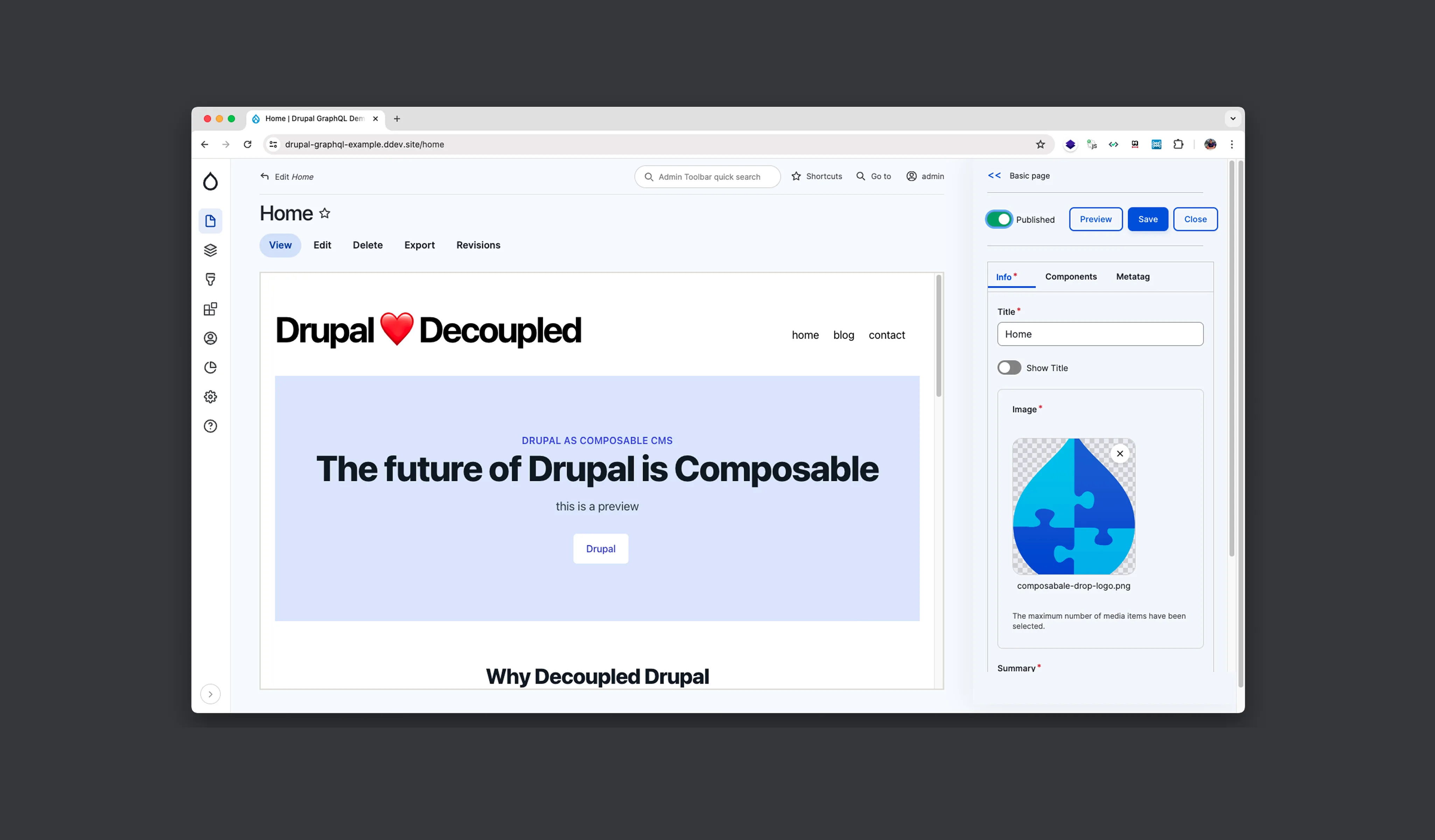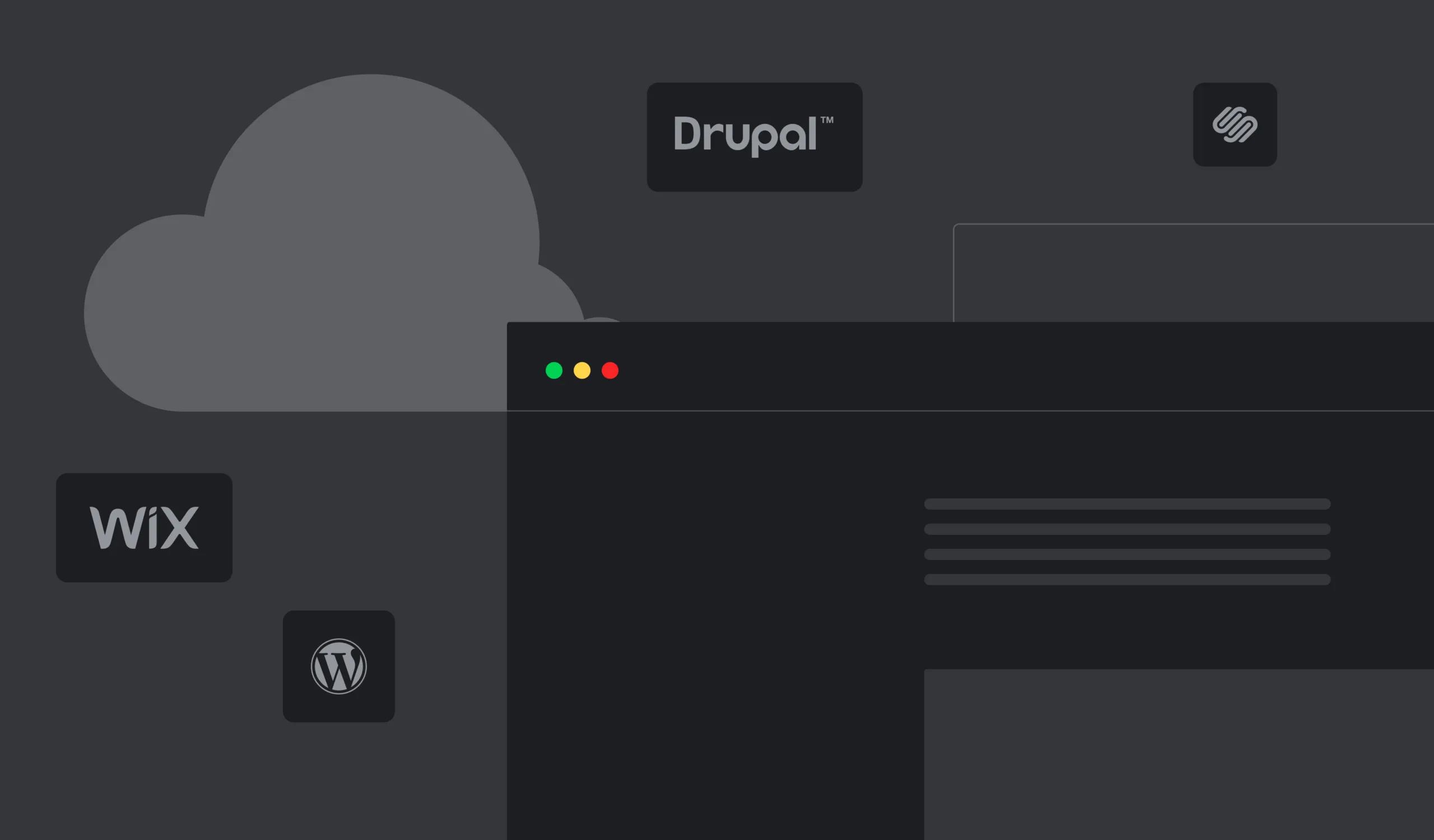Replatforming the website means changing the current content management system (CMS) to another one. Just like moving to another apartment, this process might be painfully complicated and costly. On the other hand, if migration is planned well, it can become a new start for the website and bring invaluable change to your business.
In this article, we'll dive deeper into the main reasons a company moves from one CMS to another. Although the arguments are all interconnected, they can be grouped into three categories, namely financial, technological and marketing concerns. Let's talk about all of them.
Technological Reasons

Prevent and overcome security issues
Security is a crucial component of any CMS. Some of them are considered safer than others, but older platforms are overall more vulnerable to cyber-attacks.
Some common CMS vulnerabilities have been known for some time. For example, a brute force attack occurs when hackers enter multiple usernames or passwords until they find a successful combination. Another example is SQL injection. It's when values in the input fields allow any SQL queries to be potentially executed.
Keeping the platform up-to-date helps overcome most of the security issues. A platform of choice should regularly provide updates and security patches, and if it's not the case for your current CMS, consider migrating and securing your website and your business.
Make the site faster
If the website's loading time takes more than two seconds, users tend not to wait. The modern world is fast, and if your site is getting slower, it can't be competitive anymore.
There are various reasons why the site isn't loading fast enough. Your admin can most likely fix some technical issues. Among such issues are not making use of browser and server-side caching, unclean code, excessive file size, not using GZIP compression to wrap up web objects like JS-files or images into one container.
Other issues are connected directly to the features your CMS offers. For example, unoptimized images, loads of JavaScript and CSS files, out-of-date plugins may slow the loading of the website considerably. Once you determine factors that affect the speed and overall performance of the website, you can start planning the migration to a new CMS.
Keep the website up-to-date
Technology is changing intensively, and your website should keep up. Specifically, nowadays, increased flexibility and scalability, as well as an option to deliver content to IoT devices like Amazon Echo or dynamic digital signage, are becoming a standard. To achieve this, you can use a headless CMS. This type of CMS enables structuring content in a way that it becomes easy to distribute and deliver it to different platforms and apps and gain a competitive advantage.
A headless CMS is a back-end platform that acts as a content repository "body". It is separated (or decoupled) from the presentation layer "head." In other words, it allows accessing the content via an API for display on different devices without a built-in front-end or presentation layer.
Just several examples of headless CMSs: Mura, Contentful, Directus. We're not going to dive deeper into how to choose the right one. But let us know if you're interested, and we might as well write an entire article about it.
Also Read
Web content migration: why & howMarketing Reasons

Easily connect with third-party applications
Outdated CMS might not offer ways to make API calls to essential third-party applications effortlessly. This is an important feature for modern websites that allows a company to use a third-party's API to establish an integration with another company's web service application. One of the examples is when you use Google's API to power a Google Ads integration with your company website.
Setting up a third-party API integration allows sending or receiving data from third-party applications, which might be required to achieve your marketing and sales goals.
Make content editing and publishing easier
A website is first and foremost a marketing tool for a company that works both for the company image and sales via content marketing mechanisms. Establishing a proper content marketing strategy is another topic. Today it's essential to point out that the company website is basically a delivery instrument for the awesome content your marketers create.
So it's in your business interest to provide your marketing team with up-to-date features for smooth content editing and publishing. They will definitely want to be able to easily publish content using a WYSIWYG editor, establish integration with social media scheduling tools, personalize content through audience segmentation, content optimization, and more. If your old CMS doesn't support such features, it might be time to consider migration as soon as possible.
Improve the UX
Another side of marketing in general and content marketing, in particular, is - no surprise - the audience. These are actual users, clients, buyers, readers if you have a blog as a part of your content marketing strategy. They interact with your company website via a user interface, and if they feel uncomfortable, they might just leave and never come back. There are dozens of other sites and solutions they can use without suffering. It won't be an exaggeration to say that the user experience and their satisfaction from interacting with your company determines your success. So a clear UX with useful features and modern design is an absolute must.
What defines good or bad UX? A lot of pop-up ads, unclear design of the links to downloadable content, hiding features, gaudy and clickbait titles - all these are examples of a bad UX. You have to know your clients and show them the features they need. Being fair with users when showing them ads, prioritizing the users' needs and interests, trying to evoke positive emotions from interacting with the website are just several ground rules of the modern user interface.
Your current CMS creator may release patches or new modules to help you maintain the website UX up-to-date, and sometimes it's enough. But if it's not the case, migration to a new CMS can be the most logical solution.
Financial reasons

Reduce the maintenance cost
Old CMSs tend to require constant maintenance efforts. If your admins need to run continuous security and feature updates just to keep the site alive, it might be a bad sign for your budget. Sometimes it makes more sense to pay for migration to another CMS and watch how a site works smoothly with normally scheduled updates.
Conclusion
Is it really worth it to move from one CMS to another? Well, you have to analyze your concerns carefully before deciding, as migration is costly, requires a lot of work, and affects the whole company. But when you want to overcome some particular issues or accelerate your sales, replatforming might be the most reasonable idea. In our next article, we'll talk about preparations to replatform and the stages of this process.