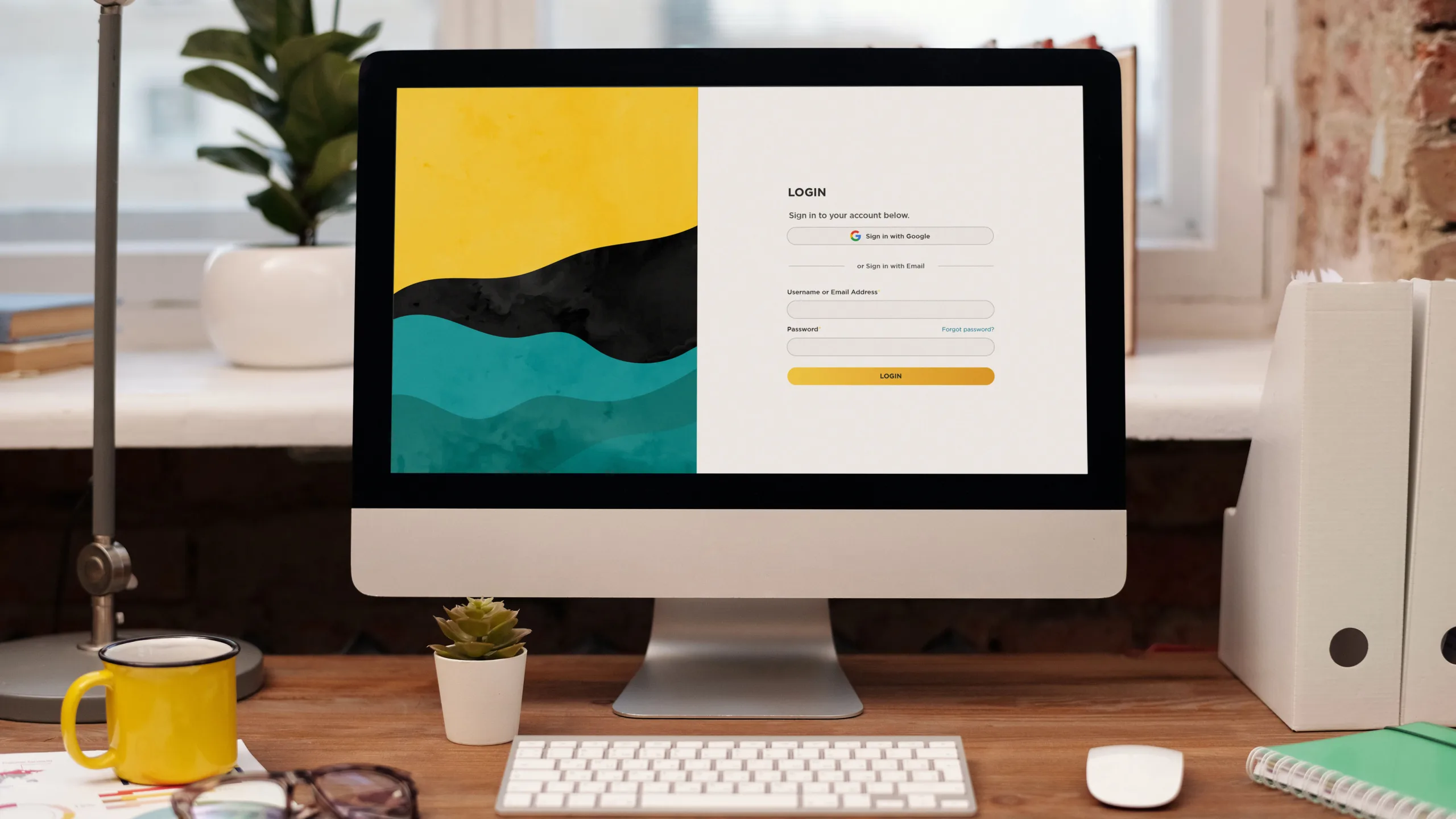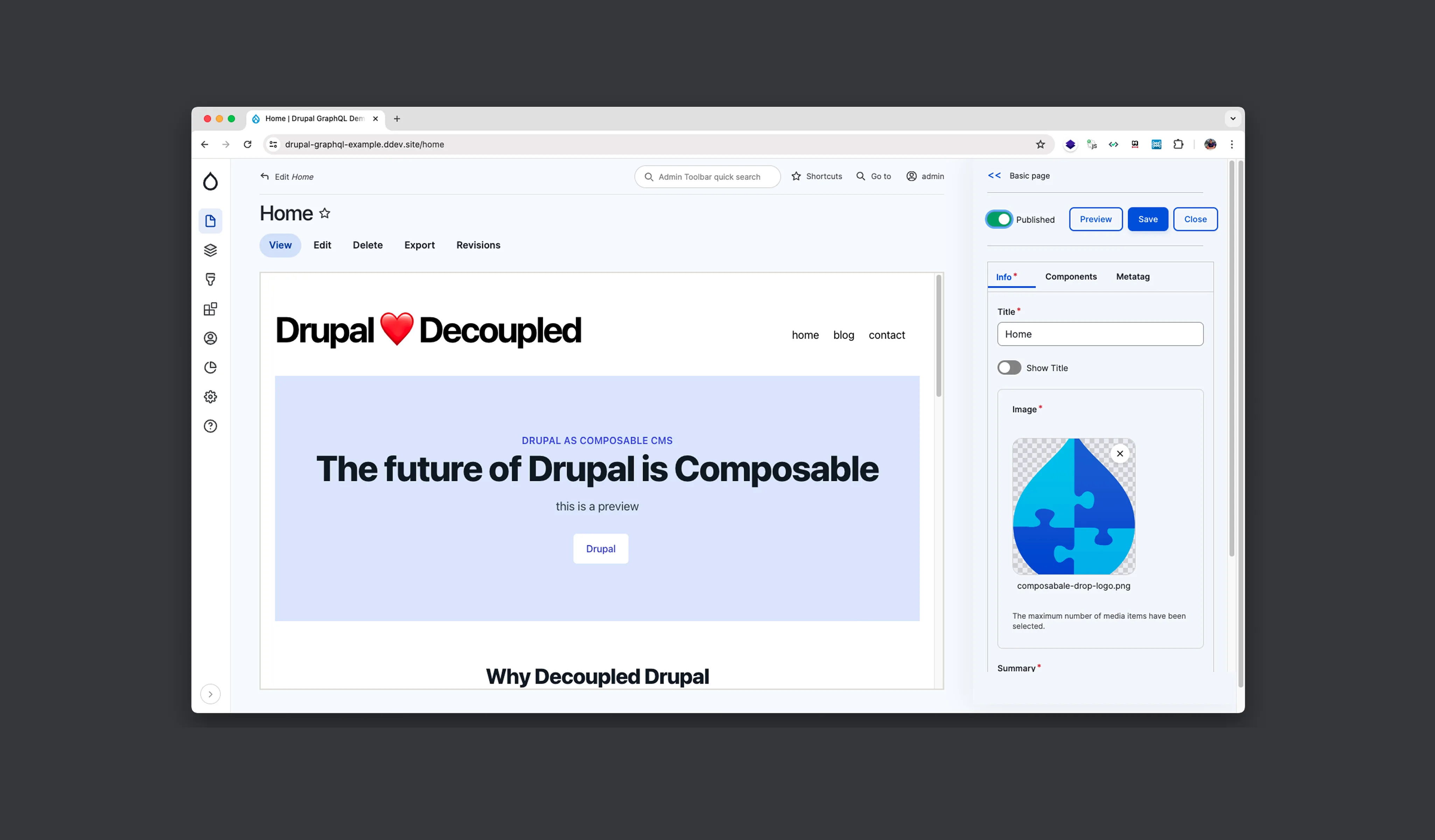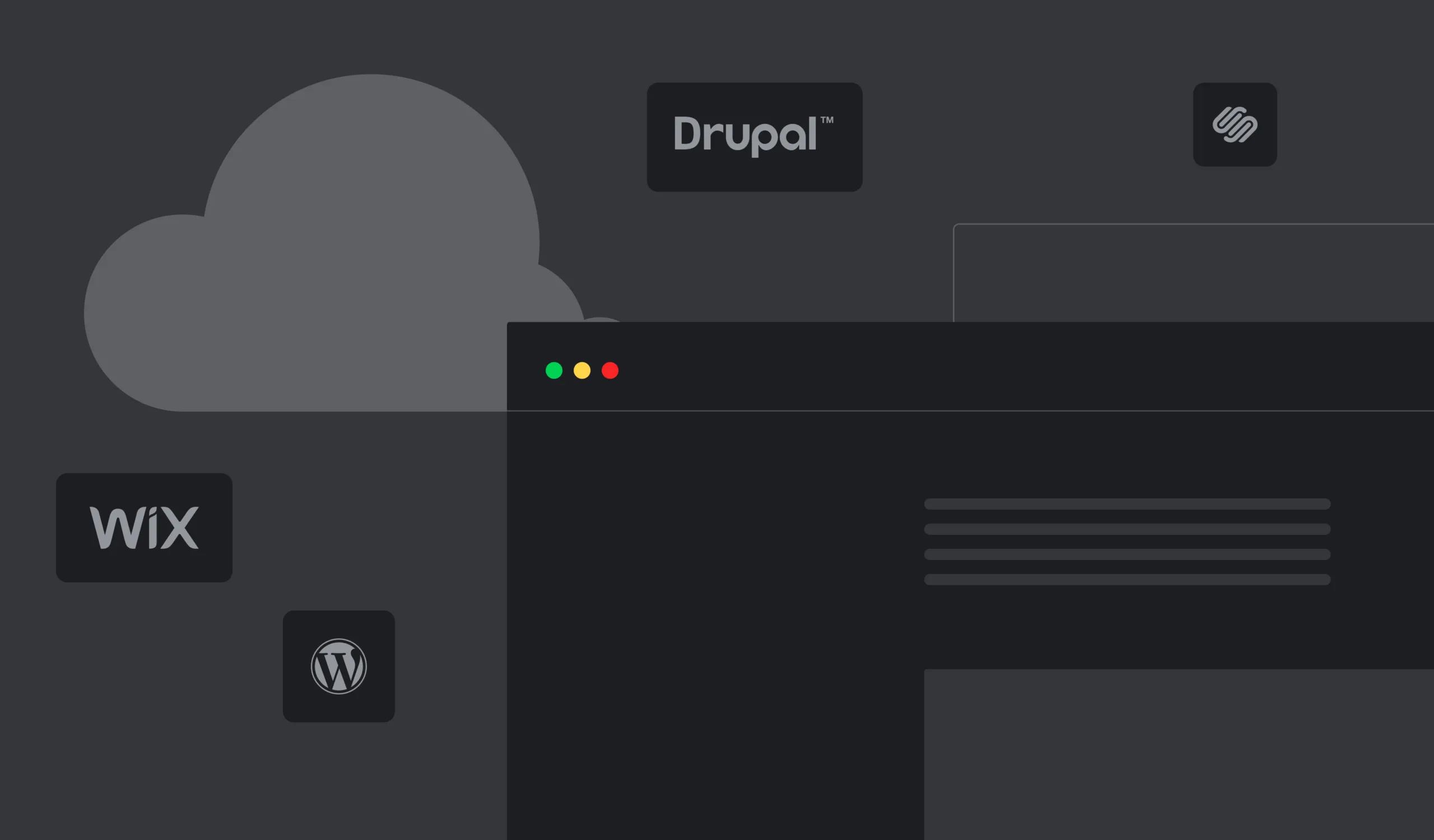Security is a critical component of any CMS framework, and Drupal is considered to be one of the most trustworthy ones. According to the experience of companies that use Drupal, it is least susceptible to data breaches and exploiting vulnerabilities in general. It stands up to the most critical internet vulnerabilities globally and is so secure that leading corporations, brands, and governments rely on it for mission-critical applications.
We also use Drupal, because we know its security is proven. The Drupal developer community is one of the largest in the world, and all these professionals work to ensure a rapid response to issues. Plus, thanks to the extended community, integrated third-party modules are reviewed and tested for any vulnerabilities.
To add even more security to websites, Drupal provides several special modules. In this post, we offer you a list of our favorite Drupal security modules that will keep your website safe.
Best Drupal Security Modules
Challenge-Response and Spam Filtering

1) Captcha
The test that checks if a user is human and blocks form submissions by automated scripts. Captchas reduce spam and prevent automated attacks effectively, but they may be annoying to interact with. These days, they are being replaced by reCaptcha, which are more user friendly and are easier for humans to solve but not for the bots.
2) SpamSpan
Obfuscates email addresses to slow down spambots. It works only for Drupal 7 and 8 websites. The advantage of this module is that it doesn't necessarily require enabling JavaScript. If it is enabled, the module will create clickable links. Otherwise, it will show the email address as example [at] example [dot] com.
3) Antibot
This lightweight module provides behind-the-scenes antispam protection. The latest release requires Drupal 8. As it doesn't require any actions from the end-users, the work of this module is much less annoying for users than widespread CAPCHAs.
4) FloodControl
It has a special interface for hidden flood control variables and makes it possible for site administrators to remove IP addresses and user ID's from the flood table. The updated version 2.2.2 requires Drupal 8 or 9. This module doesn't work as classic anti-spam protection, instead, it protects the site from those bots that somehow managed to get past spam protection.
5) Honeypot
It uses two methods to detect whether a form is filled by a human being or a bot: the honeypot (a hidden field) and timestamp. This approach is effective against many spam bots, and is not as intrusive as CAPTCHAs. The last release requires Drupal 8 or 9.
Authentication
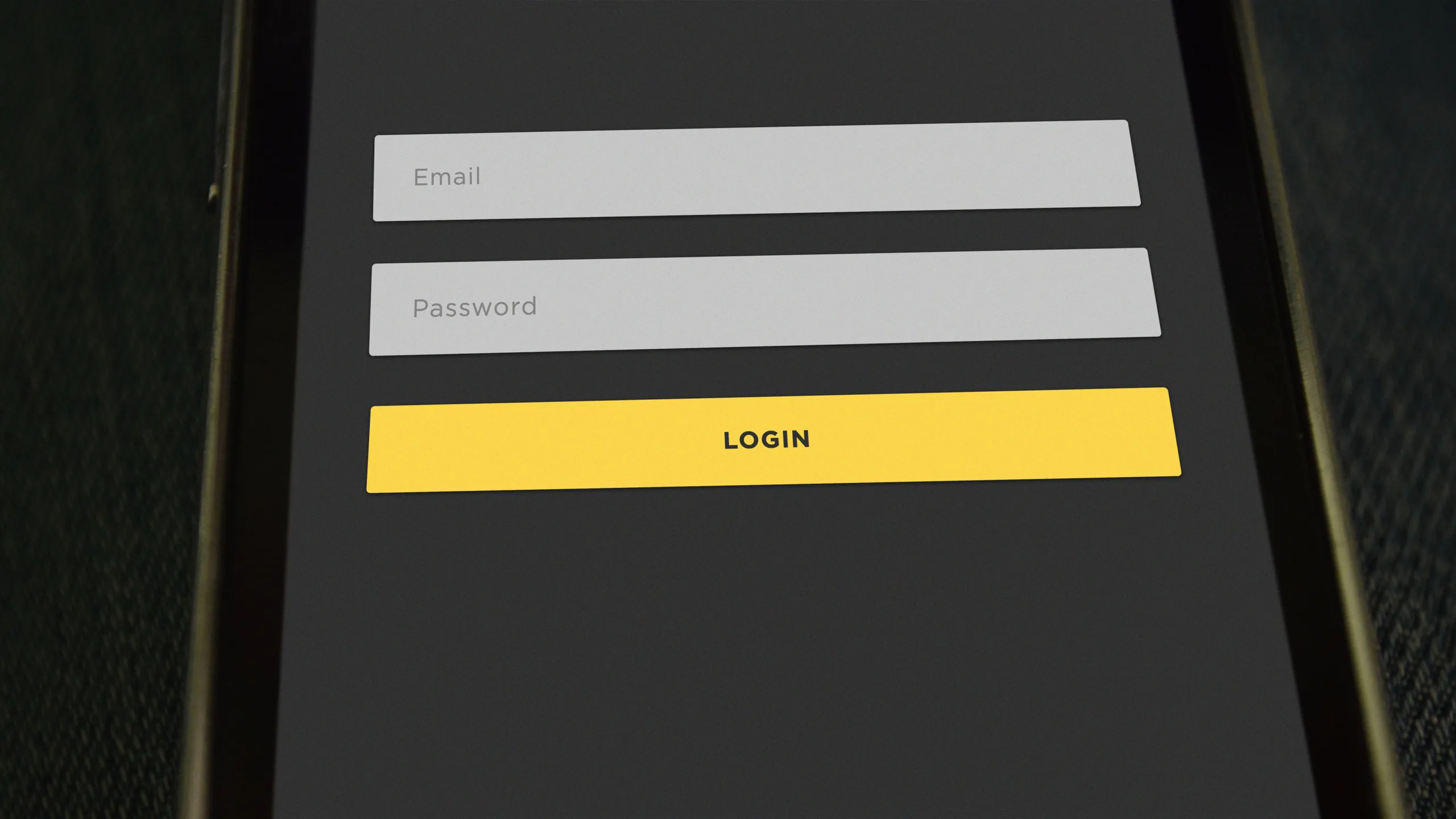
1) Simple OAuth (OAuth2) & OpenID Connect
Used to easily create an authentication server and client application. It doesn't require sharing authentication between applications. To verify access to resources, the authorization server issues a token to the client. There's also an older OAuth1 that doesn't rely on you having https in your production server. It provides a security layer over Drupal to authenticate and share a website's resources via the OAuth open protocol.
2) Secure Login
Ensures that the user login and other forms are submitted via HTTPS for sites that are available via both HTTP and HTTPS. Requires Drupal 7 or 8, supports Drupal 9. The module also enforces secure authenticated session cookies, making data exchange safer.
3) Lightweight Directory Access Protocol (LDAP)
Allows authentication, user provisioning, authorization, feeds, and views. Drupal 7 version is EOL, and the latest version requires Drupal 8 or 9.
4) Two Factor Authentication
Adds a second authentication step with a check for an SMS-delivered code, pre-generated codes, or integrations with third-party services like Authy, Duo and others. This authentication method is secure for the website and is simple for the user.
5) Login Security
Allows a site administrator to protect and restrict access by adding access control features to the login forms. The latest update is for Drupal 8 and 9. For more control, this module can also be set up to send the admin notifications by email if something happens.
Password Security
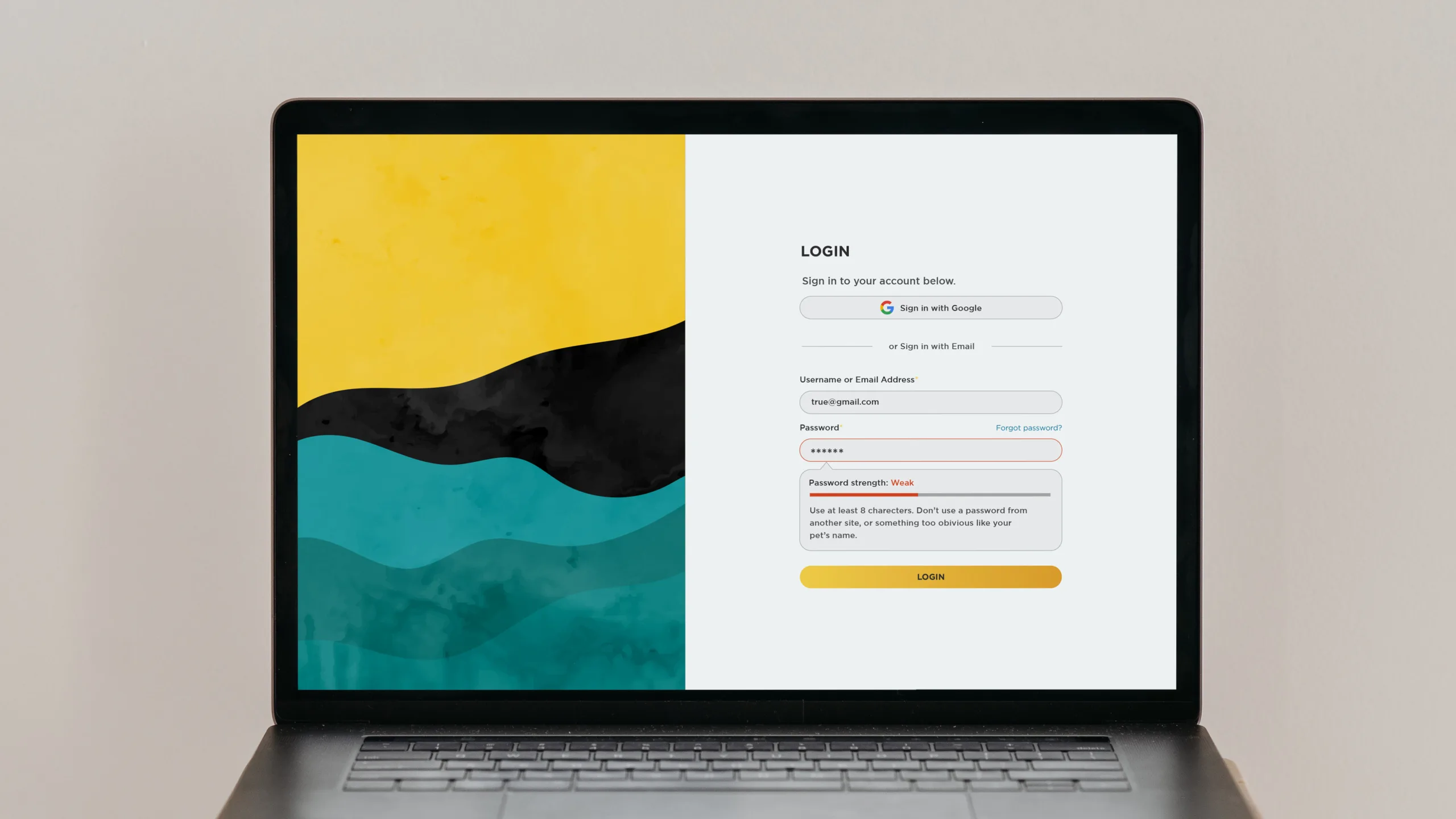
1) Password Policy
Provides a way to enforce restrictions on user passwords by defining password guidelines. Drupal can support a wide variety of password policies such as minimum length, complexity, or expiration. A site administrator can define standards for valid passwords. It's often a good idea to force users to create more complex passwords because they better protect the data from such things as dictionary attacks.
2) Encrypt
Provides an API for performing symmetric or asymmetric encryption that allows integrating modules to encrypt and decrypt data in a standardized manner. Basically, it doesn't have UI features but provides admin pages to manage encryption profiles.
Admin and User Security
1) User Enumeration Prevention
Mitigates common ways of anonymous users identifying valid usernames on a web application.
2) Automated Logout
Highly customizable module allowing a site administrator to log users out after a specified time of inactivity.
3) Menu Admin per Menu
Allows giving roles per menu admin permissions without giving them full admin permission. Latest updates are available for Drupal 7 and 8.
Miscellaneous
1) Persistent Login
Provides a "Remember Me" option independently of the PHP session settings. The module is more secure and user-friendly than simply setting a long PHP session lifetime.
2) SecKit
Provides different security-hardening options that secure the website from cross-site scripting, clickjacking, cross-site request forgery, and SSL/TLS.
3) Paranoia
It identifies where a user can evaluate PHP via Drupal's web interface and then blocks those to reduce the potential impact of an attacker gaining elevated permission on a site.
4) Key
Allows managing sensitive keys, such as API and encryption keys giving a site administrator the information about how and where keys are stored.
5) Protected Pages
Enables creating password protection for any page. It also allows the site administrator to send the details of the protected page to multiple users by email.
Conclusion
We've covered the most useful Drupal security modules worth installing on your website. It is not an exhaustive list, but the given modules allow you to reduce the chances of data breaches and attacks on your site. Contact us if you need advice or assistance in setting up the Drupal security modules, and we'll help you