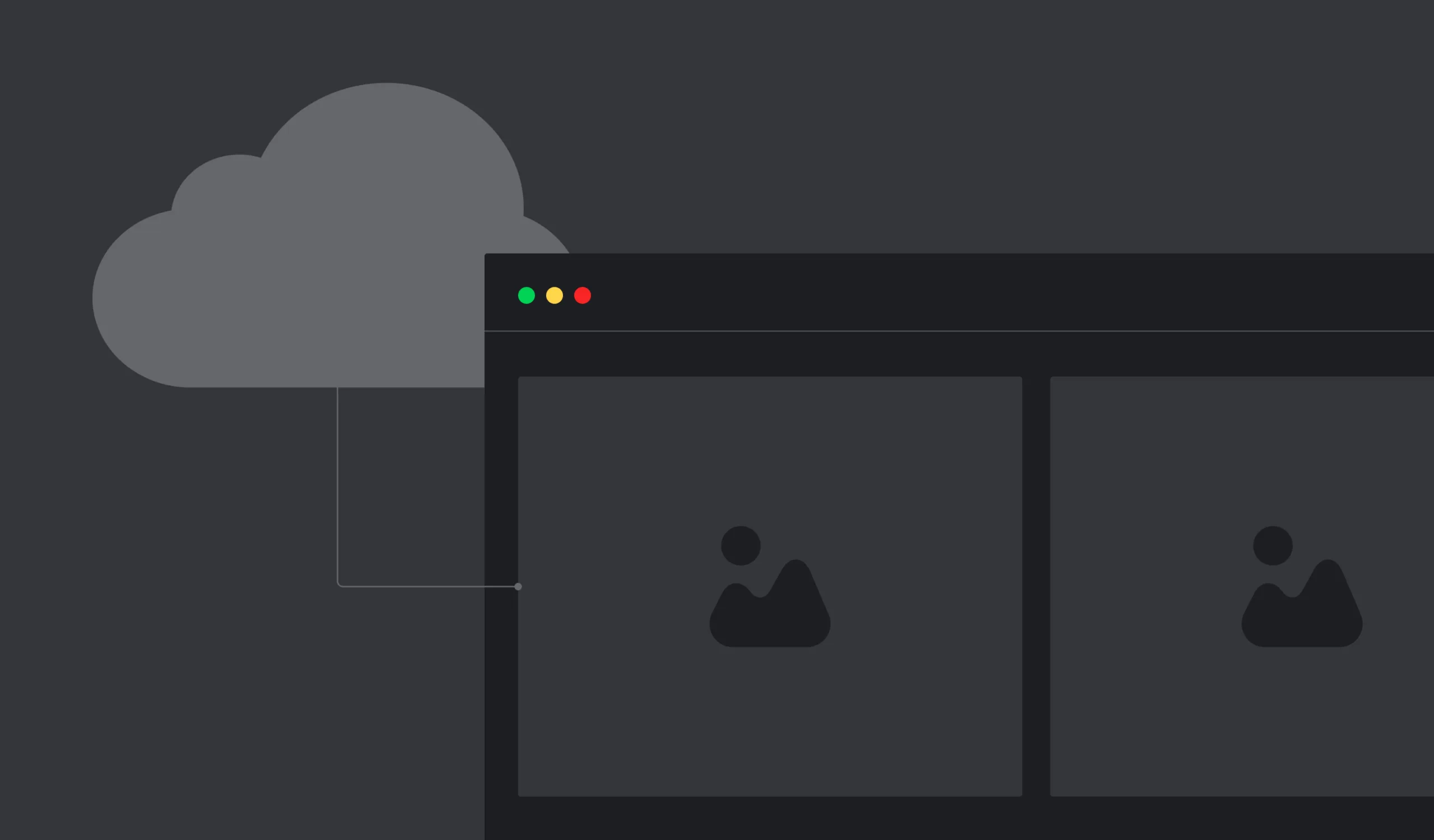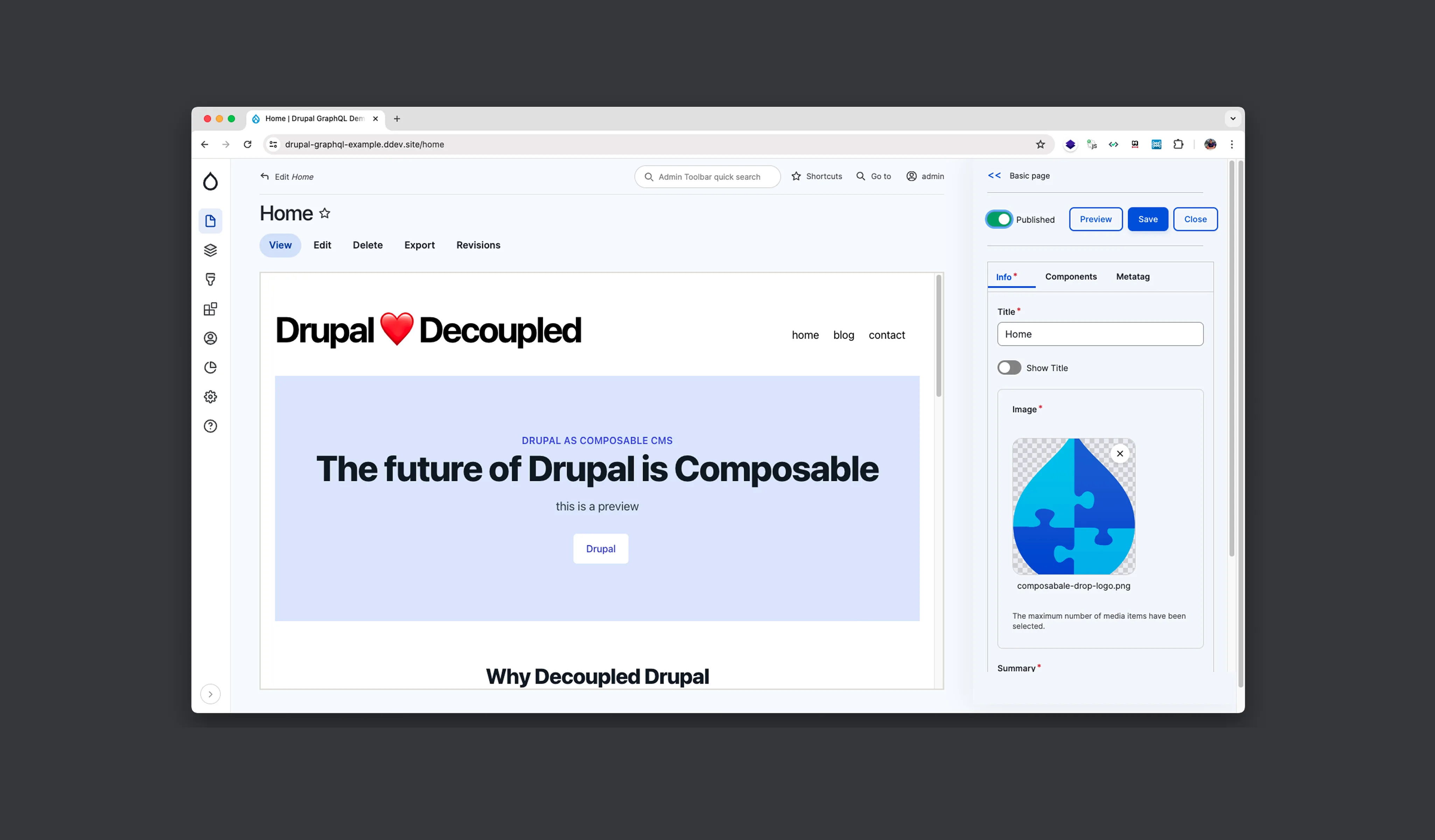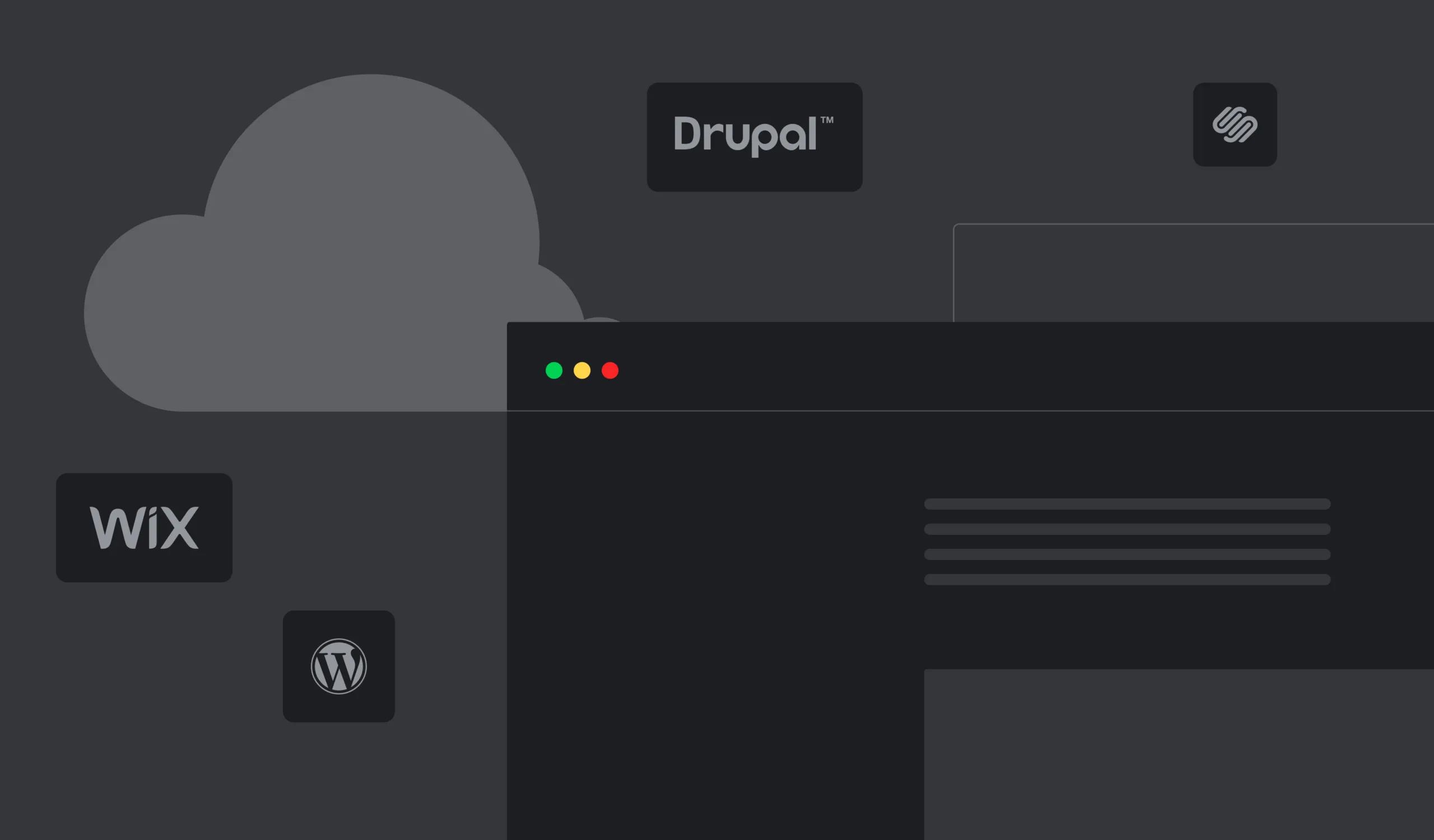Enterprise websites are an indispensable customer-facing marketing and sales tool for conducting business today. At times, re-designing an enterprise website becomes necessary in order to keep pace with current business requirements. To protect your investment in past content creation and to ensure maximum continuity, a selected subset of content from your old website needs to be moved to the new website. Examples of such portable content are plain text, PDF documents, images, and videos.
This blog post first explains several typical business scenarios prompting a website redesign, then outlines a process known as content migration for actually porting legacy web content to a new website.
Why migrate?
While each enterprise has its own strategic objectives and custom timetable regarding its online presence, below are some common scenarios which may call for content migration.
Migration to the cloud
The reason for moving web resources to the cloud may vary, for instance, cost saving, easier access, better user collaboration, more growth opportunities, etc. Some organizations may want to consolidate several departmental or regional websites into a single enterprise website. Existing content stored in internal systems, such as documents and videos, will need to be ported to an enterprise Content Management System (CMS).
Switching CMS vendor
Your existing website may be built using a light-weight CMS. As your web requirements become more sophisticated, you are now looking for a more enterprise-ready CMS, such as Drupal, that can help you better capture the growth opportunities envisioned in your business plan.
Redesigning website
As your business grows, your website needs to scale up to support that organic growth. New legal requirements may also trigger a major web redesign. For instance, to mitigate against the risk of accessibility lawsuits, you may need to give your web content a complete face-lift, including captioning all video content. Moreover, you may need to optimize your website to make it more mobile-friendly. The reason for revamping your website may vary but a common desired outcome is to protect your prior investment in your web content by migrating it to your new website.
Step-by-step content migration procedure
The following is a high-level rundown on how to perform content migration.
Review Google Analytics data.

The first step is to take inventory of your web assets and to review current traffic patterns using data captured by a web analytic tool such as Google Analytics. This analysis helps you decide which web assets to keep and which to discard on your new website, and gives you the supporting data to optimize traffic flow. For instance, if an important web page has a high bounce rate, you may want to re-design traffic flow in order to improve users' engagement level on your new website.
Content migration provides an opportune time to improve on what you had done in the past, and in some cases, to finally get it right.
Build a new sitemap.
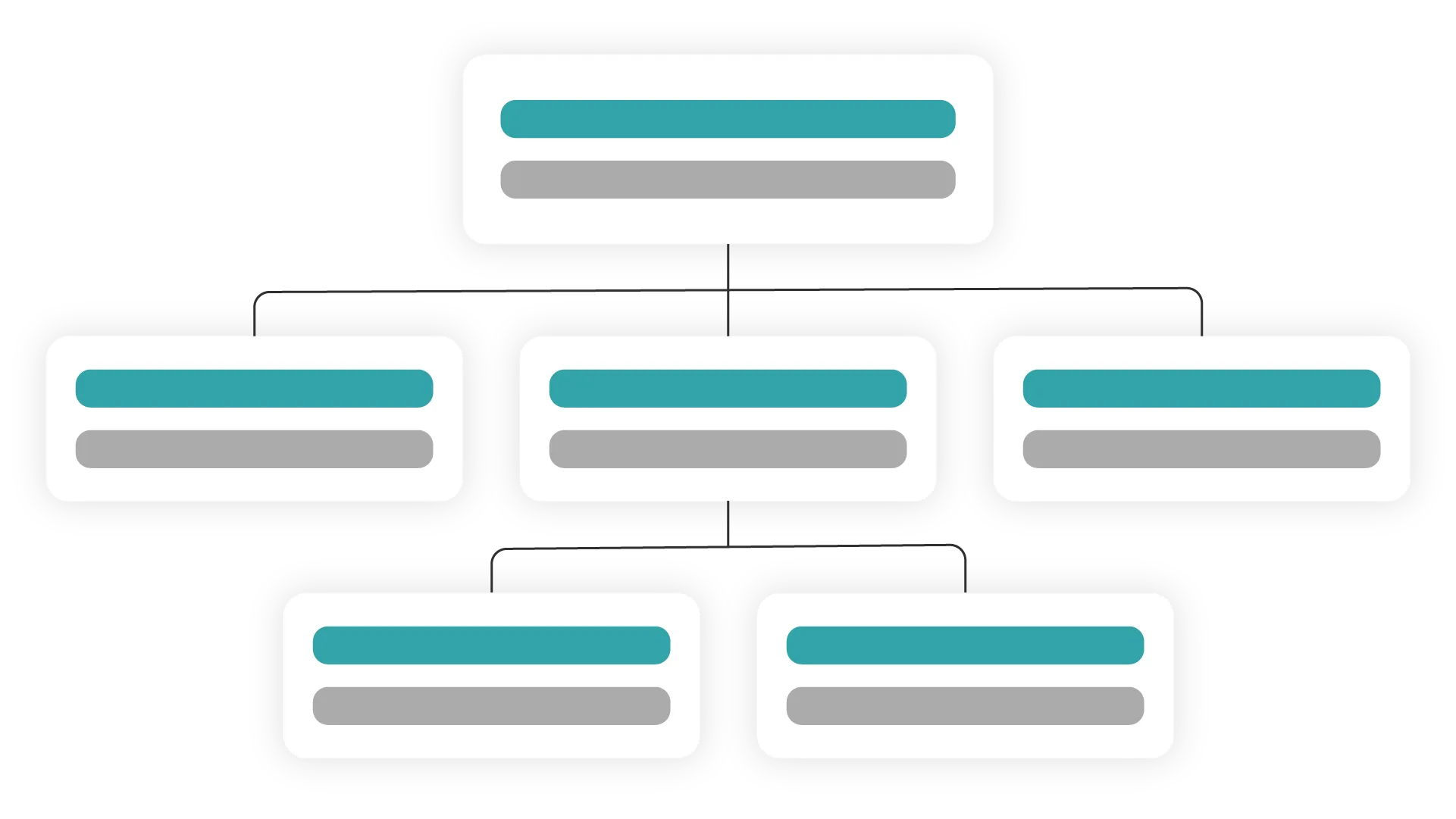
After an audit is done to reveal what you currently have and what is doing well on your current website, the re-design should begin by creating a new sitemap. We suggest a multi-disciplinary approach to optimize the new web design. The participants in this step should be a team of web strategists, UX designers, SEO analysts, and most importantly, domain experts, that is, you, the user.
Only with the multi-disciplinary design approach can the resultant sitemap optimally reflect the users' intended journey on the new website.
Migrate content.
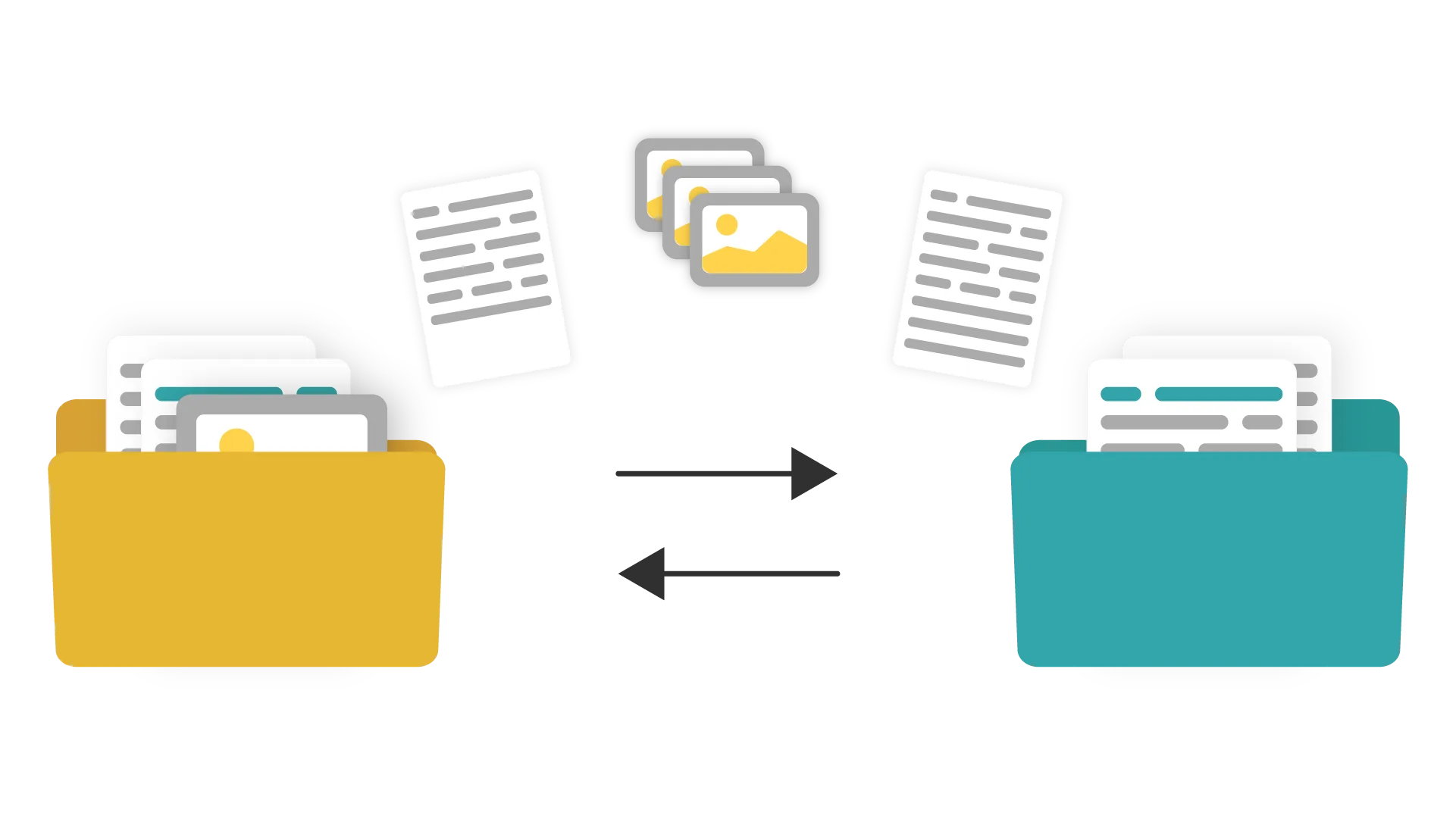
The development team then fleshes out the sitemap with the actual pages and web content. Various new content needs to be built and content from your old website needs to be moved over to your new one.
Some content migration projects involve switching from a less enterprise-ready CMS to a more enterprise-ready one, e.g., Drupal. To successfully port over legacy web content, the development team requires expertise in both the old as well as the new CMS. A knowledgeable team will reduce the overall cost of the content migration project through the use of automation tools. Please refer to this blog post on how to use Drupal migration services.
Perform content polishing.
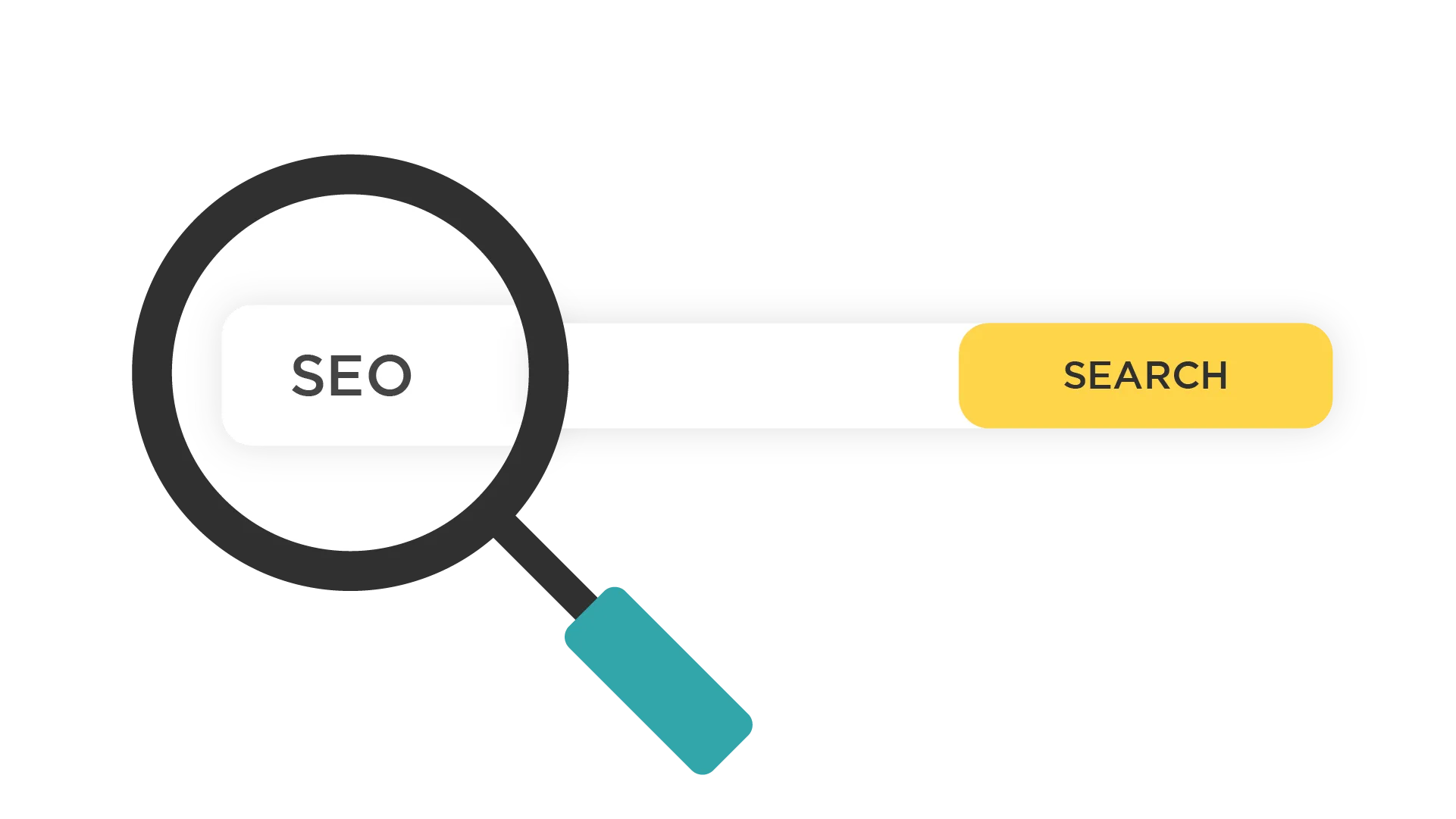
Content, whether new or migrated, may need to be optimized before it can go live. Examples of the fine-tuning work are:
- Load time optimization including image compression.
- SEO optimization such as metadata specification.
- Accessibility compliance such as captioning for video content.
Build URL mapping between old and new pages, and configure the corresponding redirects.
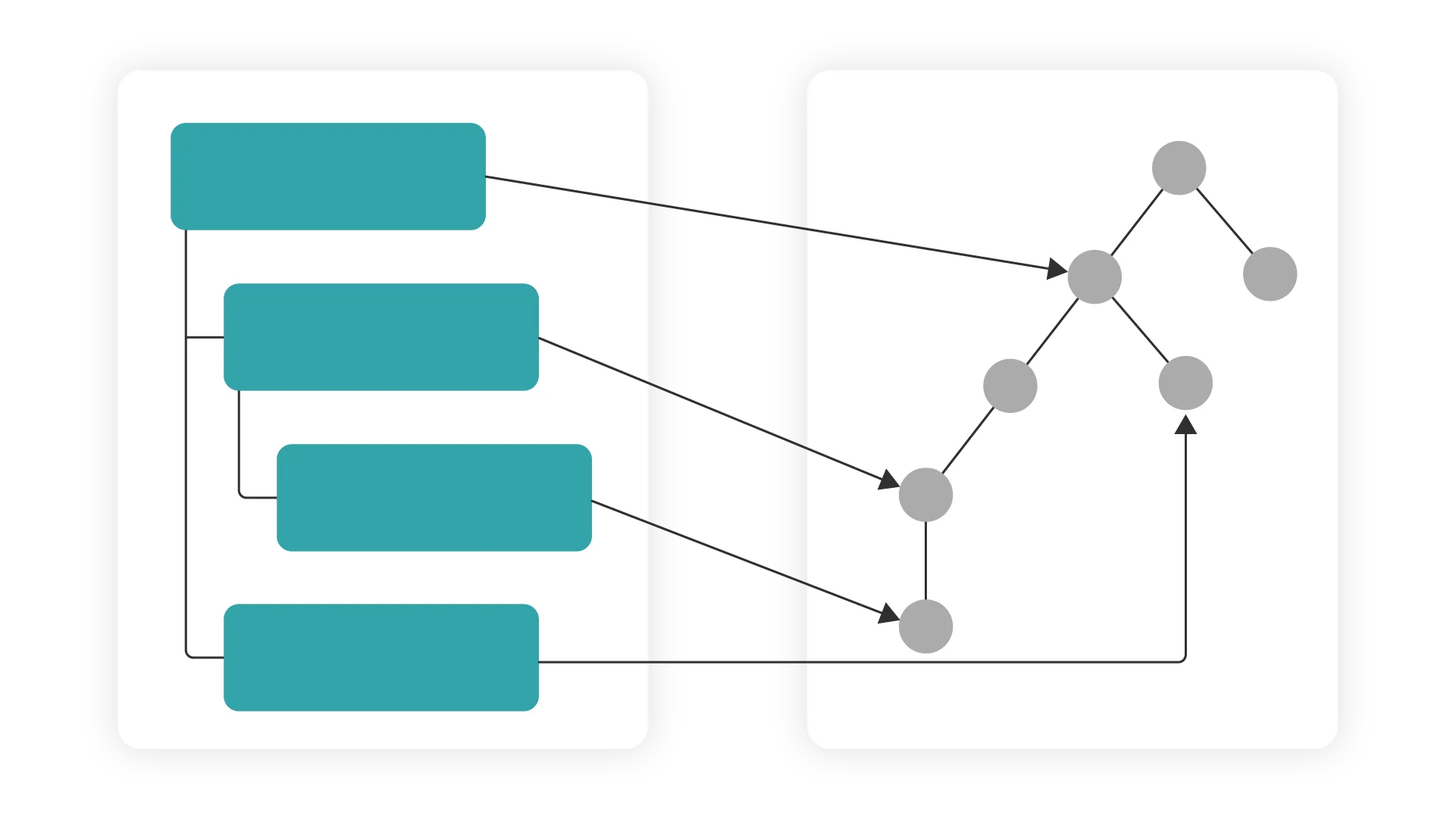
Old web pages that you have migrated to the new website will now have different URLs. You should map the old URLs to the corresponding new ones, and based on that mapping, create the proper URL redirects. This will make it easier for both search engines and users to locate the new pages using their saved copies of the old URLs.
Check for broken links.

Broken links are not only bad for user experience, but it can also hurt your website's SEO ranking. It is absolutely essential that your new website is audited for any broken links so that they are fixed before going live. A good development team can guarantee zero broken links by deploying automation tools to regularly perform such checking. Read our complete list of checks to perform before launching a Drupal website to learn more.
Track analytics data.
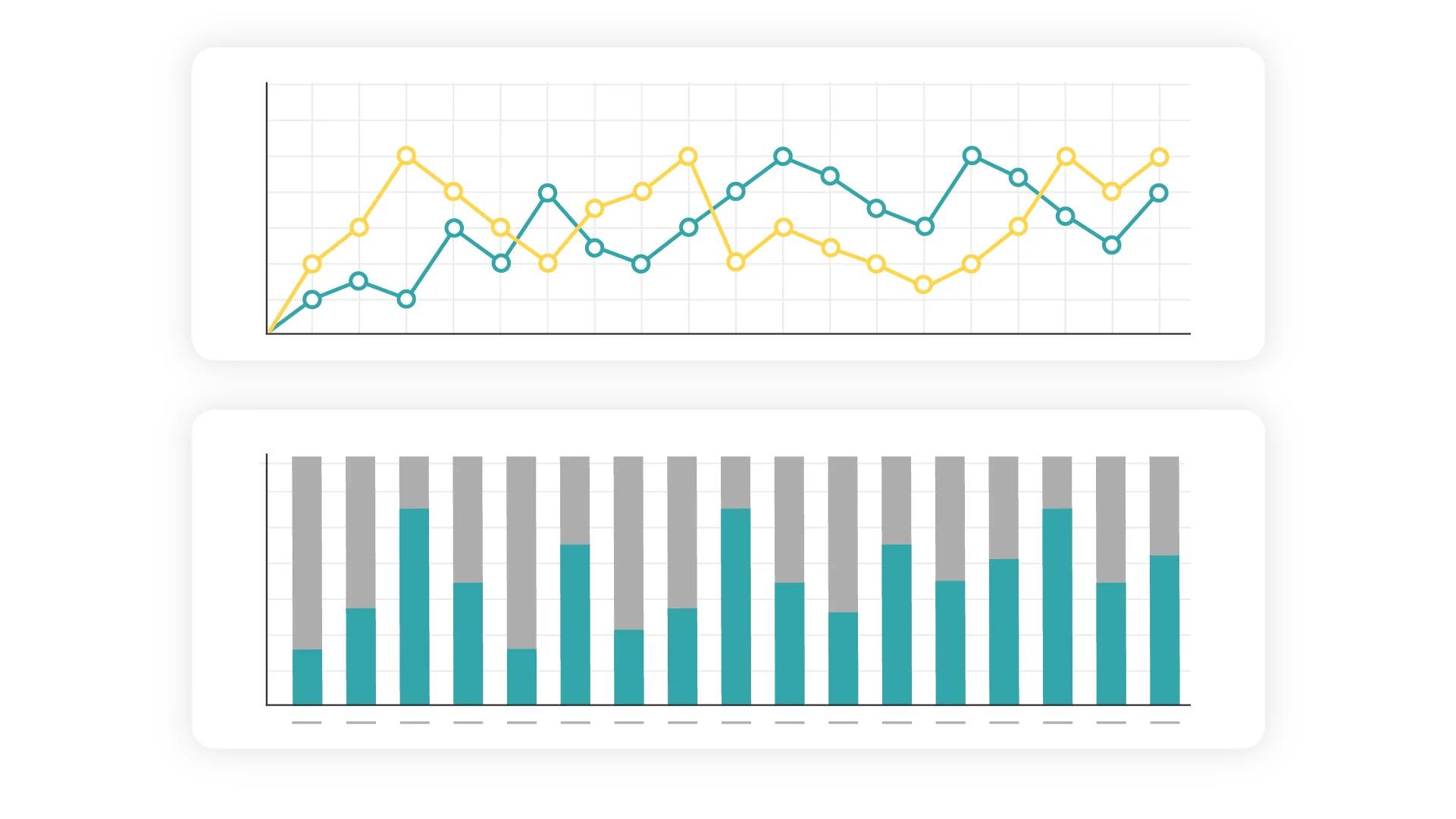
Migration work is not complete at the launch of your new website. Key performance data must be gathered and analyzed to measure success and to suggest any needed fine-tuning. Examples of feedback metrics to track are:
- Number of page views
- Bounce rate
- Click-through rate
- Users' time on page
- Ratio of users acquired via organic search versus via direct traffic
- Page load speed
The benchmarking of final migration success must be data-driven, not hype-driven. For a discussion of the importance of web analytics to improve SEO ranking, see our earlier post.
Summary
The above content migration process consists of a series of proven steps to move legacy content from your old website to the new one with minimal downtime and maximal return of investment. While it may seem simple enough, a successful outcome still depends to a great degree on the attributes and skills of the implementation team.
At Five Jars, we believe that the key to ensuring ultimate content migration success is to treat you, the client, not as just another stakeholder but a partner. We will keep you in the loop throughout the entire migration process so that feedback is immediate and impactful. Please contact us if you want to discuss any aspect of content migration for your enterprise website.