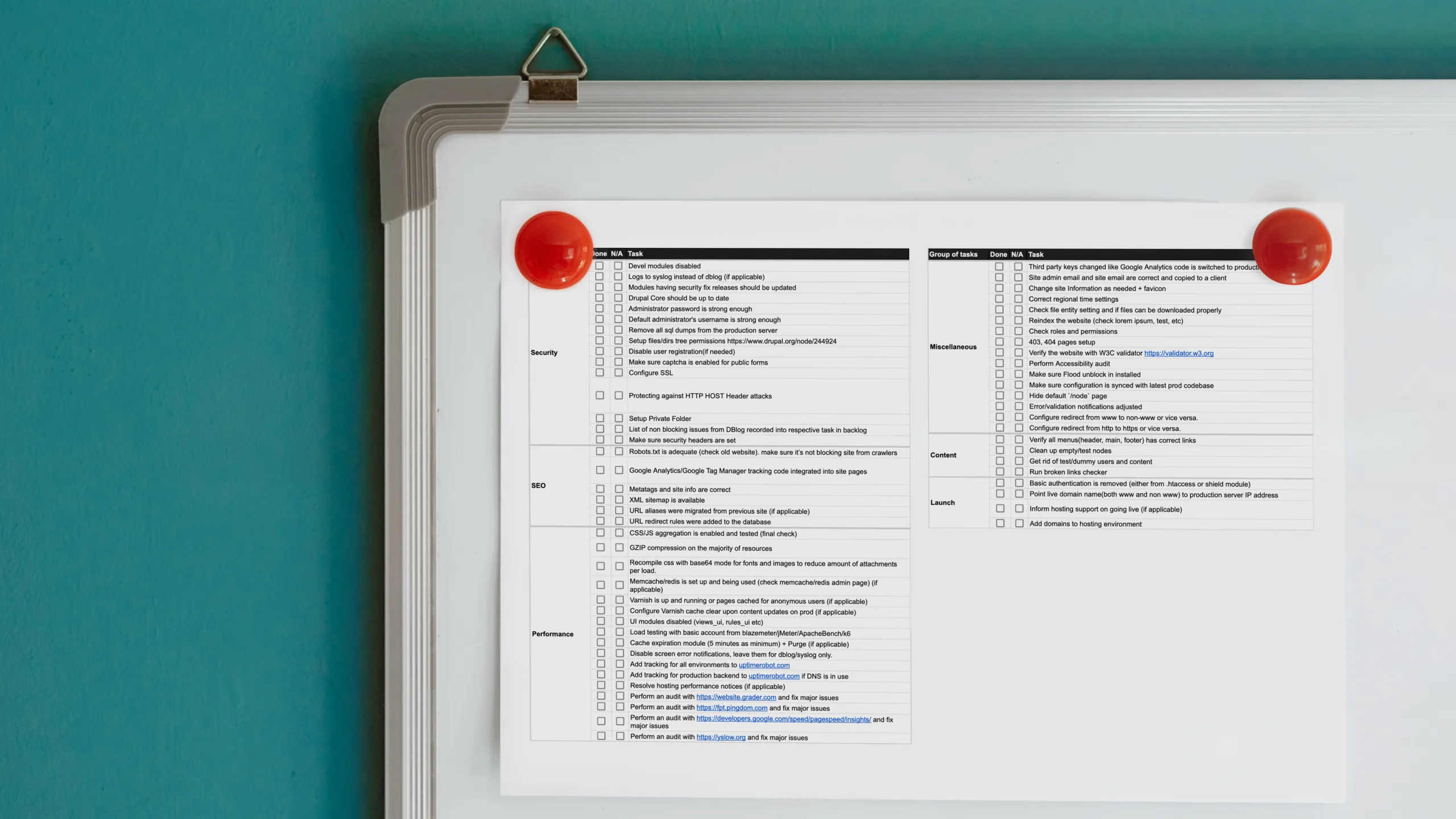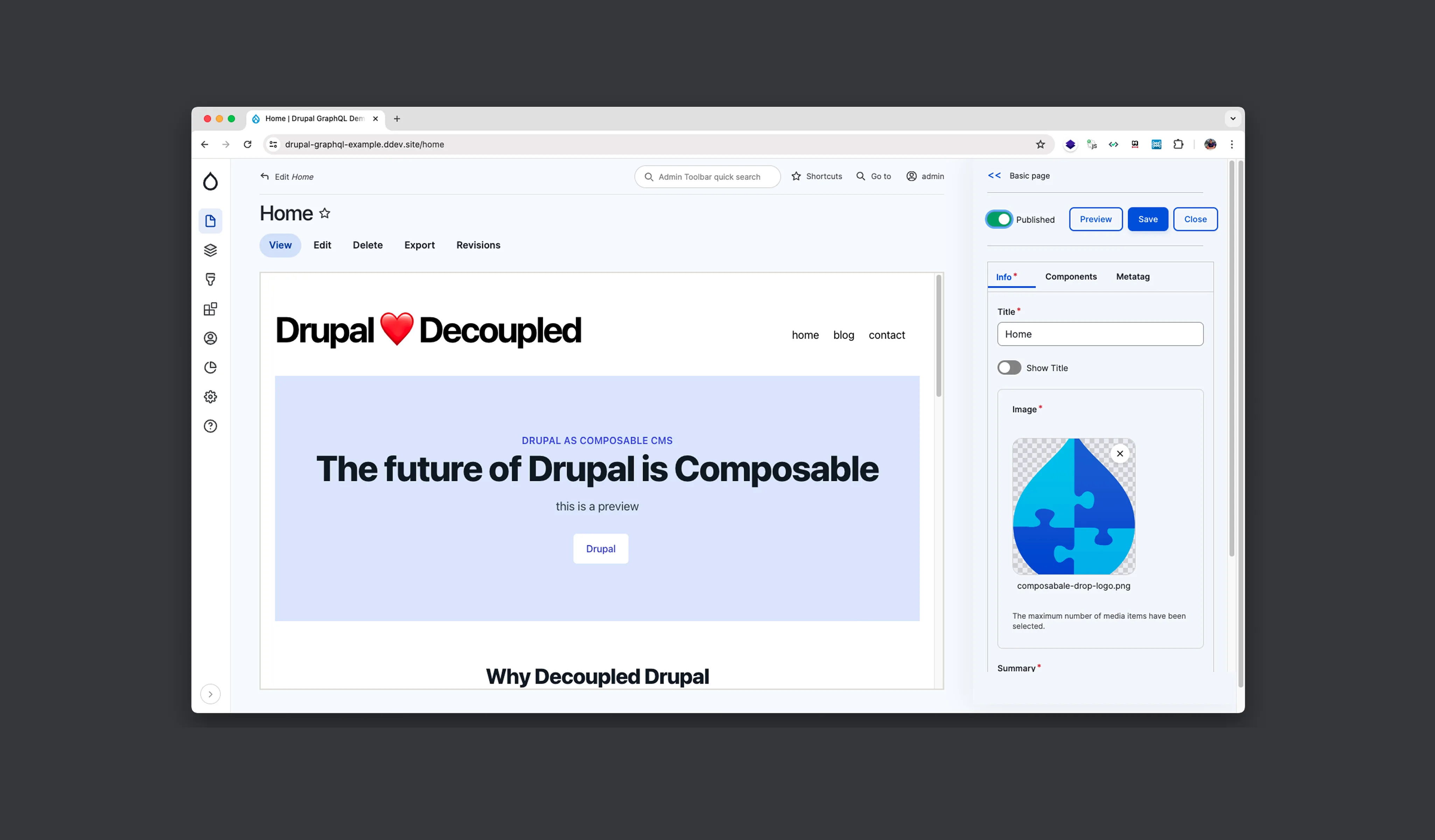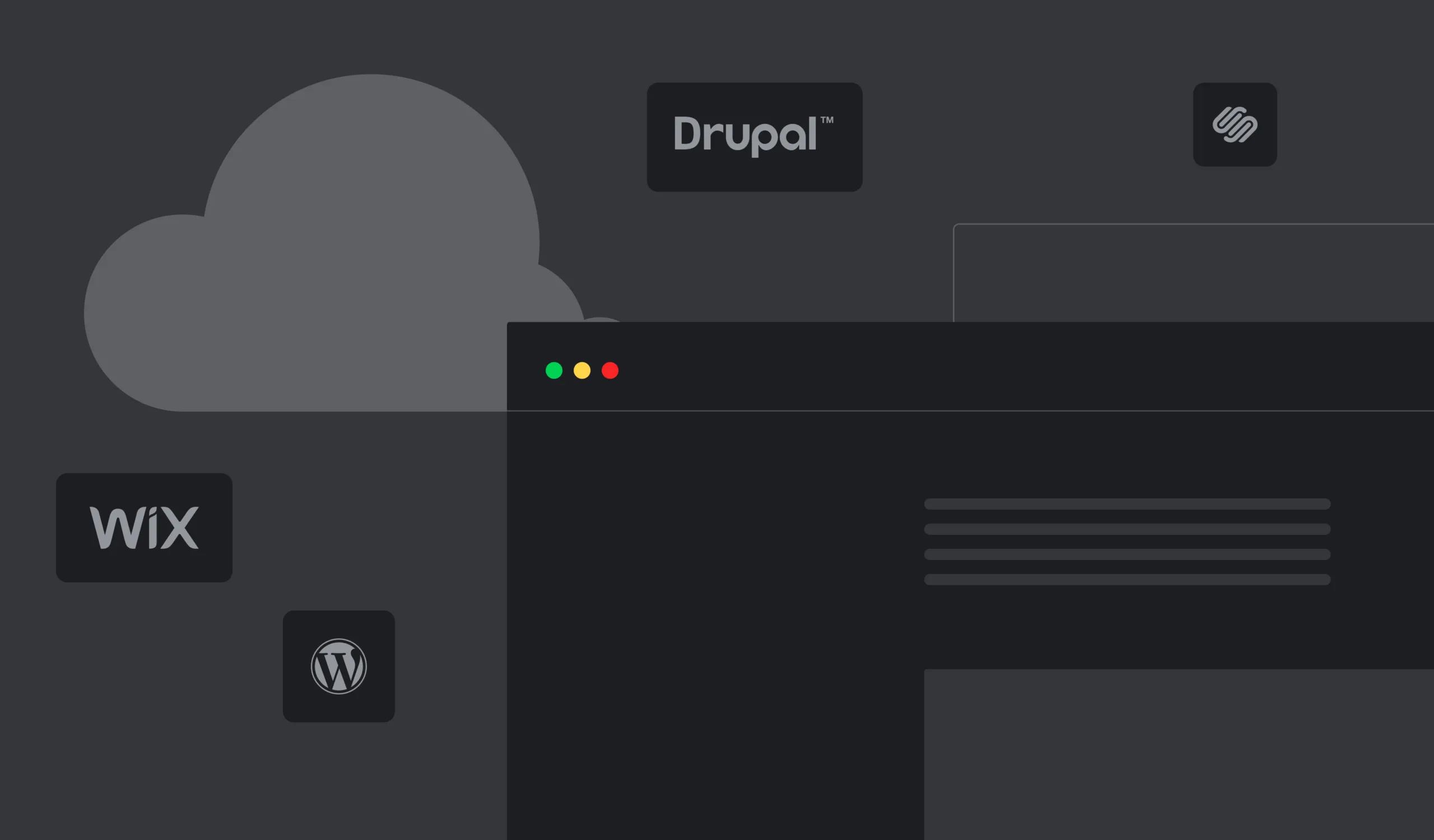Essential things to test before, during, and after launching a Drupal site.
Testing a website before launching it is a critical thing to do. There are also no less important steps to make both during the launching process and later when the site is already running. This article is an overview of some actions you might want to take when launching a Drupal website.
In addition, we prepared a precious surprise for you, namely - the internal document that we address when launching Drupal websites.
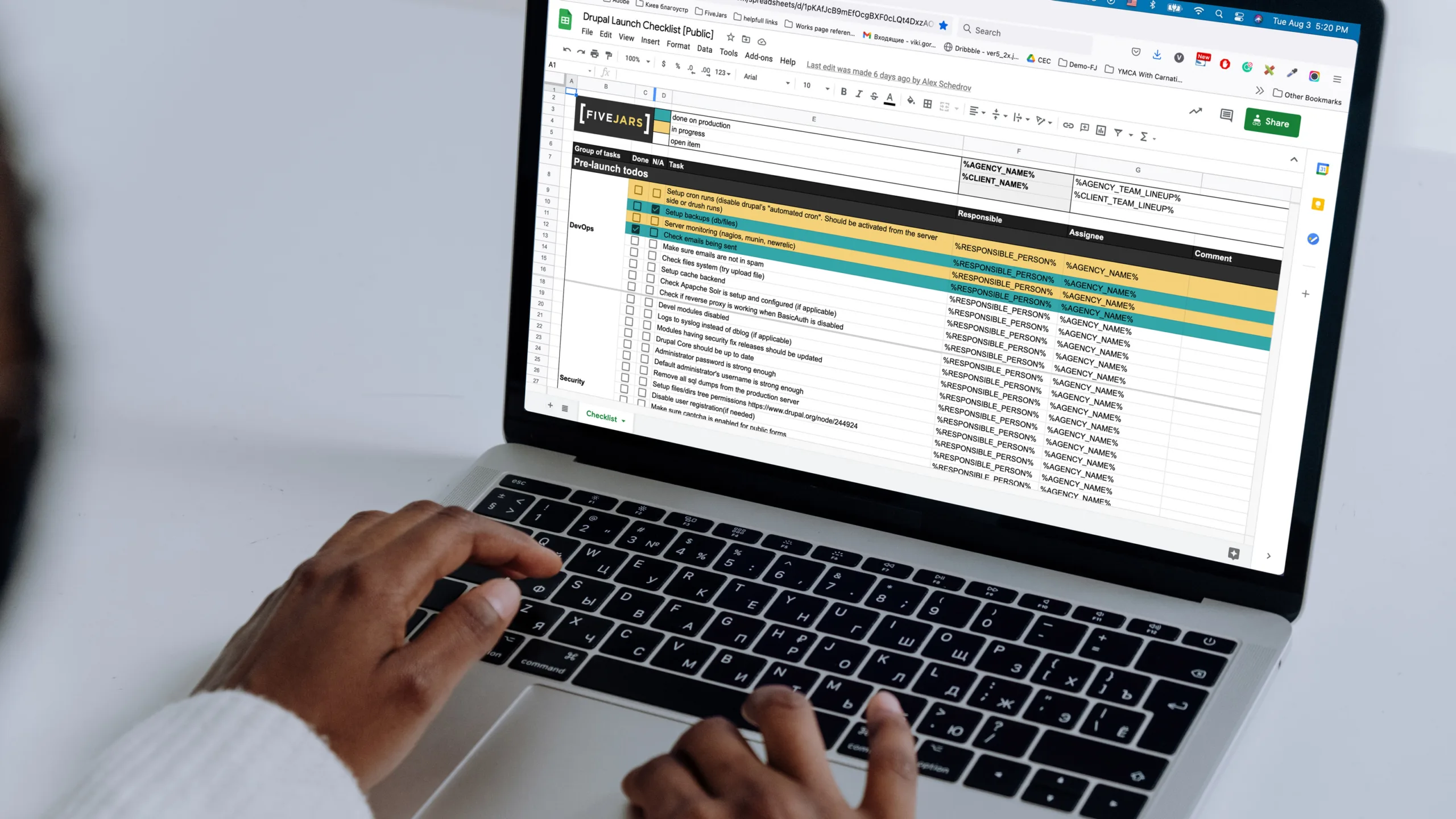
It contains all our best practices, and you can have access to this document. Just keep reading!
Don't want to read? Feel free to watch the video by Alex Schedrov where he shares his experience and best practices working with the Website launch checklist.
Pre-launch Testing
Before the site goes live, it needs to be tested thoroughly. To make the process easier, we divided all the steps into six groups. Let's have a look at the pre-launching to-dos.
DevOps Tasks
First things first - the website's backend has to be configured, database backup setup, file system checked. You have to set up cron runs for Drupal - we recommend disabling the automated Drupal's cron and activating it from the server side. Plus, you need to ensure that the emails are successfully being sent and don't end up in spam. There are also some very particular things that need to be checked - for example, if the reverse proxy is working when BasicAuth is disabled.
Security Tasks

Security is crucial for any website, so ensure you configured everything correctly. Disable developer modules, update modules with security fix releases, check that Drupal Core is up to date. Secure an admin account by creating a strong default administrator's username and password. You also need to set up files/dirs tree permissions and configure SSL.
SEO Tasks
Working on search engine optimization is vital for the quality and quantity of website traffic. First of all, check the robots.txt and make sure it's not blocking the site from crawlers. Make sure the Google Analytics or Google Tag Manager tracking code is integrated into site pages, and the metatags and the site information are correct. If there was a previous site version, it is very important to verify that old URL aliases were migrated.
Also Read
Top 17 SEO modules for DrupalPerformance Tasks
Here, an essential part is to validate that the site caches fully. Also, it's advisable to perform a final check of the CSS/JS aggregation, ensuring it is enabled and tested. We recommend performing audits and fixing major issues with the following services: Website Grader, Pingdom Website Speed Test, PageSpeed Insights and YSlow.
Content Tasks

When it comes to content, we need to check that all menus have correct links, clean up empty or test nodes, and eliminate test/dummy users and content. It's always a good idea to run a broken links checker before launching a site.
Other Tasks
This group consists of tasks no less important but harder to categorize. You might need to change the site information, correct regional time settings, check file entity settings and if files can be downloaded properly, configure error handling (for example set up 403 and 404 pages), and a lot more. But you will be finished with the preparation at some point, which means it's finally the launching time.
Launch Testing
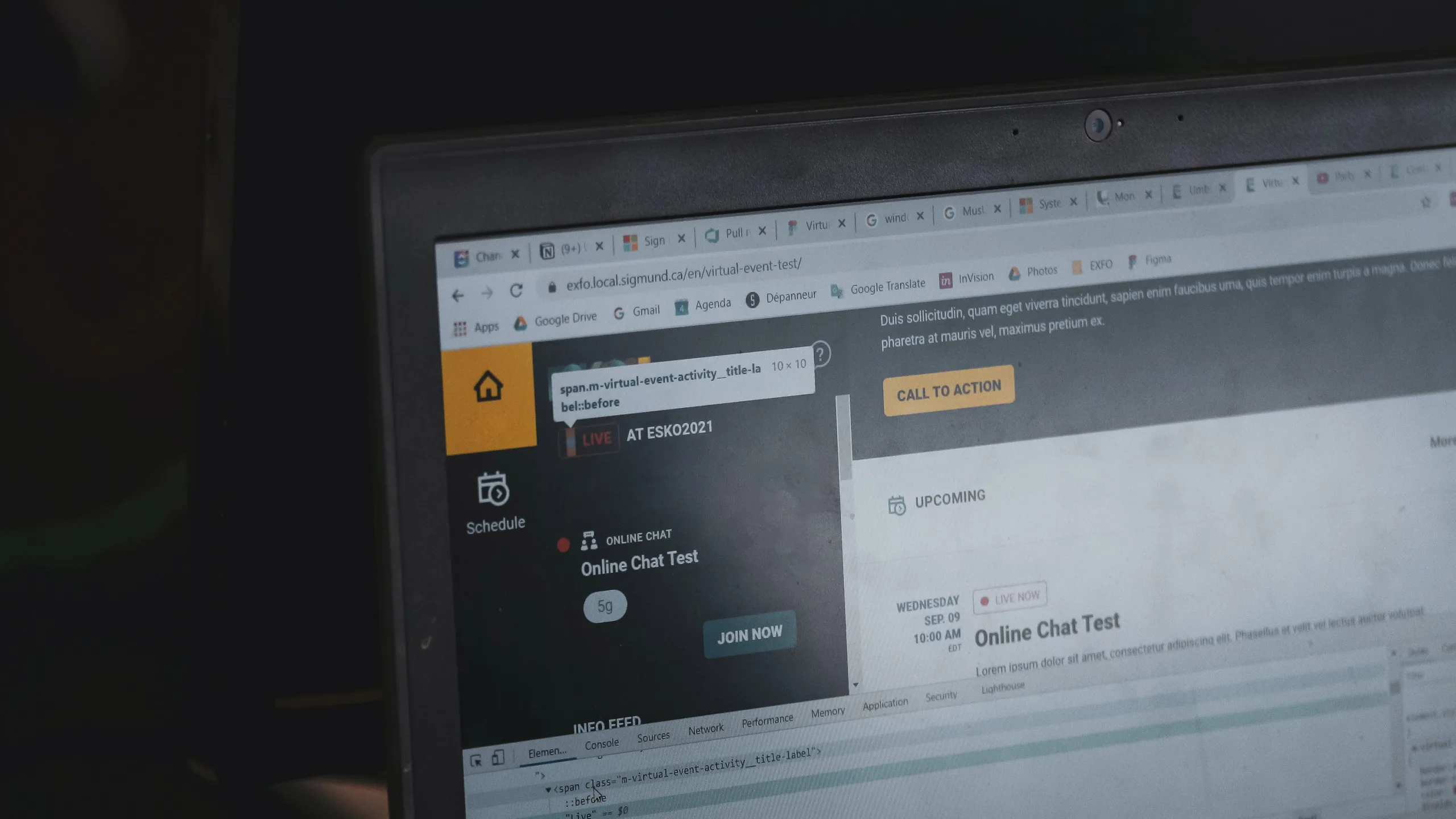
When launching a Drupal website, make sure the basic authentication is removed, either from the .htaccess or shield module. Then point a live domain name to a production server IP address. Then you want to add domains to the hosting environment.
Congratulations, your site is up and running! Can you open a bottle of champagne already? Well, almost. Just a couple more things to do.
Post-launch Testing
Once the website is live, of course, the first thing to pay attention to is monitoring the site's load. If everything looks fine, you should configure Google Analytics and make sure Live analytics is not run on Builds, Dev, Stage sites. You also might want to add or update the production environment for uptimerobot.com to keep track of your site availability. Don't forget to change all CI deploy scripts to handle the new domain name. After a week of running, check the final database size.
Conclusion
The list is far from being exhaustive. And now it's time for the surprise we've mentioned! We prepared a checklist with more than 50 key tasks to ensure you don't miss a step when testing your Drupal website. To get it, simply sign up for our newsletter, and we send the checklist back to you!
Get the Launch Checklist
You can download the Launch Checklist Spreadsheet using the button below.