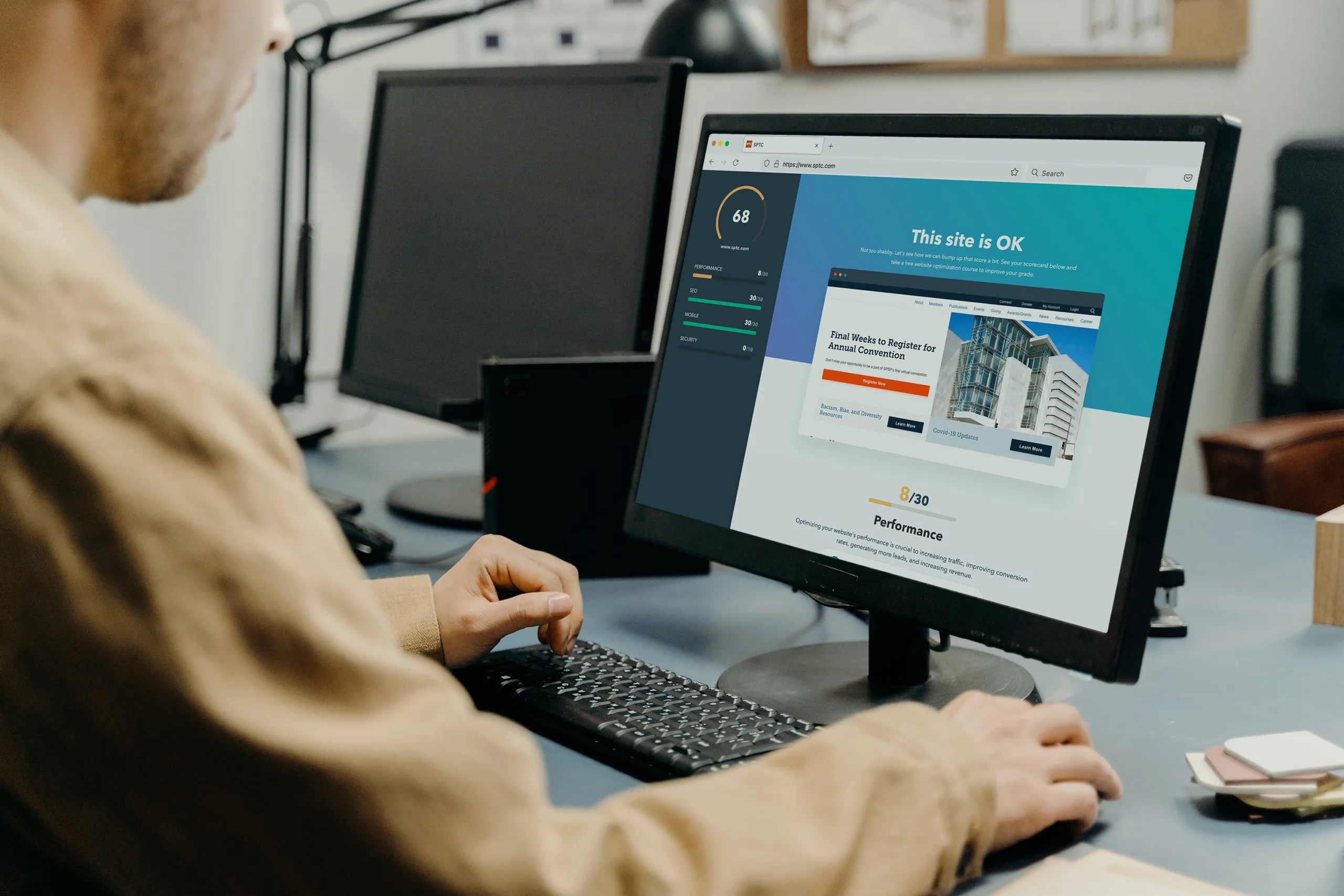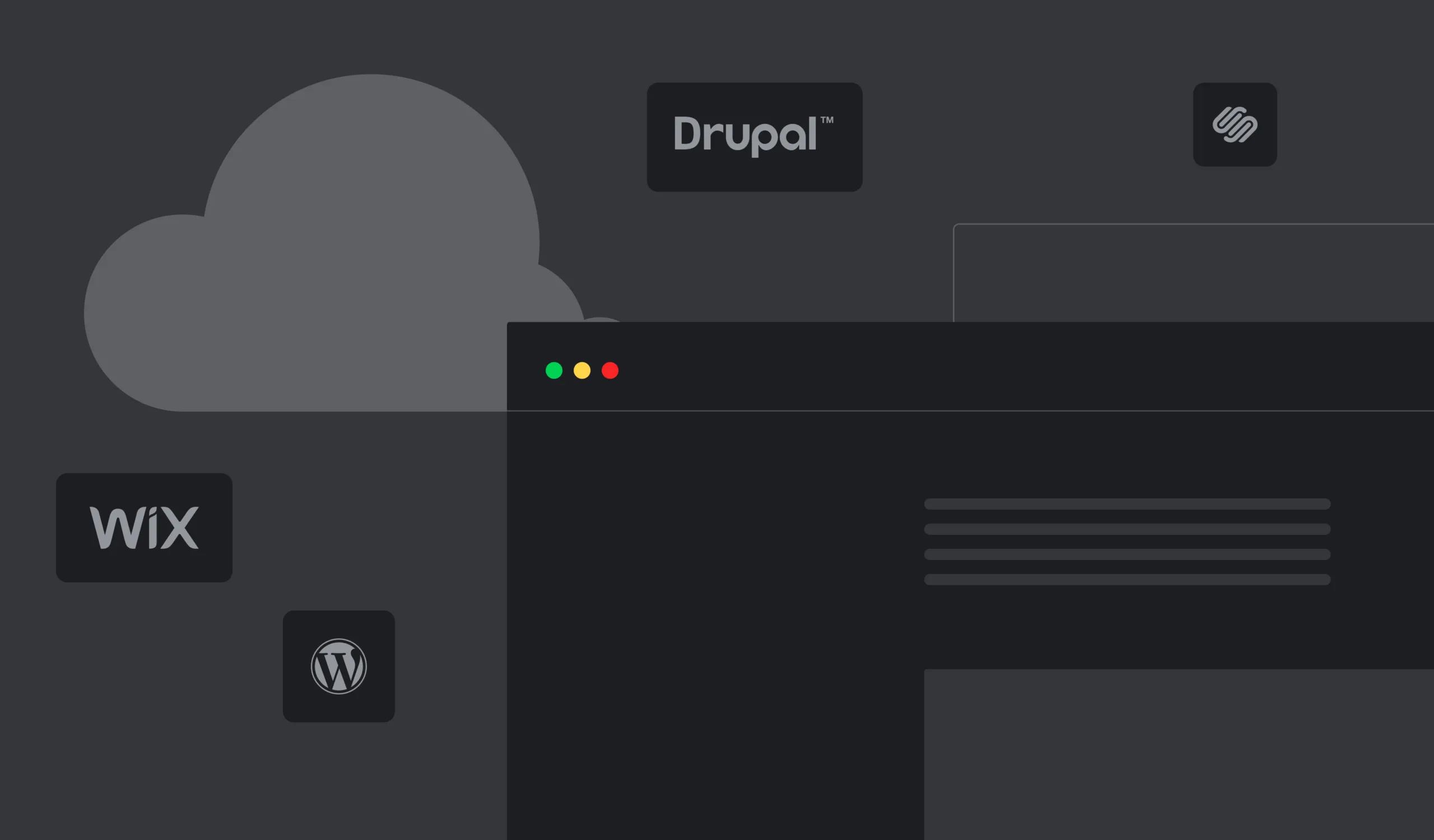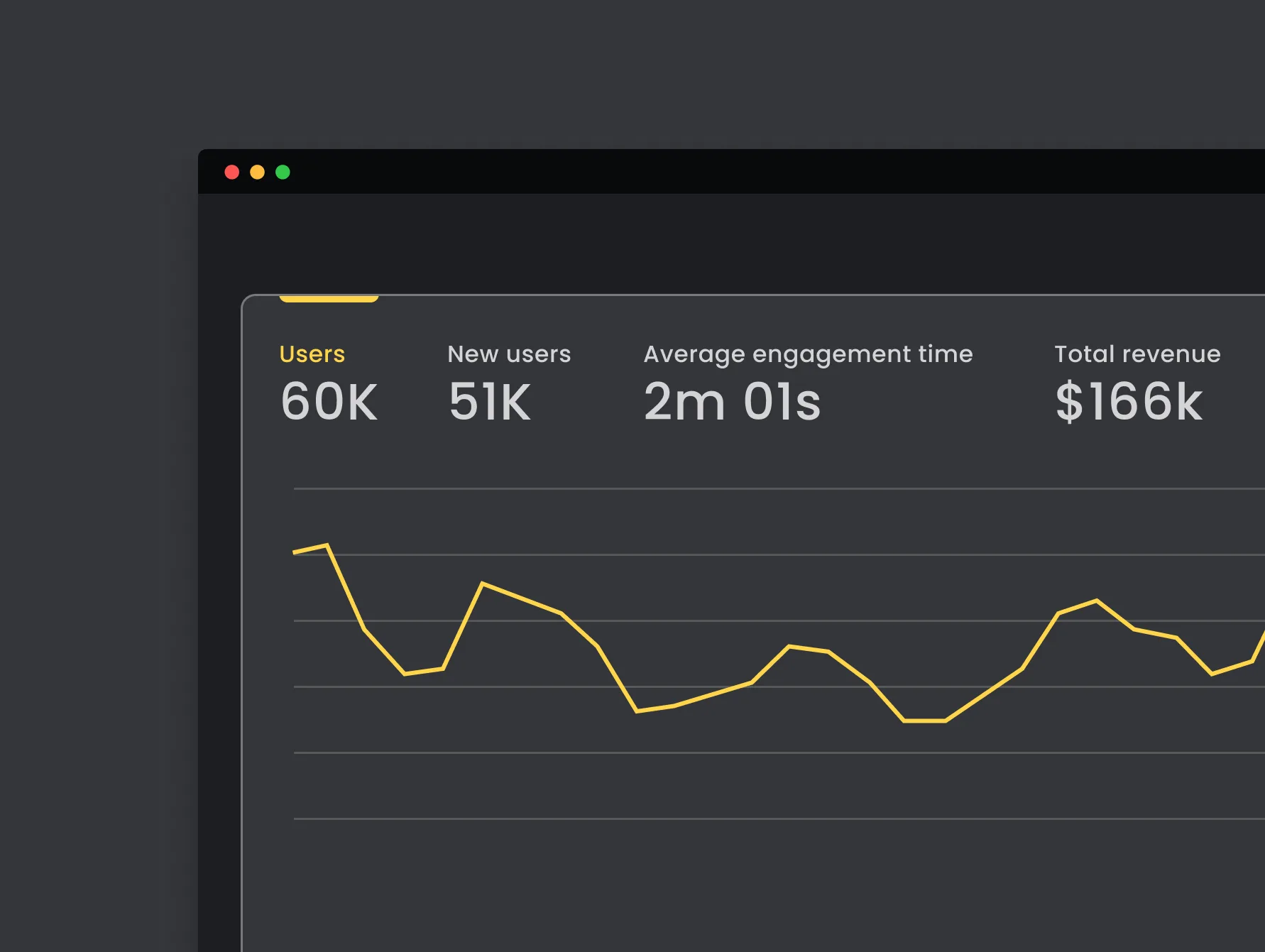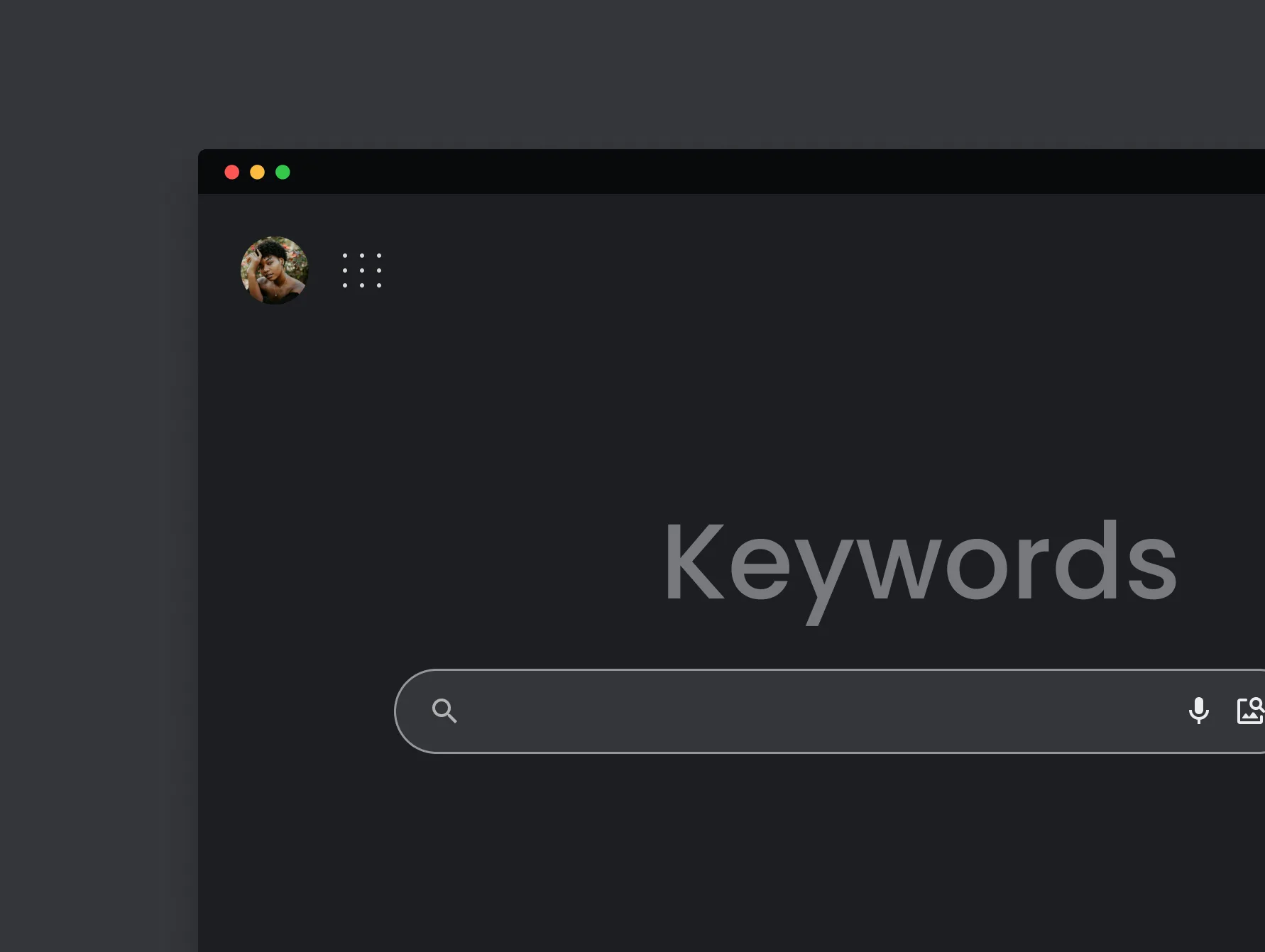If you want to understand deeply why your website performs the way it does or if you're thinking about a website replatform shortly, you might want to conduct a website audit. It will help you highlight weak spots, figure out what needs to be changed, and ensure the site will show maximum SEO and conversion results.
In this article, we're going to review the types of website audits and will have a look at the best SEO audit tools.
Types of website audits
A website audit is a rigorous inspection and evaluation of a website that leads to a profound understanding of its overall state and performance. You can check every aspect of your website. Here are the most common types of audits one is most likely to perform to better understand the website quality.
Technical website audits
Technical audit implies analyzing the factors that affect the accessibility, indexing, and visibility of a website by search engine robots. Among the factors that you can evaluate here are JavaScript and CSS, size of the pictures, URL structure, overall website safety, loading speed, etc.
Website design audits
Design audit aims to evaluate the UX of the site and reveal where users might have issues interacting with your website. When conducting this audit, you will check usability and UI, functionality, navigation, typography, call to action placement, media usage, mobile-friendliness, etc.
SEO website audits
This complex audit measures the factors that influence the website's performance on Search Engine Results Pages (SERP). It includes site content analysis, keywords, media optimization, metadata, website speed, and more. This type of audit shows potential SEO opportunities and helps focus your optimization practices evenly on users and search engines algorithms.
Now, let's look at the best tools for SEO website audits.
Website SEO Audit Tools
We've reviewed many website auditing tools and chosen the five that we find the most convenient and helpful. None of them can do it all, but they provide excellent quality data. By using them, you will receive a reasonable level of understanding of how your website SEO performs and what to do to make it even better.
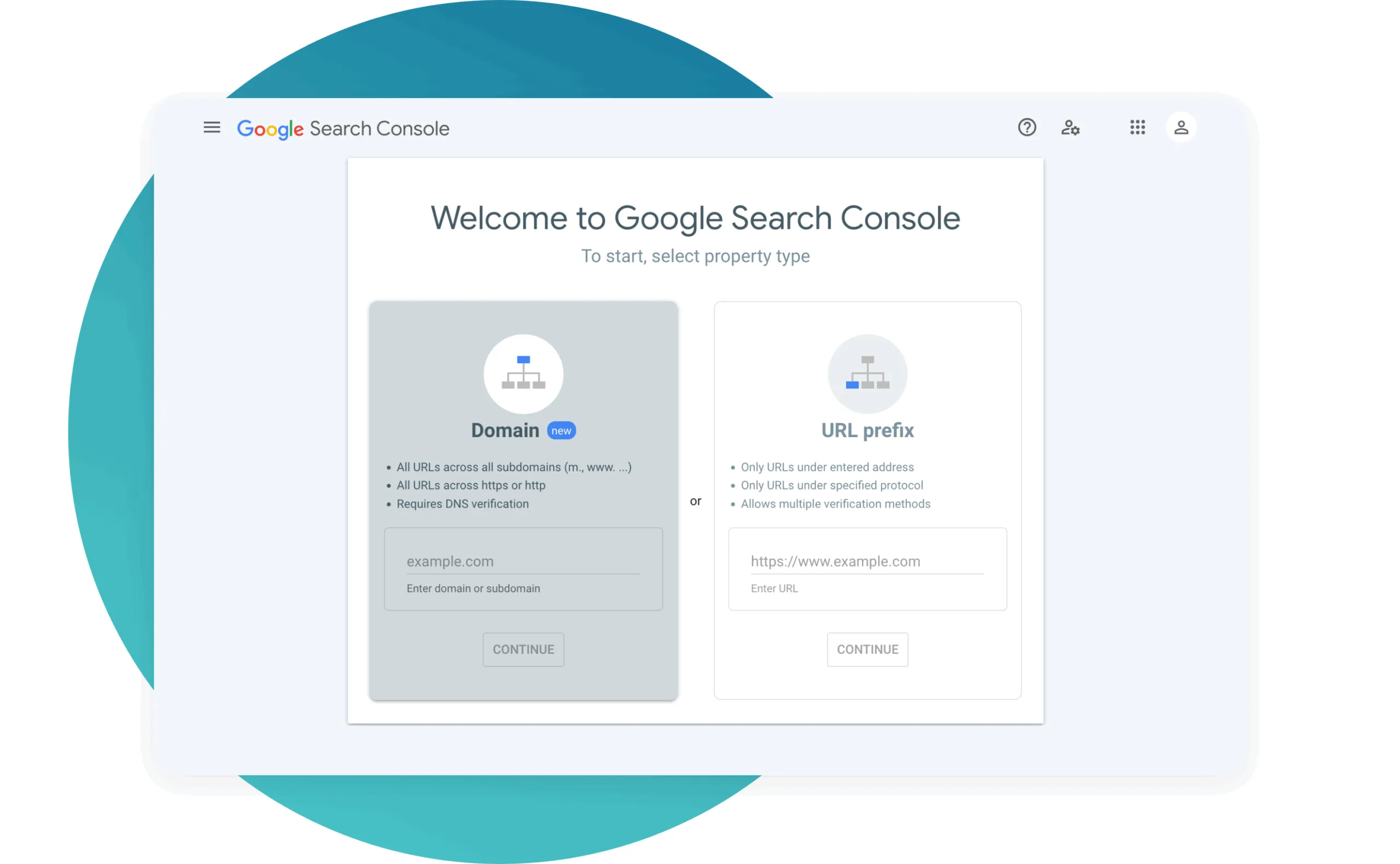
This is an obvious choice because this tool is provided by Google, the world's most frequently used search engine. When we talk about the search engine optimization of a website, we usually assume optimizing it for Google.
Google Search Console is especially useful for analyzing overall patterns of the website performance and getting an overview of the opportunities for your SEO to perform better.
Using this tool, you will understand:
- how Google Search sees your website pages,
- which indexation issues your site has,
- how organic performance metrics work.
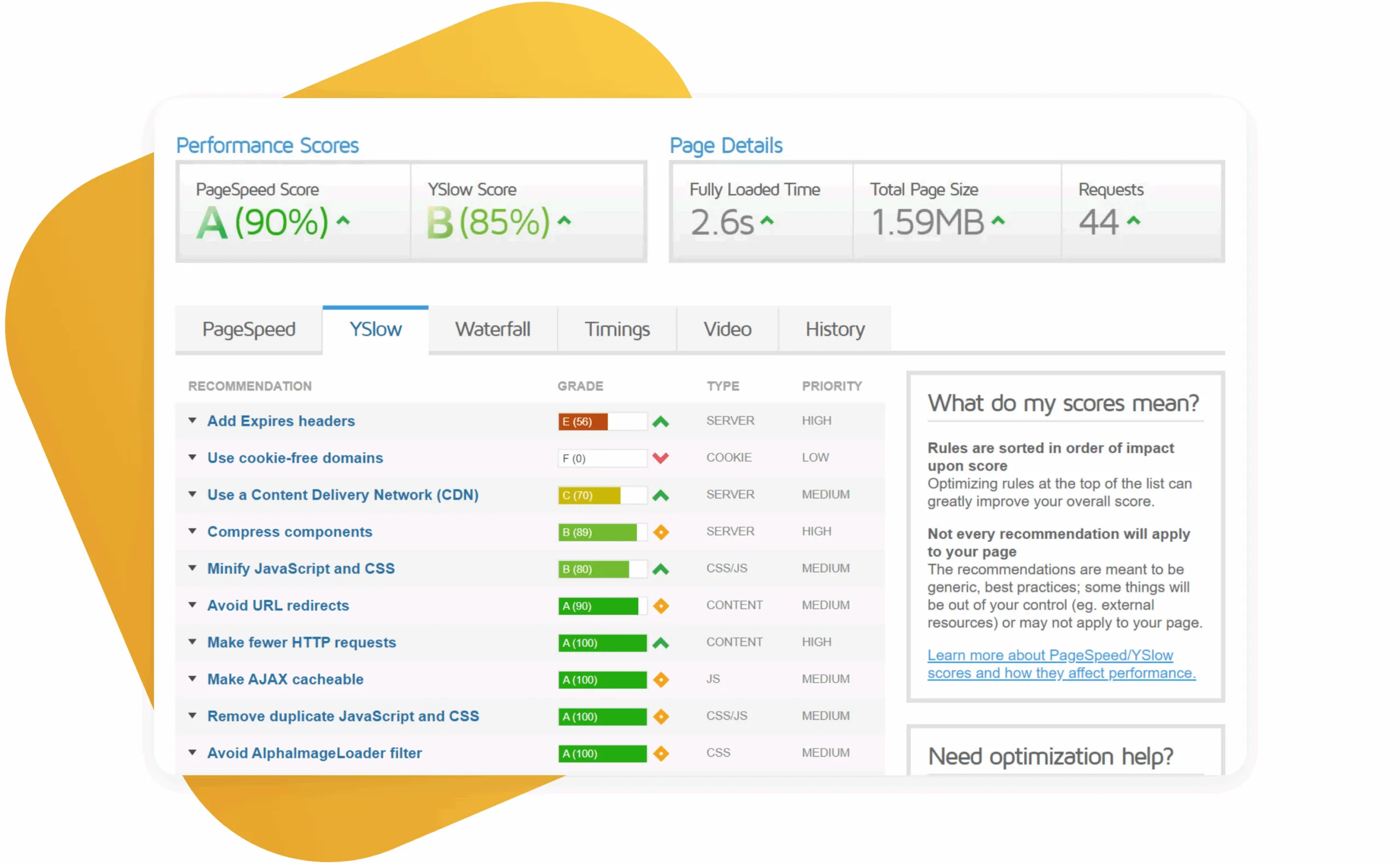
YSlow analyzes the site performance based on Yahoo! 's rules. Sit might be a good idea to test the website with YSlow in addition to testing it with Google tools like Search Console and PageSpeed Insights.
YSlow offers tools to:
- measure and analyze the overall site performance,
- establish three user-defined rulesets as a base for grading the website,
- see statistics about the page,
- get suggestions for improving the performance of the site.
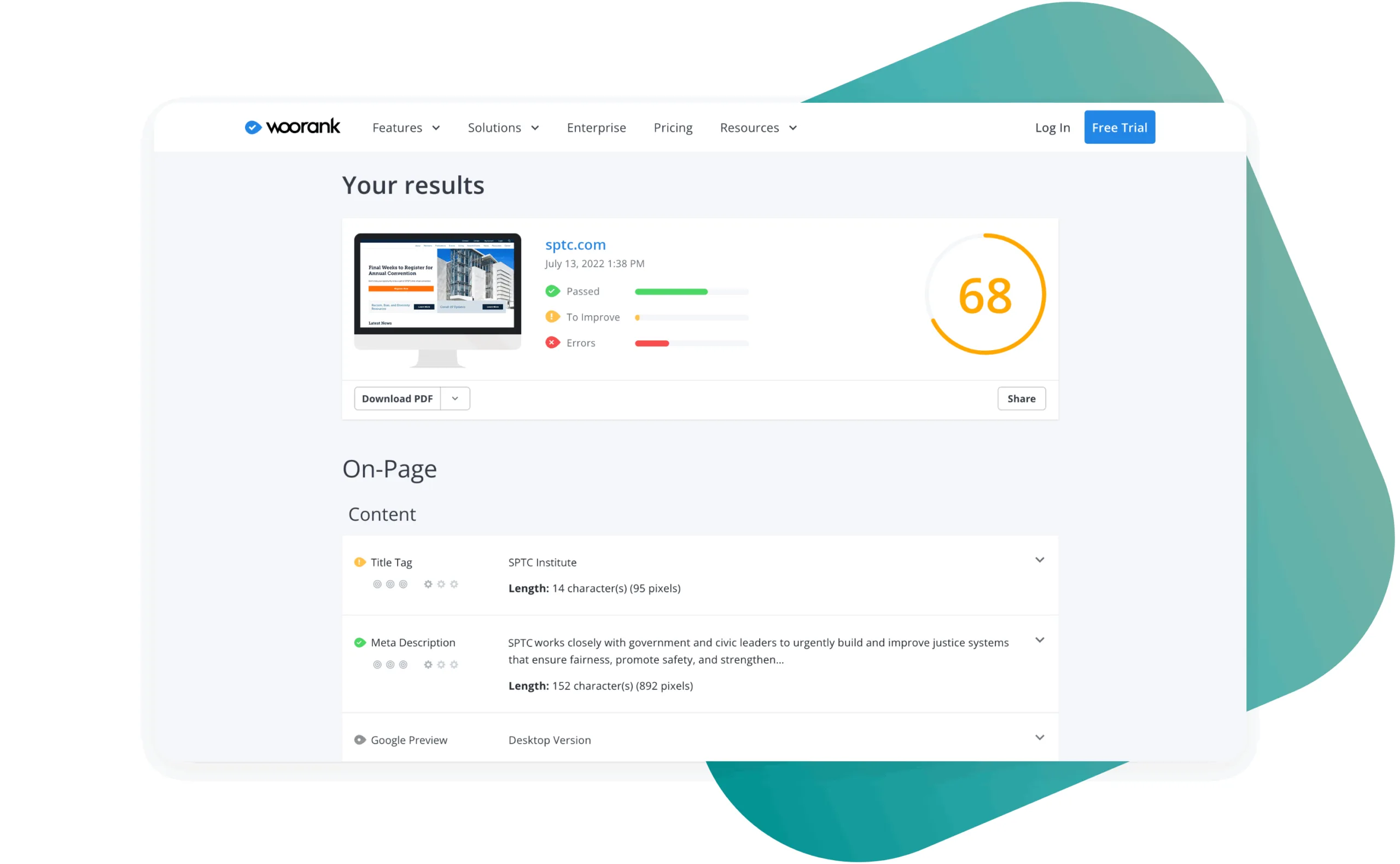
Woorank is a tool for SEO analysis that allows diving deeper into specific issues and gives you a detailed evaluation of on-page and off-page SEO, backlinks, broken links, etc. It provides you with recommendations on enhancing the visibility and ranking of your website.
It is available as a free and paid version so that you can try it and decide whether you need the full version.
With this tool, you'll be able to:
- identify keyword opportunities,
- reveal technical issues,
- get a report with recommendations on how to improve the site ranking.
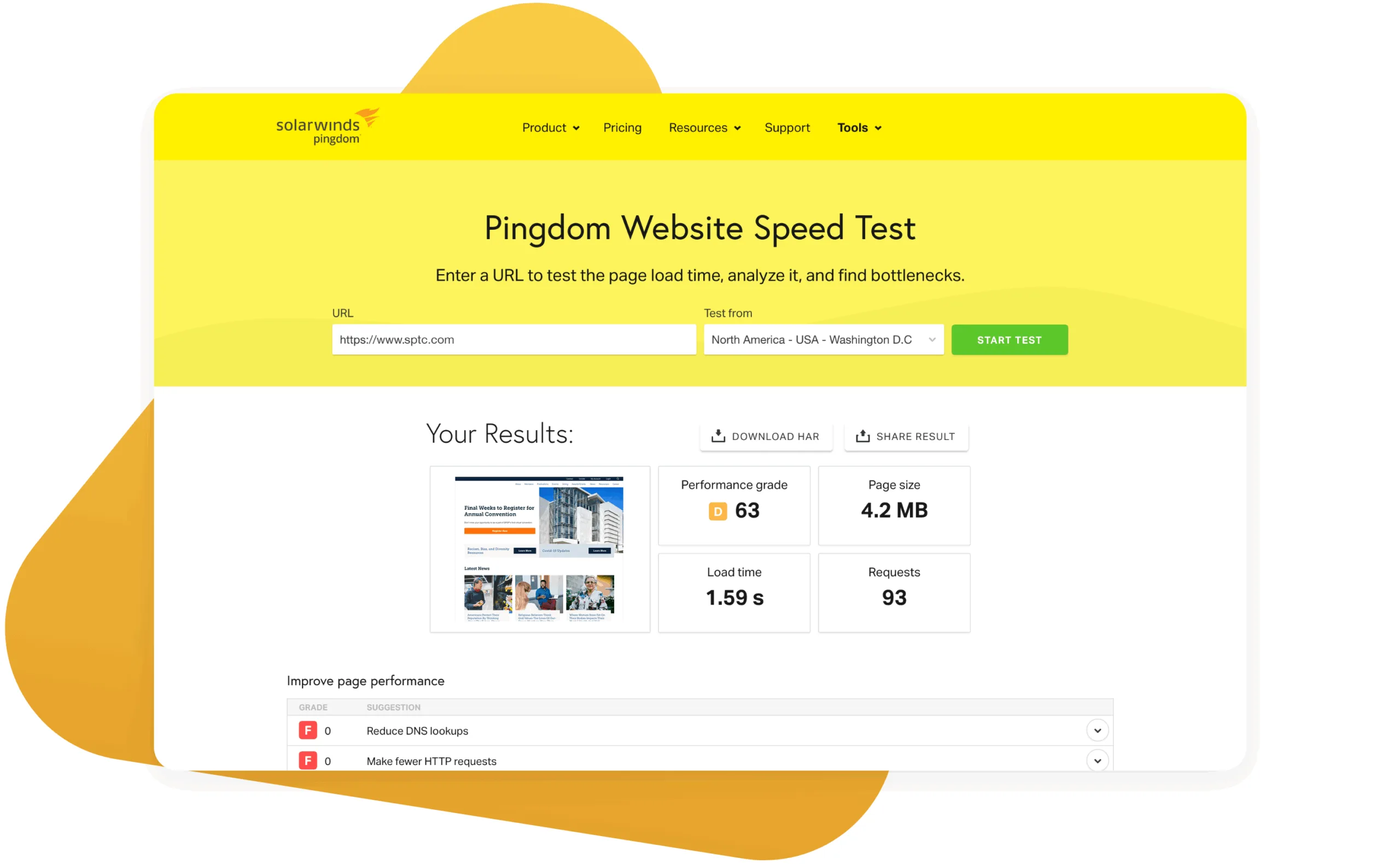
Pingdom is focused on measuring the website load speed. It helps determine what you can modify to make the site faster and more pleasant to interact with. The tool is made for both novices and experts. It also offers a free trial to try it and decide whether you're interested in keeping using it.
With Pingdom, you can:
- test the page load time,
- find bottlenecks,
- monitor the website performance.
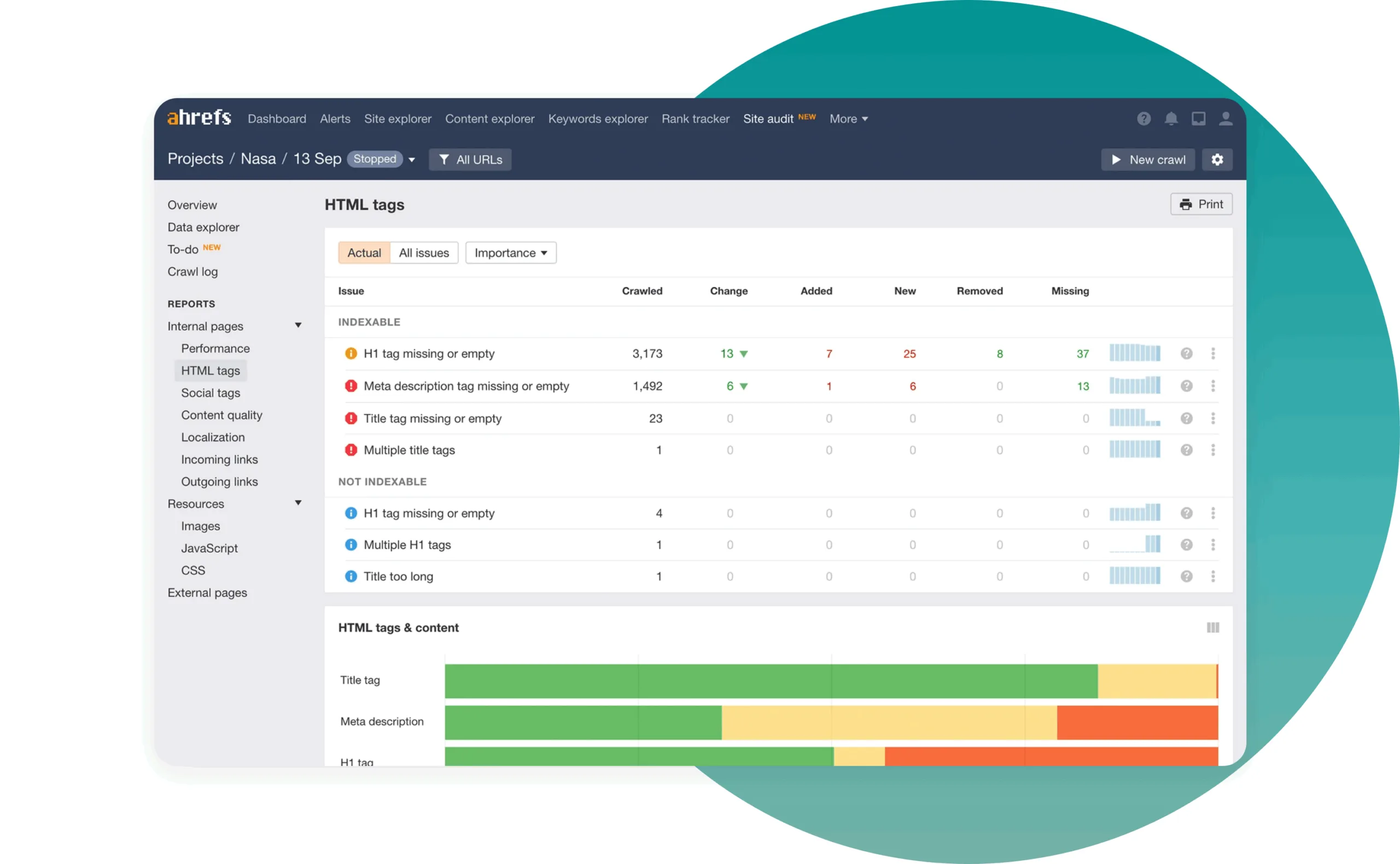
Ahrefs is the best when you have a complex website and need a page-by-page analysis. This tool offers your website audit plus its evaluation in comparison to the competitors. So I'd say this service is the choice for those who are ready for a profound investigation of the website performance with a focus on keyword rankings, backlinks, and technical SEO.
This tool will provide you with:
- review of broken backlinks,
- keywords analysis,
- alert options for keywords and brand mentions,
- your competitors' analysis,
- recommendations on the overall site performance.
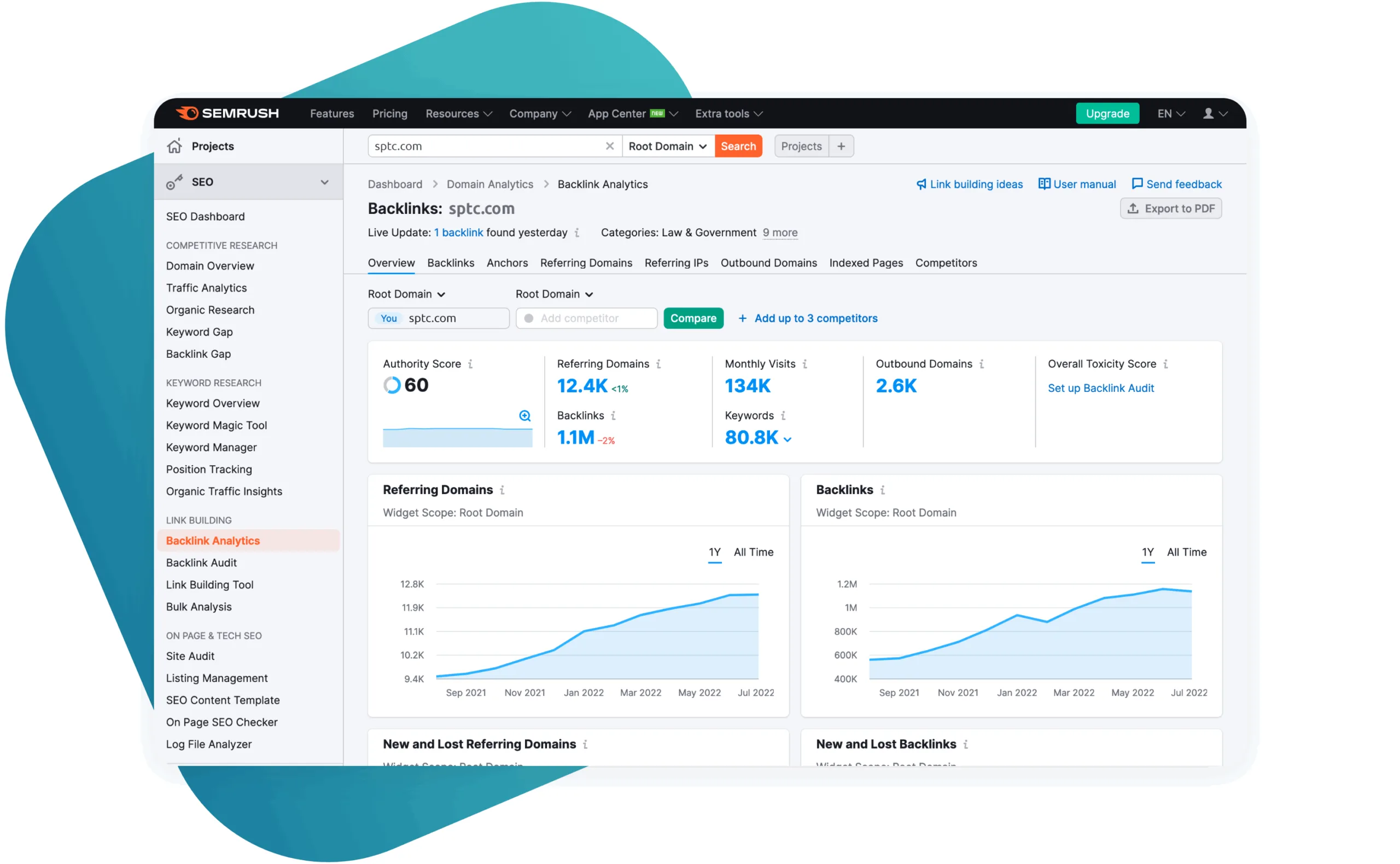
The analysis provided by SEMrush focuses on a site's domain history. This allows measuring how website modifications affect its visibility and change its performance over time. Let's say it's nice to have such data when you are about to make significant changes to the website, such as redesigning or replatforming it. You will then be able to measure your new site performance and see what you've done right and what still needs to be modified.
With SEMrush, you will be able to:
- improve your keywords,
- analyze the backlink profile of the site,
- estimate organic traffic,
- get a daily report of the website SERP position.
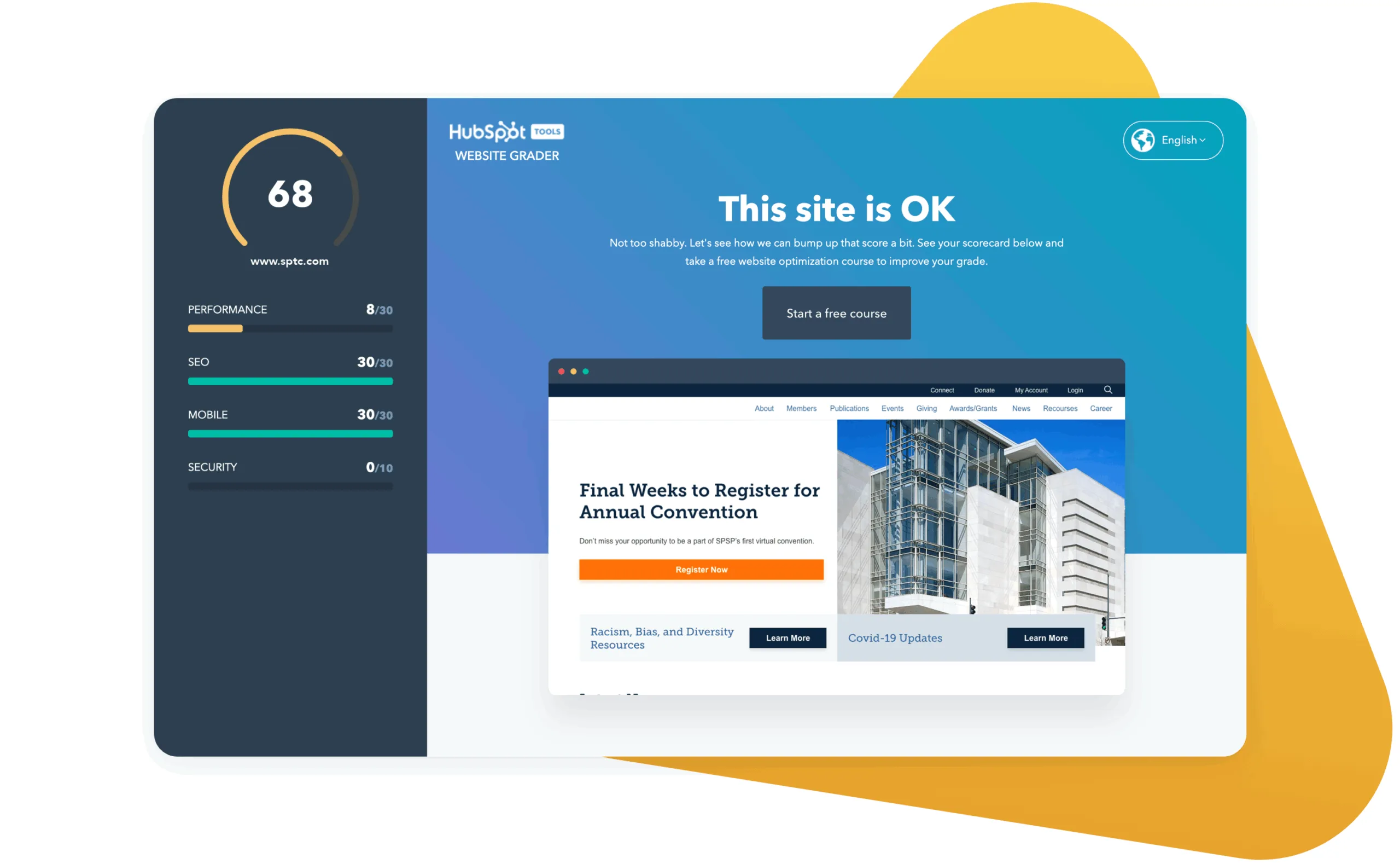
This one is perfect for novices as it is a web-based tool with a straightforward interface. Website Grader will analyze the entire website and provide a report and overall recommendation on potential improvements. Moreover, it is free of charge, and one can use it as many times as they need.
This tool will analyze:
- the overall site performance,
- mobile-friendliness,
- how secure the site is,
- social media connections.
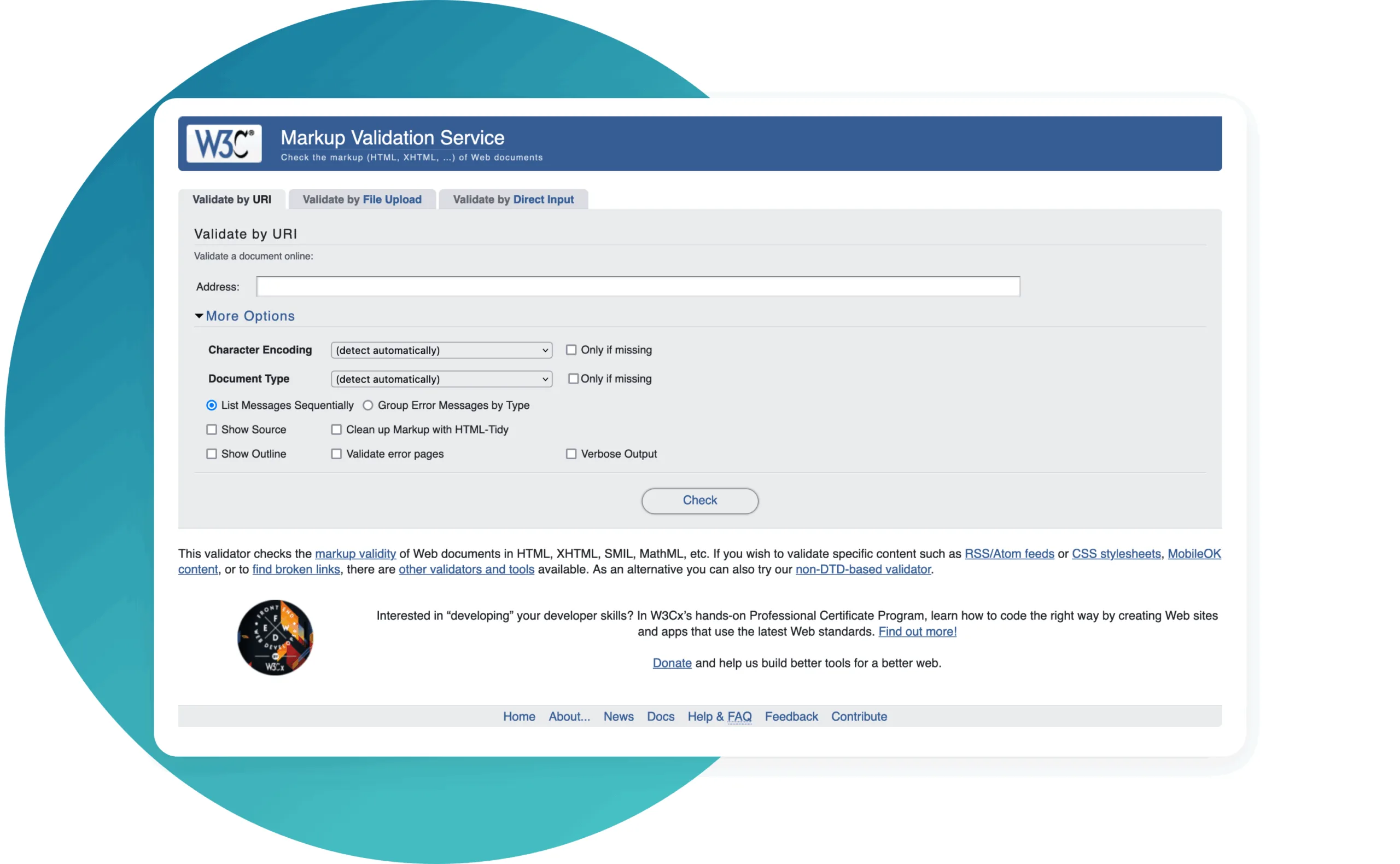
W3C Validator checks the markup of Web documents. You can validate it by URI, file upload or direct input. This is a community-supported project that also offers tools for checking other important parts of the site's performance.
With the W3C Validator, you can:
- analyze the markup validity of Web documents in HTML, XHTML, SMIL, MathML, etc,
- check CSS stylesheets,
- find broken links on the website.
Conclusion
Search engine optimization of the website is a significant part of any business plan. The website performance and its ranking positioning directly affect both sales and the company's visibility. Having that in mind, it's no surprise that an SEO audit is a great mechanism for understanding how the site works.
Today we've reviewed the best tools that can be used to make the audit process easier and more effective. Do you have other favourite audit tools that we haven't mentioned? Don't hesitate to contact us and share your thoughts!