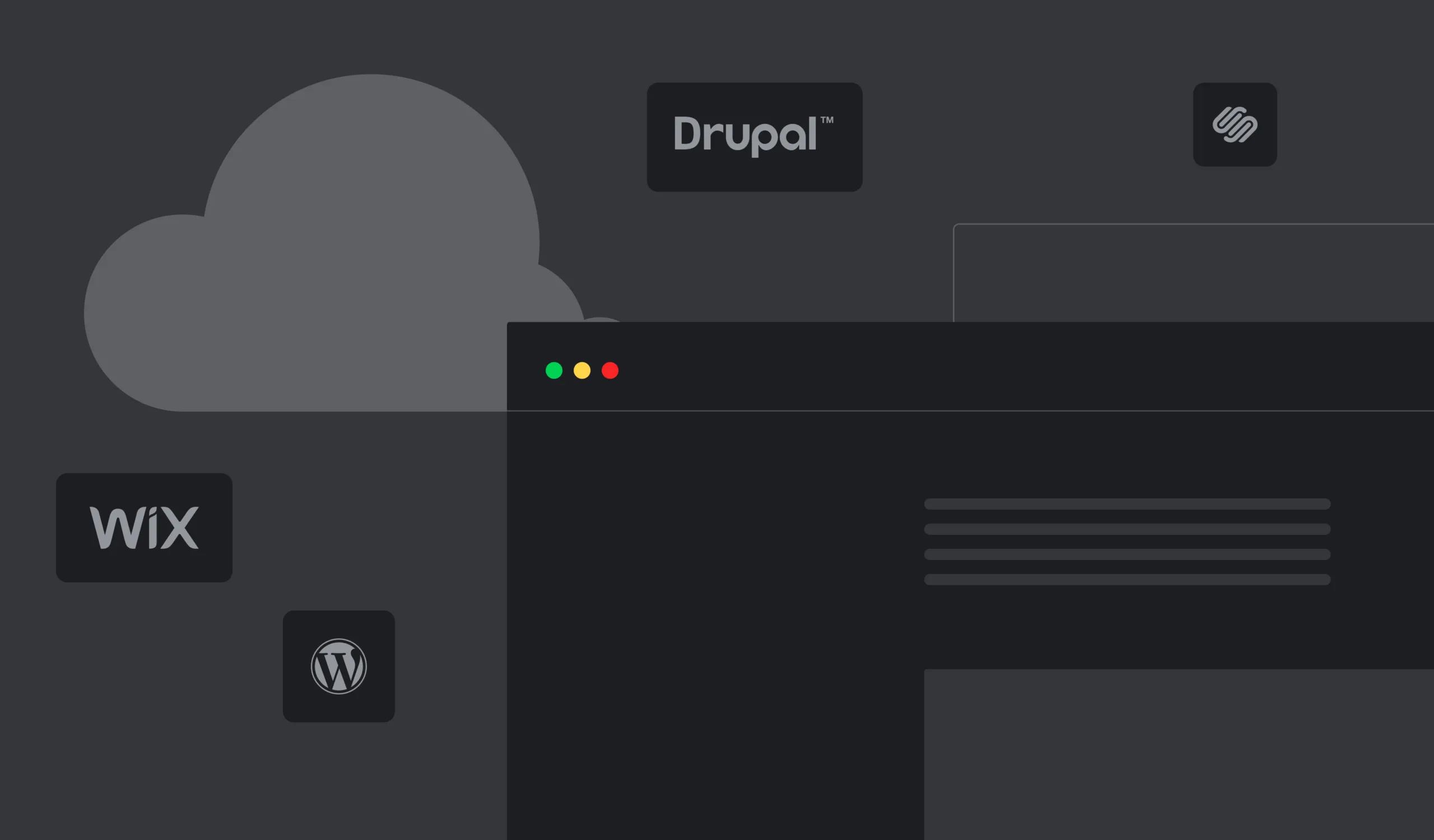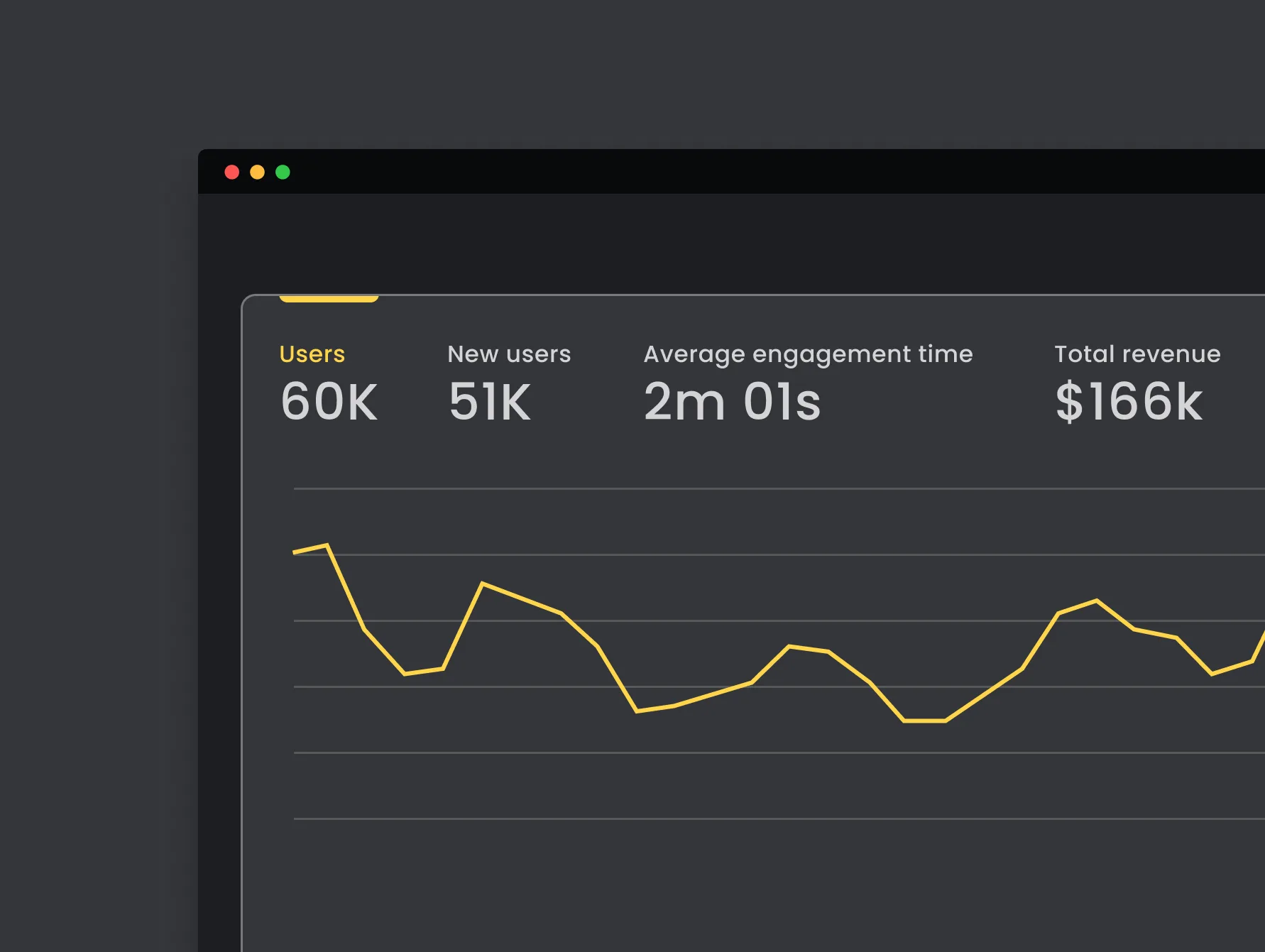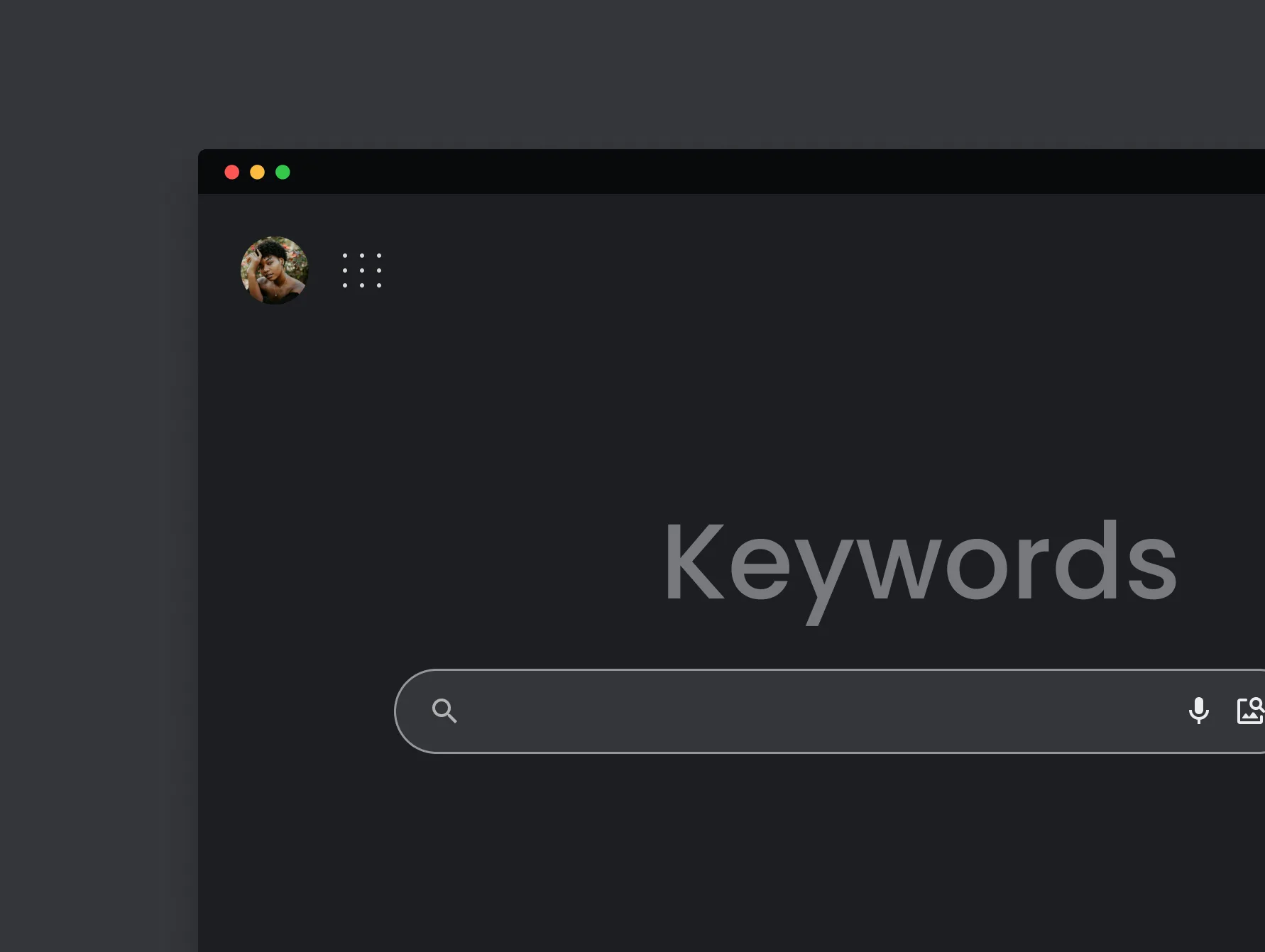While Drupal provides a lot of built-in SEO features, sometimes you need the extra oomph of custom modules. By setting up a few of them, you will be able to boost your search engine rankings fast and start getting new visitors and leads.
If you’re new to SEO, don’t worry – we’ll explain how each is relevant so that you can pick the ones you need.
General tools

SEO Checklist
Start with SEO Checklist. This module doesn’t add any specific functionality, but it is a great assistant that makes sure your website is properly SEO-optimized. It will check your website according to SEO best practices and provide a list of to-dos to accomplish and modules to install.
Google Analytics
If you want to see the impact of your SEO, you need to measure it. While Google Analytics is not purely an SEO module, it’s an essential tool for SEO marketers. It will help you integrate your website with Google Analytics and set up all the necessary tracking.
To see GA data in the Drupal dashboard, you can pair the module with Google Analytics Reports, which provides graphical reports based on your website’s tracking data.
Siteimprove
Siteimprove is a suite for improving your website through better SEO/analytics and increased content quality.
If you are using Siteimprove for your everyday SEO, there is a Siteimprove Drupal module that bridges the gap between it and Drupal. The module makes sure that important analytics and content insights are always at hand, enabling you to continuously optimize your work.
Simple XML sitemap
A sitemap is a collection of all pages on your site meant for crawlers, which enables Google to rank your pages much more efficiently. To get a quick win for your SEO, you can automatically generate one with Simple XML Sitemap.
This particular module also works well with multilingual content and images because it enables you to provide hreflang and image sitemaps.
Content management

Real-time SEO for Drupal
Analyze your content in real-time and discover possibilities for content optimization. Real-time SEO for Drupal is a module that helps you optimize your content around keywords that you’re targeting. For example, it checks whether you have included the required keywords in your metadata and subheaders.
Power Tagging
The PowerTagging module analyzes content and can automatically tag it, enabling you to build a semantic index of your articles that you can use for curation or search.
Similar By Terms
Similar By Terms is a module that enables you to enhance your content by displaying a view block with links to content items that have the same tag. After you enable the module and assign tags to your content, similar articles will automatically show up in the view.
Require on Publish
When you put an article in your CMS, there are some fields that you want to fill in only when you publish the article. This module enables you to mark these fields as “Required on Publish”, keeping them obligatory but not requiring them while the article stays unpublished.
Link management

Pathauto
Pathauto is a tool that automates the process of setting user-friendly and SEO-optimized URLs for Drupal nodes. It’s a wonderful module that relieves the drudgery of setting up URLs manually. It can, for example, automatically assign your blog posts URLs that contain the post’s category and title.
Redirect
One of the things that SEO experts fear a lot is duplicate content. If you have duplicate content and don’t tag it correctly, Google can heavily penalize your pages for “plagiarism”, and the pages might compete with each other on search engines.
Redirect is a module that solves the duplicate content problem by helping you do manual redirects and maintain a canonical URL for your content.
Link checker
To make sure your content is as helpful as possible, you need to keep its links up to date – no 404s allowed in the SEO land! With this simple tool, you can scan your website for any broken links in your content.
Menu Attributes
The Menu Attributes module enables you to specify additional attributes for menu items like id, name, class, style, and rel. The one that is relevant in this context is rel – you might want to set some of the menu item links as “nofollow” to change how PageRank is distributed between your site pages.
Linkit
Linkit provides a convenient interface for creating internal and external links. It makes building and managing internal links a breeze and is a good addition to any tool belt.
Search 404
Search 404 offers the possibility to send users that get a 404 page on a search that uses the keywords mentioned in the requested page’s URL. For example, if the user goes to https://myblog.com/drupal/seo/modules, the module will perform a search for “drupal seo modules”.
While setting up proper redirects for deleted/moved pages is better, this can be a great failsafe.
Metatag management

Metatag
Proper use of meta tags and descriptions helps Google understand your content better. With the Metatag module, you can set meta tags, page titles, descriptions, etc., which influence how your website will look on search engines and social media.
To build on top of this module, you can use the Schema.org Metatag module for additional tagging of structured data.
Hreflang
To serve the correct language or regional website in search results, search engines use the hreflang tag. Hreflang is a simple module that can automatically add this tag to your pages.
Navigation

Easy Breadcrumb
Easy Breadcrumb is a module that uses the current URL and the current page title to automatically generate a breadcrumb block that shows the path that points to the current page.
Breadcrumbs benefit both your users and your search engine ranking, and this plug-and-play module is a great way to add them to your site.
Menu Breadcrumb
If you would rather generate breadcrumbs from the menu, use Menu Breadcrumb. It makes breadcrumbs based on the page menu by generating a path to the page through parent menus.
Conclusion
With these Drupal modules, you will be able to make sure your website is tightly optimized.
If you require something that is not on this list, we urge you to search the available modules. The Drupal ecosystem is vast, so you are very likely to find what you need.