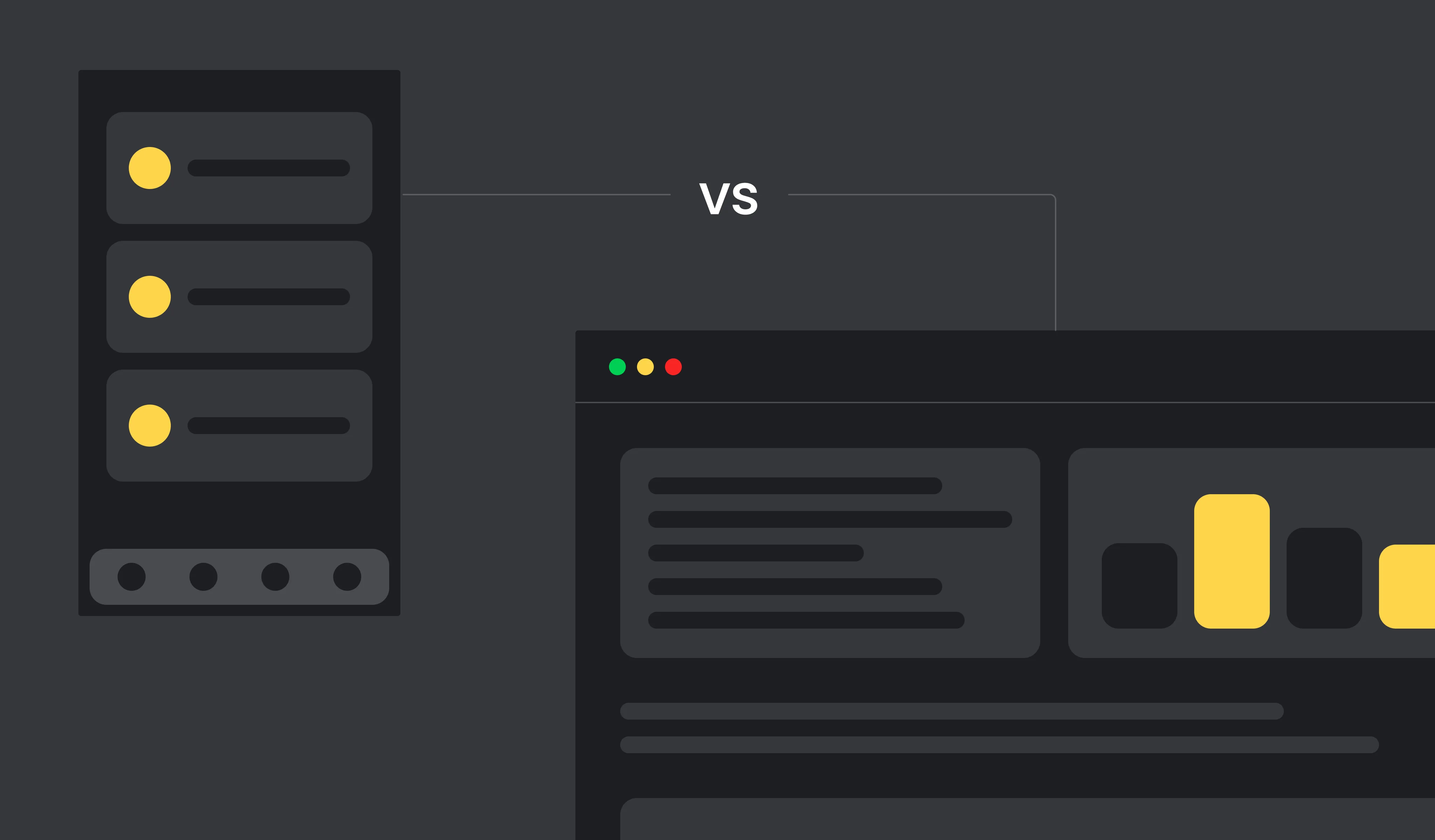Novel coronavirus pandemic has unleashed a wave of cyber-attacks, and now we need to protect ourselves and our websites. We want to share helpful steps that will protect your sites and data.
Apply platform's and content management system security updates
To protect your website, make sure that you have all security updates installed and delivered to the live environment. It is the foundation of the security of your website. You can find this information on official websites like Drupal security advisories or WordPress security guides.
Apply technology-specific security updates
Make sure your technology-specific libraries and frameworks have all security updates installed. It may be a PHP version, JavaScript library, or hosting updates. If you do not know how to do it, reach out to your development partner and hosting partner.
Use SSL certificates (HTTPS)
It's a best practice to use an SSL certificate and Hypertext Transfer Protocol Secure (HTTPS) on the website. It is used for secure communication with website visitors and prevents cyber-attacks.
Check if your email was compromised
There were dozens of breaches where emails and passwords have been exposed in a vulnerable system. Please check all your emails and passwords were not compromised - haveibeenpwned.com. Additionally, you can install the Password Checkup Chrome extension that will help you resecure accounts that were affected by data breaches.
Make sure you have strong passwords
Frequently changing the password will never hurt. Do that routine often and use strong passwords. You can use the Strong Password Generator or start using 1Password, LastPass, or similar services.
Verify teammates understand the risk
Your teammates should grasp the chance of working from home as their computers may be vulnerable. Install anti-virus software, protect your devices, update systems, and apps, use VPN, and never use an unsecured WiFi connection.