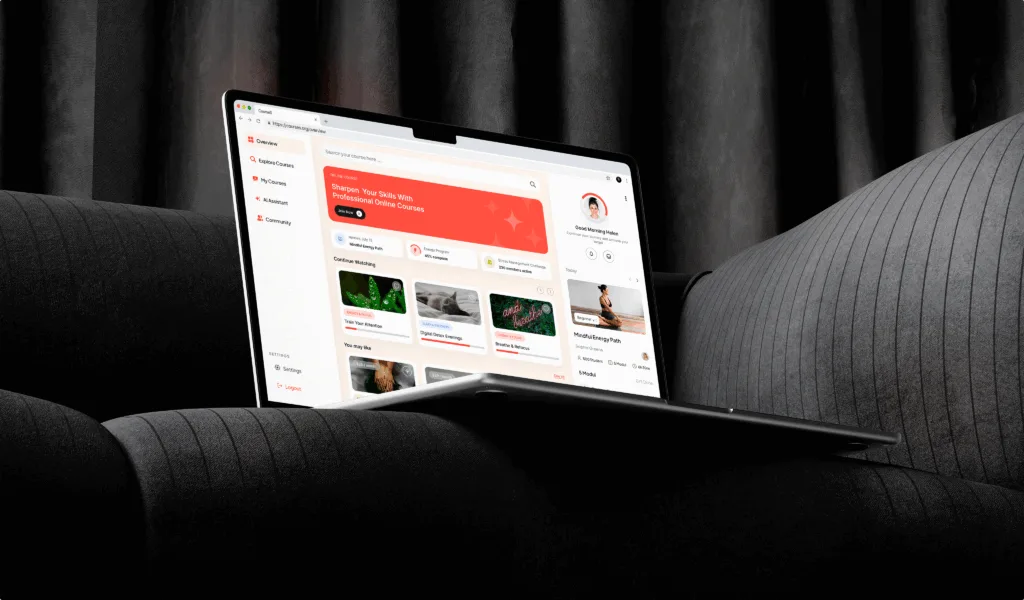Five Jars boasts over 8 years of experience supporting businesses toward their goals through comprehensive design and digital development.
Put your business ahead of the competition by leveraging our expertise today.
YMCA of Greater Brandywine is an association of eight YMCAs with more than 80,000 members across Chester County. The association offers life-changing programs for children, families, and adults in Chester County, Pennsylvania. YMCA of Greater Brandywine, like any other non-profit, has lofty goals but also has both limited financial and staff resources.
9.9
%increase in website visitors for the client's website in 2023 as compared to the same time in 2022
96
%more website visitors converted into customers in 2023 than last year
13.3
%is the growth rate of membership in 2023 compared to 2022
Open Y migration
Five Jars stepped in to act as a digital partner and manage the YMCA’s online presence. We began with the most challenging project - migration to the latest version of the Open Y platform. YMCA of Greater Brandywine had been an early adopter of Open Y, and the original Open Y site was built on a pre-release version using a set of custom features. We had to modernize the ymcagbw.org website in order to use the most advanced features in the Open Y platform. This was critical to allow the Y to be able to apply Drupal Core and security updates and take advantage of the fast-growing Open Y movement. We had three main goals:
- Make all future Open Y upgrades more affordable and more manageable
- Minimize the number of customizations and align the website with the Open Y core codebase
- Improve website security and stability
We kicked-off the project with a comprehensive analysis of the site. Our technical team reviewed content types, media elements, and prioritized a list of components that had to be simplified, optimized, or removed.
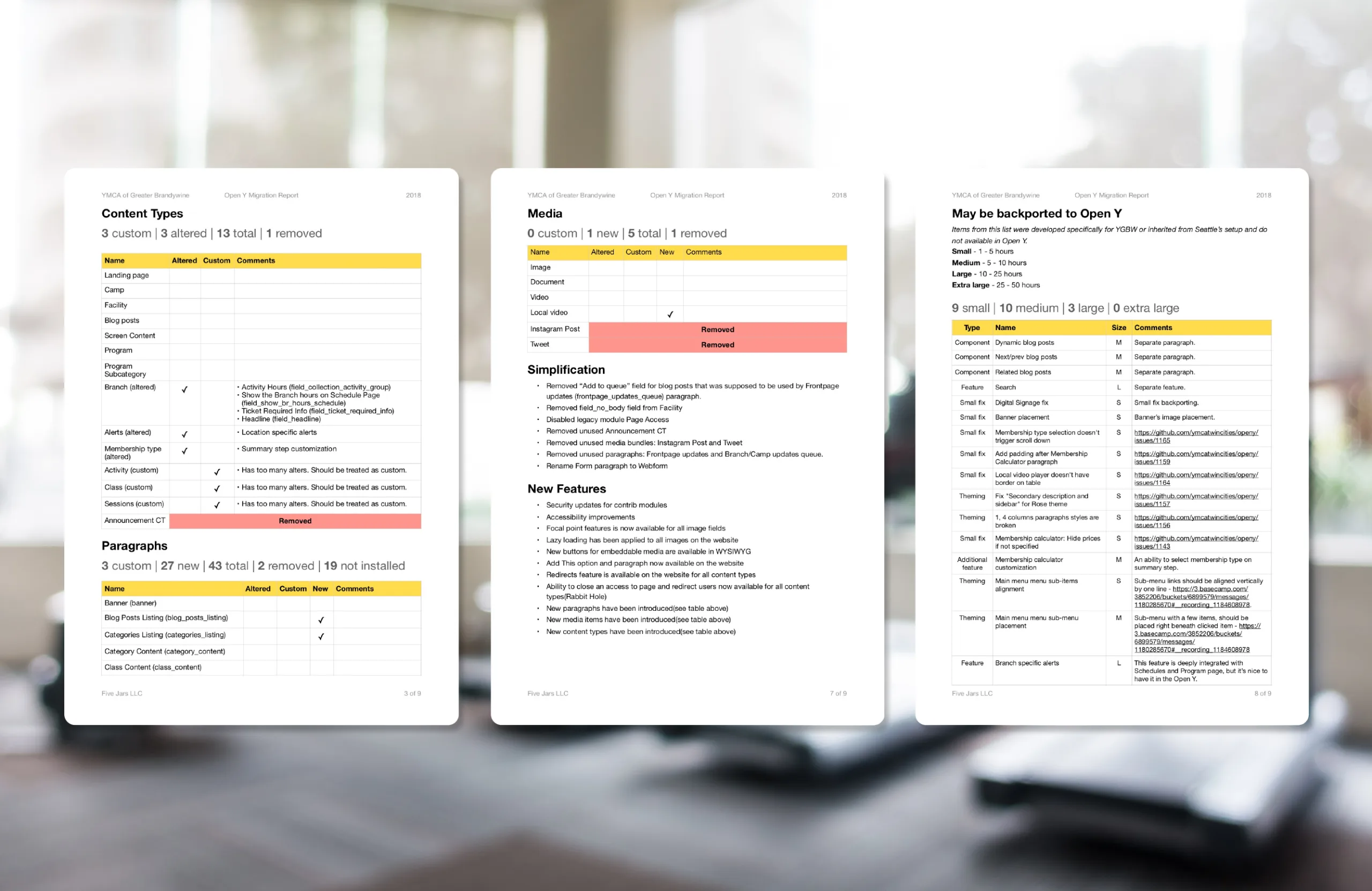
Migration results
After migrating to the latest version of Open Y, the Y staff and members were able to take advantage of the newest features in Open Y and lowered the expenses of future Open Y upgrades. More importantly, the site response time and site stability were significantly improved.
Lowered expenses for Open Y upgrades from hundreds of hours to tens of hours per upgrade
Improved average response time by 50%, ensuring faster support for customer inquiries
Enabled the newest set of Open Y features and advanced content management experience
ACTIVE Net Integration for schedule
ACTIVE Net is one of the most popular CRM and e-commerce systems that are used to manage the YMCA class schedule. Unfortunately, the original integration between ACTIVE Net and Open Y was not in real-time. In order to better serve members, the YMCA of Greater Brandywine needed improvements in schedule loading times, accuracy, and an improved mobile experience for members.
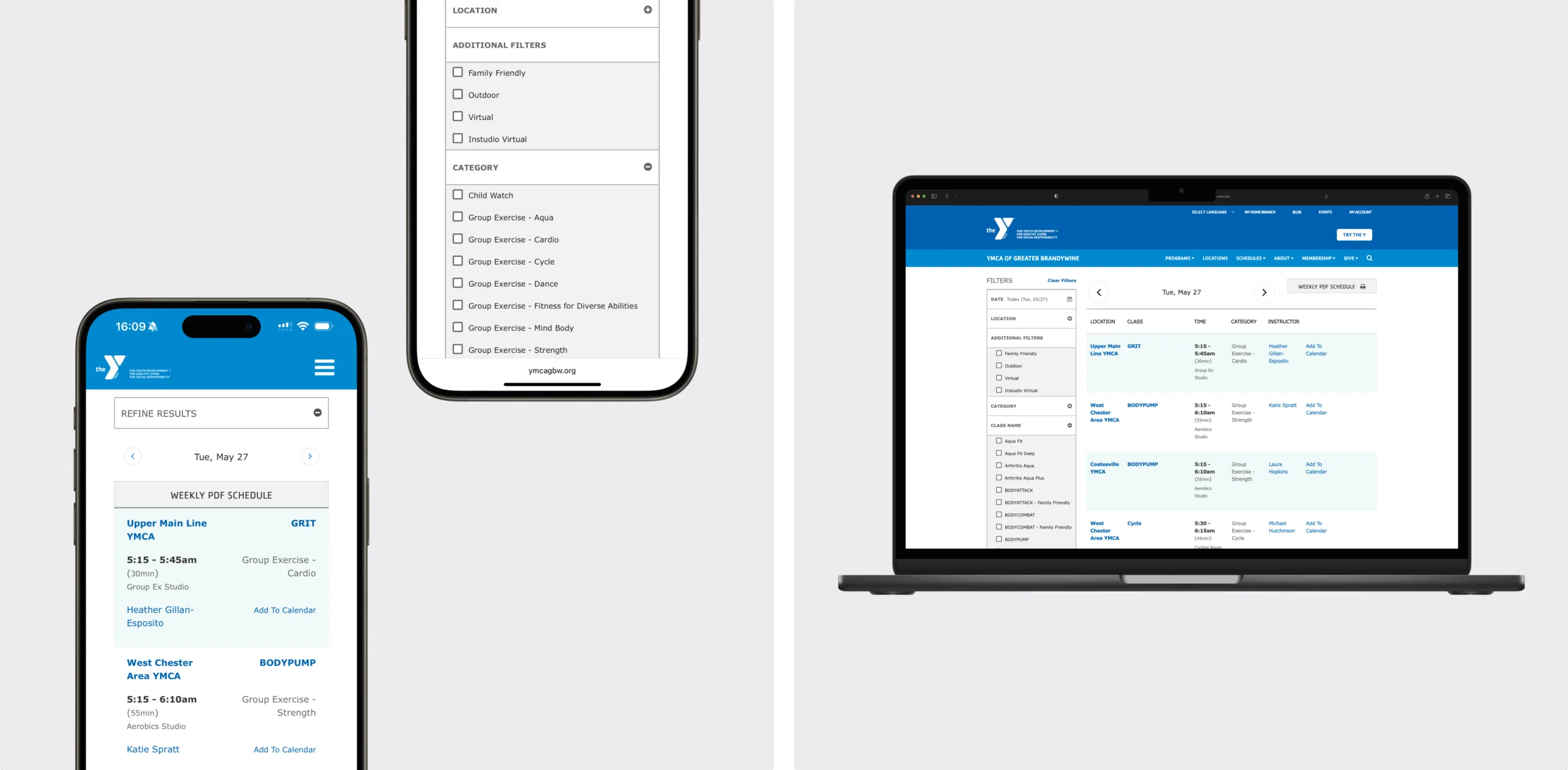
Adding the Open Y Program Event Framework to the site, pulling data from the latest ACTIVE Net APIs, and making the Open Y site the source of truth for any system consuming schedule information became our primary solution. Additionally, the YMCA of Greater Brandywine and Five Jars set and achieved the following goals:
- Display changes from the ACTIVE Net CRM system with minimal delay
- Make the integration with ACTIVE Net stable and simple to track updates
- Provide an ability to download PDF files containing the weekly schedules
- Make Group Exercise schedules mobile-friendly
Results
Open Y introduced the new Program Event Framework, a universal architecture for YMCA event management. Five Jars created a new ACTIVE Net integration that meshes seamlessly to allow the instant display of ACTIVE Net updates. The development of this feature improved the Net Promoter Score of the website, the accuracy and accessibility of the schedules, and overall customer satisfaction.
Improved Net Promoter Score, indicating greater customer satisfaction and loyalty
Made Group Exercise Schedules accessible on mobile
Increased the speed and stability of the website and CRM connection
Program Registration Process
The Program Registration process is an essential member service for every YMCA association, and we've decided to take it one step further with key improvements.
The primary goal of the project is to enable members to quickly and easily filter activities by age, day of the week, branch, and program type with ease.
Results
The new Program Registration resulted in a dramatic increase in program registrations. It raised awareness of YMCA activities across their service area, improved knowledge about what is included in YMCA membership, made clear which programs were available for registration online, and which events have additional fees. The new Program Registration process increased the Net Promoter Score, improved the traffic to customer ratio, and increased the number of engagements.
Promotional Digital Signage
The next project that we implemented and integrated with ymcagbw.org was an interface to manage the content of digital signage screens displaying marketing content throughout the Y facilities. The subscription and hardware for the previous 3rd party solution were cost-prohibitive, and the licensing was coming up for renewal. We had to create, enable, and configure the Open Y Digital Signage software and features within a limited timeline, all while reducing costs for digital signage software.
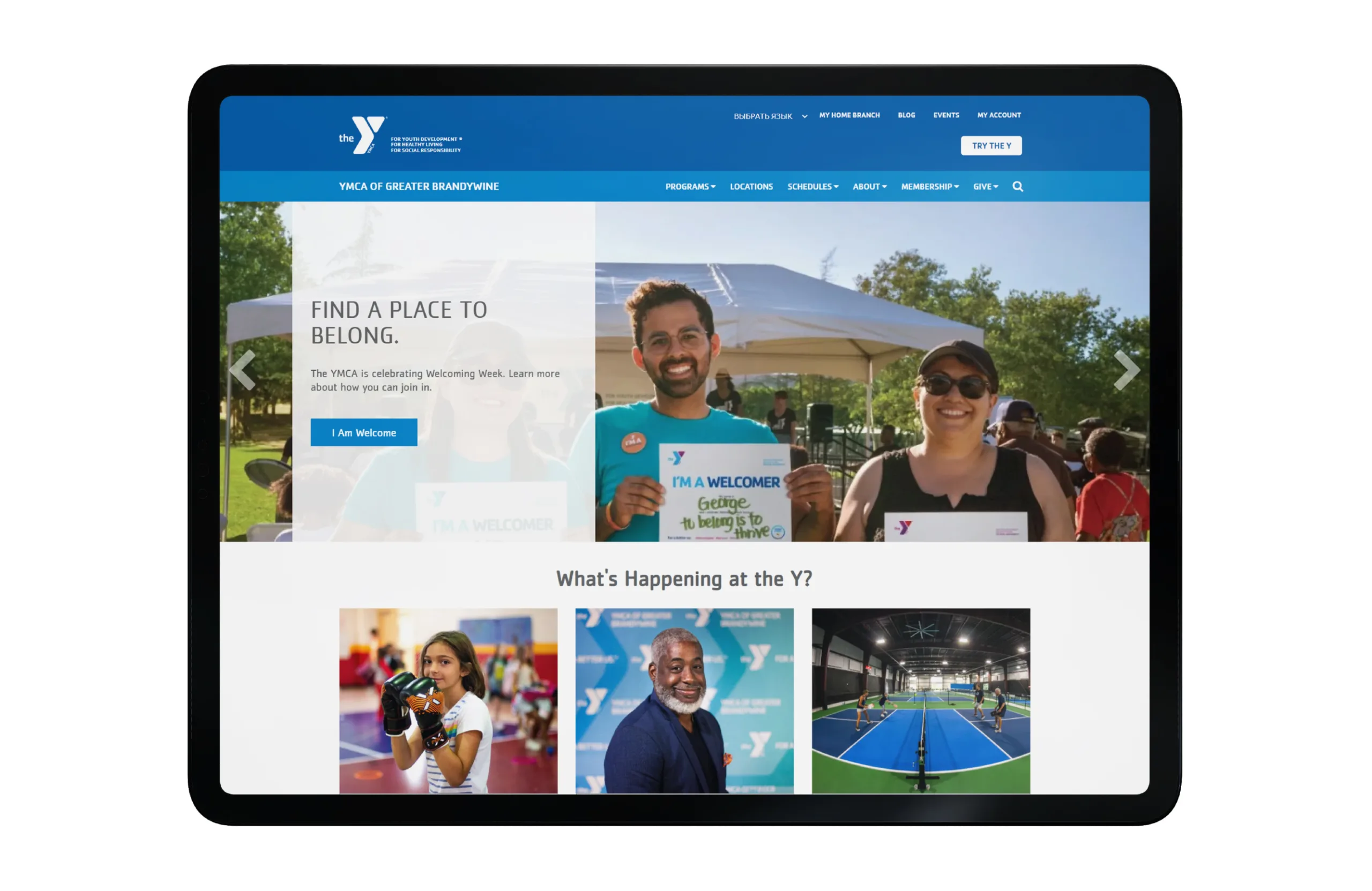
Results
The Open Y Digital Signage solution is an open-source product used by many associations that integrate Open Y with Google Digital Signage or Screencloud using Chromebits. It supports playlists, screen management, rooms, has its own media library, and makes digital signage management easier. You can learn more about digital signage options for your YMCA or read a case study about the Digital Signage solution itself that has been built and maintained by the Five Jars team.
Ultimately we've created a digital innovation for YMCA of Greater Brandywine that improves the in-branch experience and provides an additional content platform for the marketing team.
Lowered expenses for Digital Signage management software
Launched additional content funnel for the marketing team
Simplified content management system for the team
Schedule screens
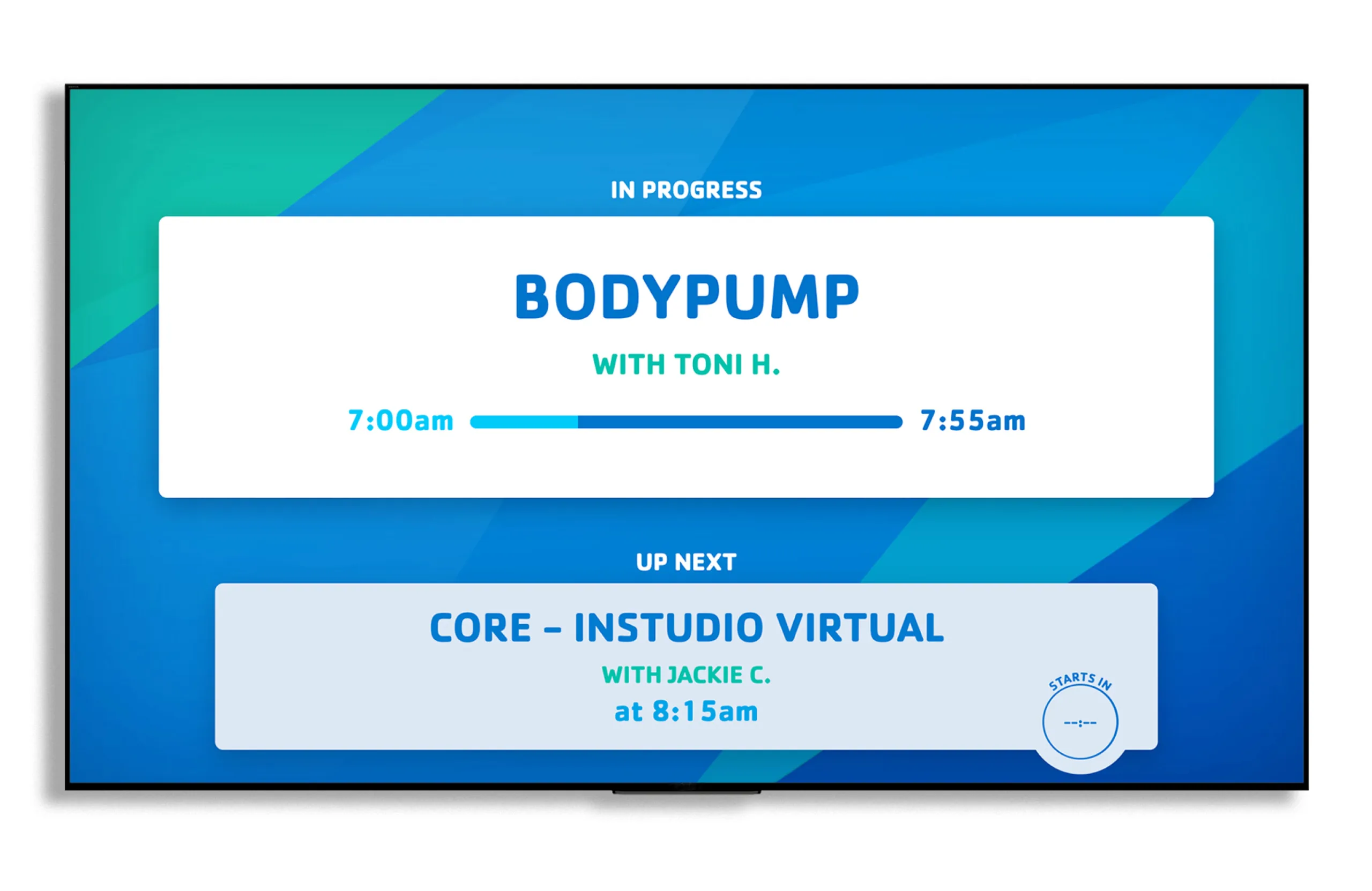
We decided to bring schedules to digital signage so members can easily see what is in progress, or what classes are coming up next. The screens have been deployed in the lobbies of the YMCA and outside program rooms, including Aerobics and Spin rooms. Additionally, classes on the screen can direct members to the correct location and show whether the class is free, paid, or requires a reservation.
Click the link to learn more about the Digital Signage solution that is used by many YMCA associations.

Improved in-branch experience
Increased Net Promoter Score
1st ever YMCA on Open Y with real-time schedules in branch
The Five Jars team is thoughtful, resourceful, and open to feedback and input.

Jenny James Lee
JVP of Marketing & Communications, YMCA of Greater Brandywine
Capacity Indicator
The Capacity Indicator, designed for the YMCA of Greater Brandywine website, focuses on their swimming pools and provides real-time pool occupancy data, helping visitors make informed decisions about when to swim. This feature effectively addresses challenges related to overcrowding during peak times. It serves to address the challenge of providing visitors with real-time information on how many people are currently in a given pool.
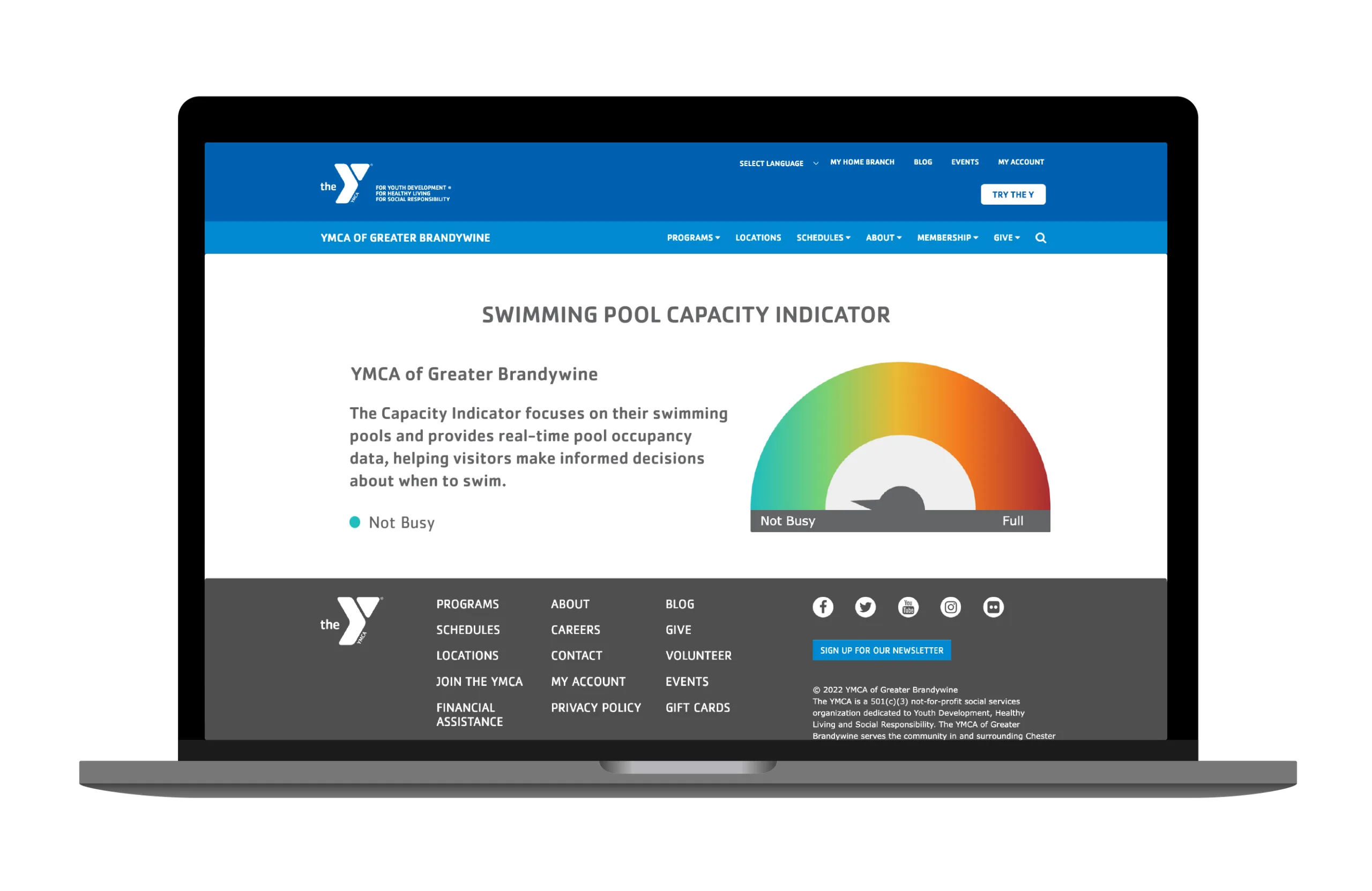
Results
The Capacity Indicator system has brought positive changes for the YMCA and its members. It strengthened the Y's relationship with its members by providing a valuable and user-friendly tool. Visitors can use it to plan their pool trips by selecting less crowded times for a more enjoyable experience. This transparency fosters trust and satisfaction among members. Users can easily plan their pool visits by clicking on different locations and checking current occupancy status. The system displays clear indicators indicating "Not Busy" or "Moderate" occupancy levels, which provide quick guidance, aligning with the modern expectation for immediate information and convenience.
The pool system limits the number of guests allowed in based on their average time in the pool, as there is no automatic way to track departures. The system also monitors the number of people who regularly enter and use the pool to better manage pool resources. By doing so, it ensures that the occupancy information remains accurate throughout the day. This ensures that visitors have a fun experience while maintaining a clean and safe environment.
Improved member engagement
Enhanced user experience
Efficient management of pool resources
Inline Ads
One of the creative features implemented for the client involved Inline Ads, which primarily focused on the rotation of ads, providing a platform for clients to display advertisements within their schedules and content blocks seamlessly.
The key objective behind Inline Ads was to enable clients to monetize their websites effectively by incorporating banner-style advertisements into their content. These ads could consist of images and accompanying text, with clickable links leading users to specific destinations.
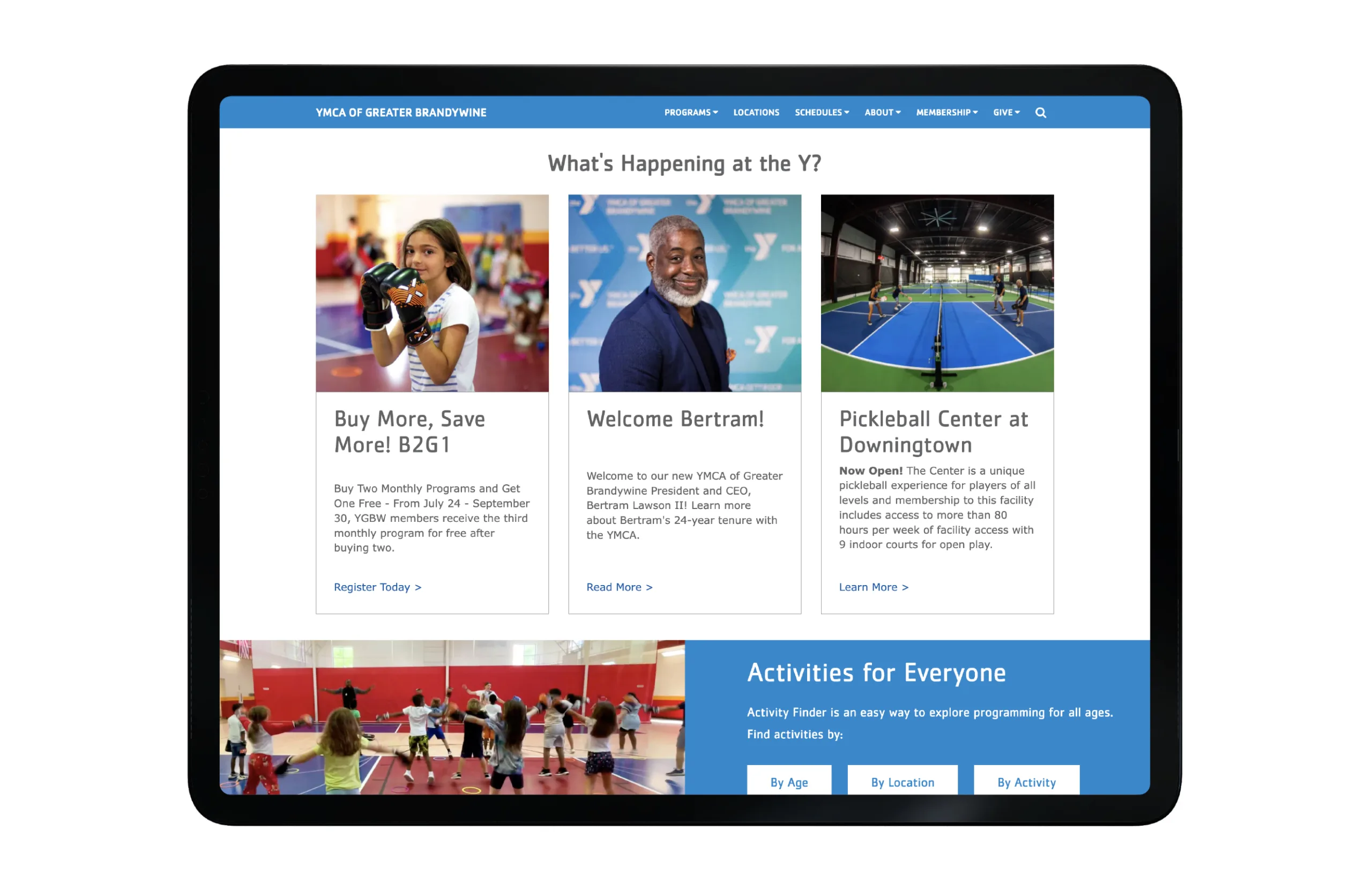
Results
The implementation of Inline Ads has achieved its primary goal of improving the client's relationship with its users. This practical and user-friendly solution allows the client to manage ad impressions while maintaining an optimal balance between user experience and revenue. A notable feature is the automated ad rotation dictated by the priority score assigned to each ad, ranging from low to high importance.
This system ensures that higher-priority ads appear more frequently, while lower-priority ads appear less frequently when the page refreshes. Integrating Inline Ads with the Web Services Platform streamlines ad management reduces potential costs, and ultimately provides a cost-effective solution for clients.
In addition, the hint of future personalization capabilities means continued ad evolution, bringing more advanced features to benefit both advertisers and users.
Improved client-user interaction
Automated ad rotation
Streamlined and cost-effective solution
Program and Class Structure Enhancement
Like the Capacity Indicator and Inline Ads, the Program and Class Structure Enhancement is a major improvement for our client. It solves the previous issue of a lack of interactivity and engagement on their program and class pages. In the past, the client's program and class pages were not engaging or attractive to users. They were mostly text-based descriptions and location information, which didn't encourage users to do any further research. Users had only one option: Go back to the previous page if they couldn't find the information they needed or if a class didn't match their preferences.
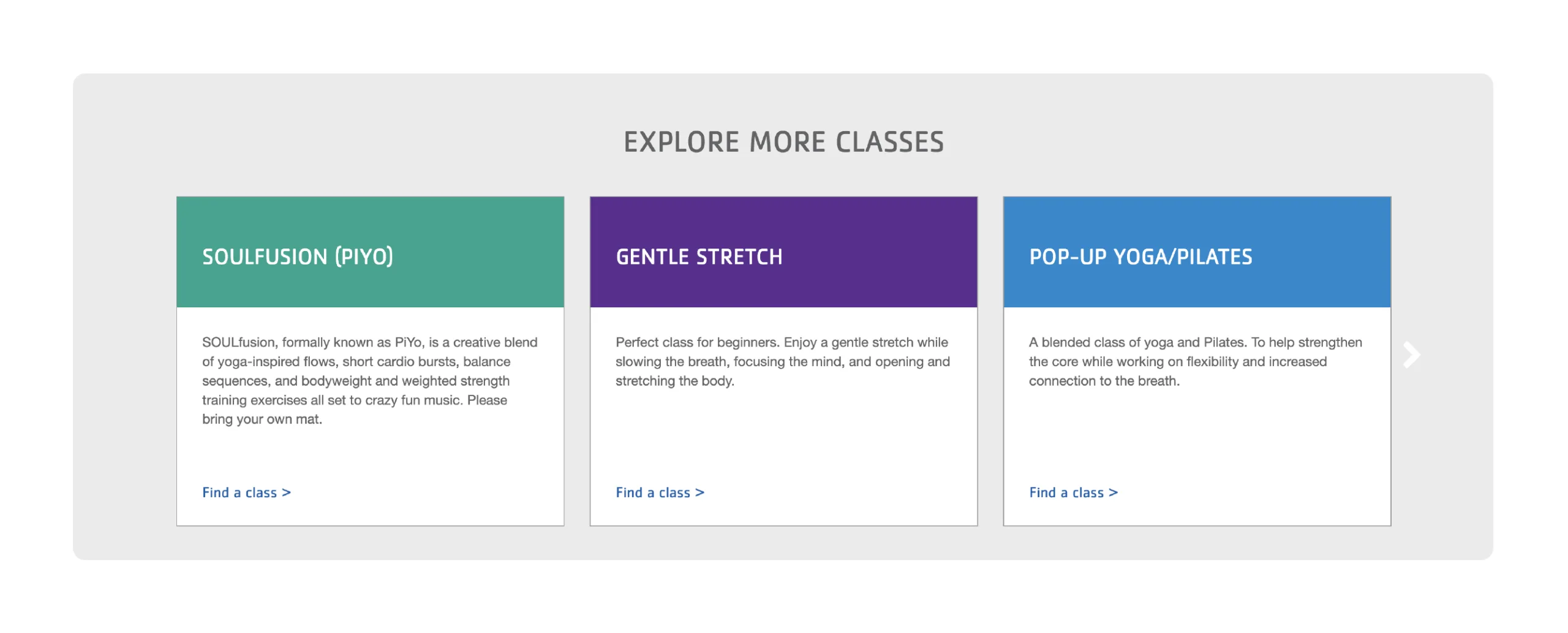
Results
The website redesign greatly improved user engagement and interaction, aiming to create a more engaging and user-friendly experience for visitors, which was successfully achieved. One important change made was shifting from static text to dynamic, visually appealing layouts on program and class pages. These designs now feature eye-catching banners linked to various classes, enhancing the site's look and feel and giving users a quick visual reference for available classes. For example, individuals can now easily navigate to alternative classes that better fit their preferences and schedules if they previously found certain classes unattractive due to scheduling difficulties. The transition from static content to dynamic and visually stimulating designs has prompted users to allocate more time to the website, delving deeper into the content with increased interest.
The redesign has significantly improved the visibility of class schedules. Users can easily access class schedules, view instructor information, and switch between multiple locations, providing a more user-friendly browsing experience, particularly for those interested in classes at different locations. the website redesign has optimized content management, making it simpler to update and maintain information to ensure it is current and relevant, which keeps users engaged and informed.
Promote active user participation
Improved class schedule visibility
Optimized content management
Class Pages Redesign
Before this update, our clients struggled with several challenges, including managing every image for multiple class pages, which resulted in an unattractive look and experience. Also, users were confused when switching between locations due to outdated class schedules. Finding matching courses was difficult for users because the navigation was not intuitive enough. On top of that, the overall design was not interactive. The improved Class Pages now have one place for managing pictures, scheduling by location, easy-to-use navigation, interaction, and simple updates.
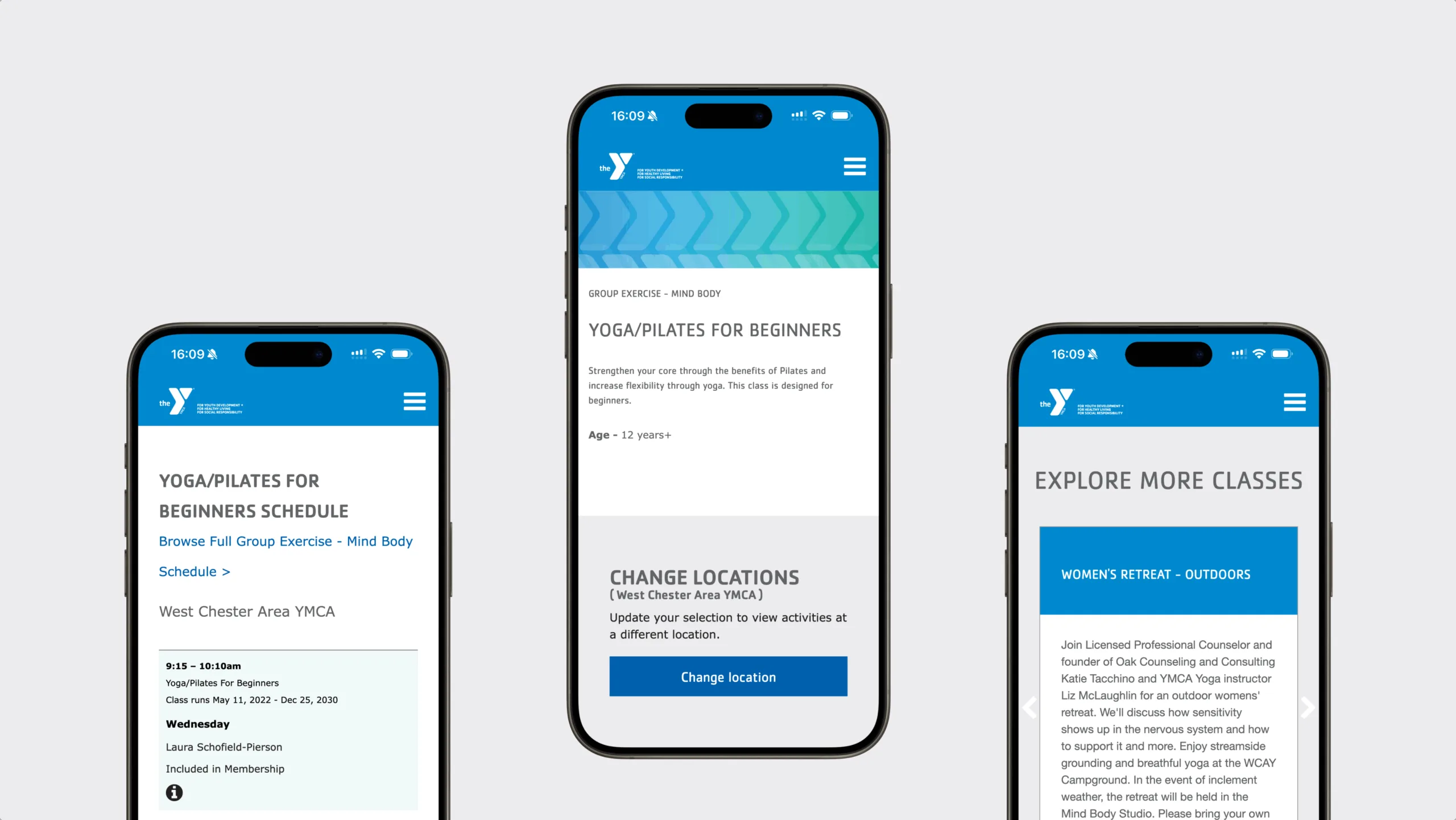
Results
Our new Class Pages have made it easier for users to navigate and find information. We updated the platform by making it more user-friendly, informative, and visually appealing with a range of enhancements. The key highlight is our central image management system, which speeds up the image management process for multiple class pages. The new central system allows administrators to upload a banner image that will be displayed on all class pages. This saves time and makes sure our classes are always presented in the same way.
We've also added location-based scheduling to make it even more convenient for users. When users move to a new location, the class schedules update automatically to show the classes available at their new location. This avoids confusion and guarantees users have the latest information, improving their experience.
Our website has tools that make it simple for users to find classes they like and create a schedule. These updated navigation options make it easier to find and register for classes. They also improve the overall user experience. These changes have made the platform more engaging, user-centric, and educational, ultimately increasing user interest and satisfaction.
Centralized image administration
Location-based scheduling
Improved navigation tools
Video Banners
The introduction of video banners has brought a dynamic and engaging element to the website. Video banners have been integrated to enhance user experiences, particularly on location pages. These video banners serve as a visual preview of what to expect in a particular location, making it easier for users to understand the environment and amenities offered. Before the inclusion of video banners, location pages typically featured static images. With the new video banner feature, users can now get a more immersive view of the location, seeing it in action. This feature is particularly valuable for users who want to explore and assess the facilities before making a decision.
Results
The launch of video banners has added a dynamic and engaging element to our site that greatly enhances the user experience, particularly on location pages. These video banners give users a visual preview of each specific location, providing a more detailed understanding of the environment and existing facilities. Before the addition of video banners, location pages had static images. However, now users can experience the location in action. This feature is highly valuable for users looking to explore and evaluate facilities before making a decision. However, it's important to note that the implementation of video banners has resulted in increased data consumption and associated expenses. This problem can be resolved by optimizing video content, potentially hosting videos on alternative platforms, or adjusting video streaming services. The client may decide to consider the extra expenses in exchange for the benefits of this valuable feature.
Enhance the visual experience
Engage customers in site exploration
Increased time spent browsing
Donor Recognition Digital Screen
The Donor Recognition Digital Screen is a recent addition to the digital signage system. It represents a unique way to acknowledge and appreciate the contributions of donors who have generously supported the organization financially. This innovative digital display is designed to highlight and celebrate the donors' contributions in a visually engaging manner.
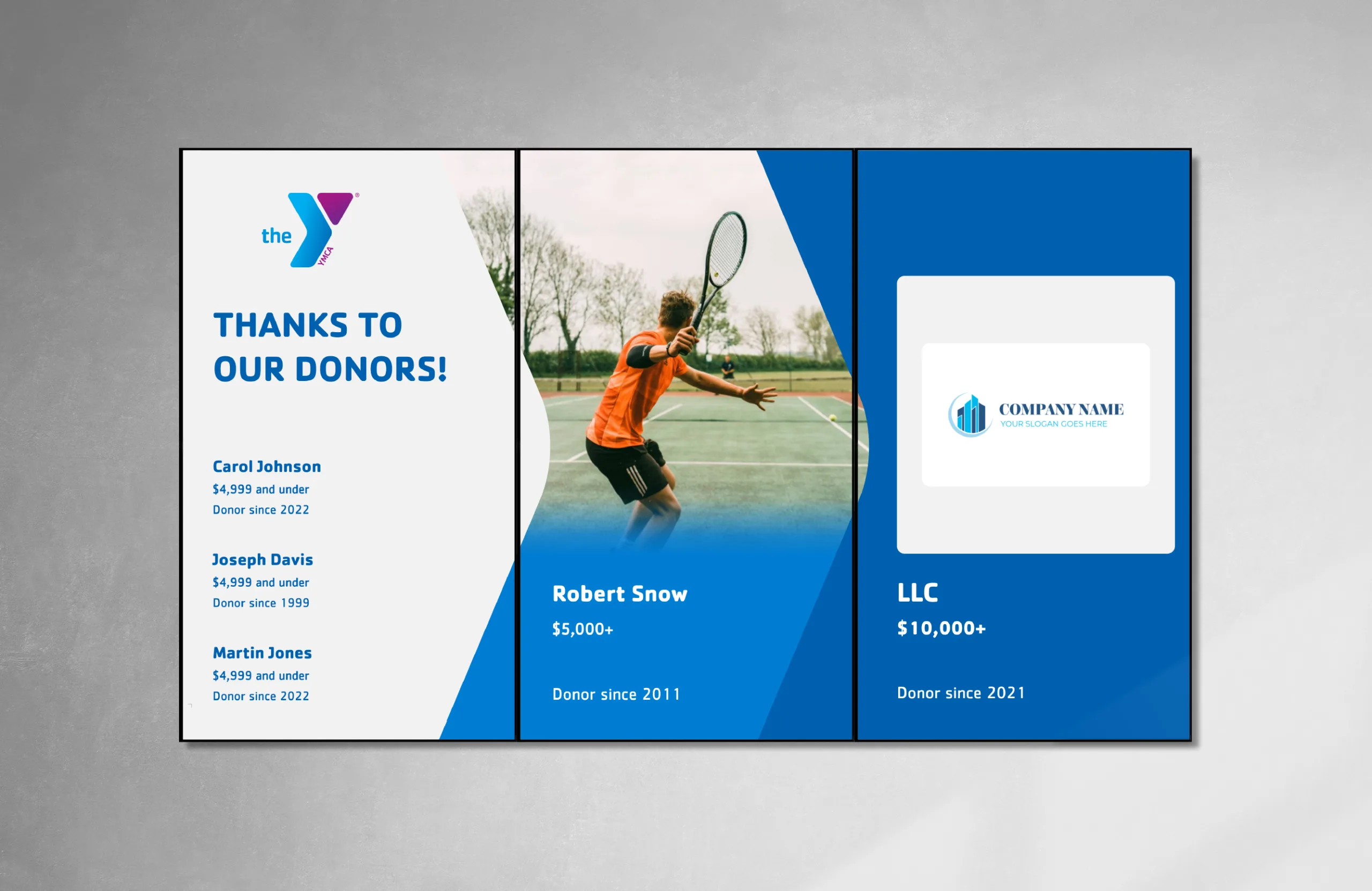
Results
Donors were categorized into three tiers based on their contributions, each with its own screen, providing an organized and visually distinct recognition system. The highest-level donors now can also have their logos displayed, adding an extra layer of recognition. A subtle design element, the white cap, maintains a consistent and harmonious look between screens, while dynamic content rotation keeps the display engaging.
This digital display is a testament to our commitment to providing an aesthetically pleasing and organized recognition system that demonstrates our deep appreciation for the invaluable support we receive from individuals and corporations and ultimately enhances the experience for all who view it.
Dynamic content rotation and consistent UX
Logo display for high-value donors
Improved interaction with key stakeholders
Events Changes
In response to evolving needs and feedback from the YMCA of Greater Brandywine, we've introduced significant changes to our event management system. These changes were designed to create a more streamlined and user-friendly experience for both event creators and participants. Previously, event listing featured manually created events, requiring clients to input details. Now, we've integrated two systems to ensure that all events, whether created manually or through the client's system, are displayed in a single event listing. Additionally, the YMCA of Greater Brandywine's website includes a dynamic Event Finder feature, making it easy for users to search, explore, and register for various events. This user-friendly tool enhances engagement with the YMCA community by allowing users to discover and participate in events that align with their interests and schedules.
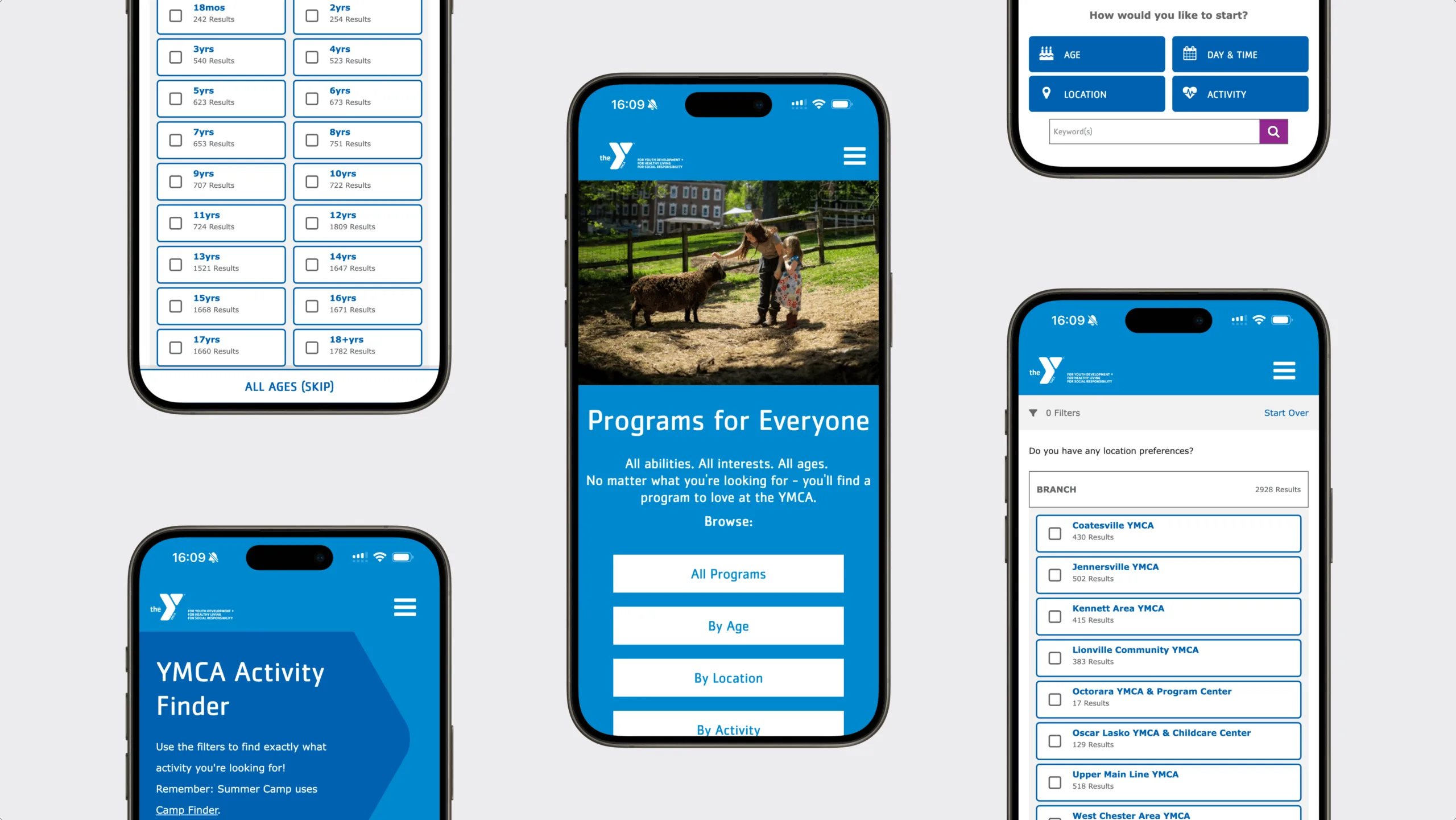
Results
Users can easily navigate and discover events with the new filters, such as by category, location, and date. This improves the overall user experience by helping attendees find events that match their preferences and schedules more efficiently. Each event, whether manually created or imported, now has its own page with all the details.
This page includes descriptions, images, and registration options. This update enhances users' ability to easily access event details and register directly, increasing engagement with the event.
A dedicated image integration area has been created for events imported from the client's system, allowing organizers to seamlessly add images before publishing. This helps to ensure a consistent and visually appealing experience for the user.
Advanced filtering options
Pages for individual events
Easy image integration
Staff Directory Integration
We've implemented a robust solution for managing our staff directory efficiently. This directory serves as a comprehensive database of our team members and can be displayed in three different formats:
- Full Profile Display: This format presents extensive information, including a large profile image, detailed text, and prominent buttons for contact. It is ideal for showcasing individuals who require an in-depth introduction to the audience. An example is displayed in Jessica's profile.
- Compact Listing: In this format, staff members are represented with concise details, including their name, position, contact number, and email address. This format is suited for situations where a brief overview is sufficient.
- Inline Text Link: The third option provides a unique and convenient way to display staff members within text content. When a staff member's name is mentioned in the text, it becomes a clickable link. By clicking on this link, users can instantly access options to call or send an email to the staff member.
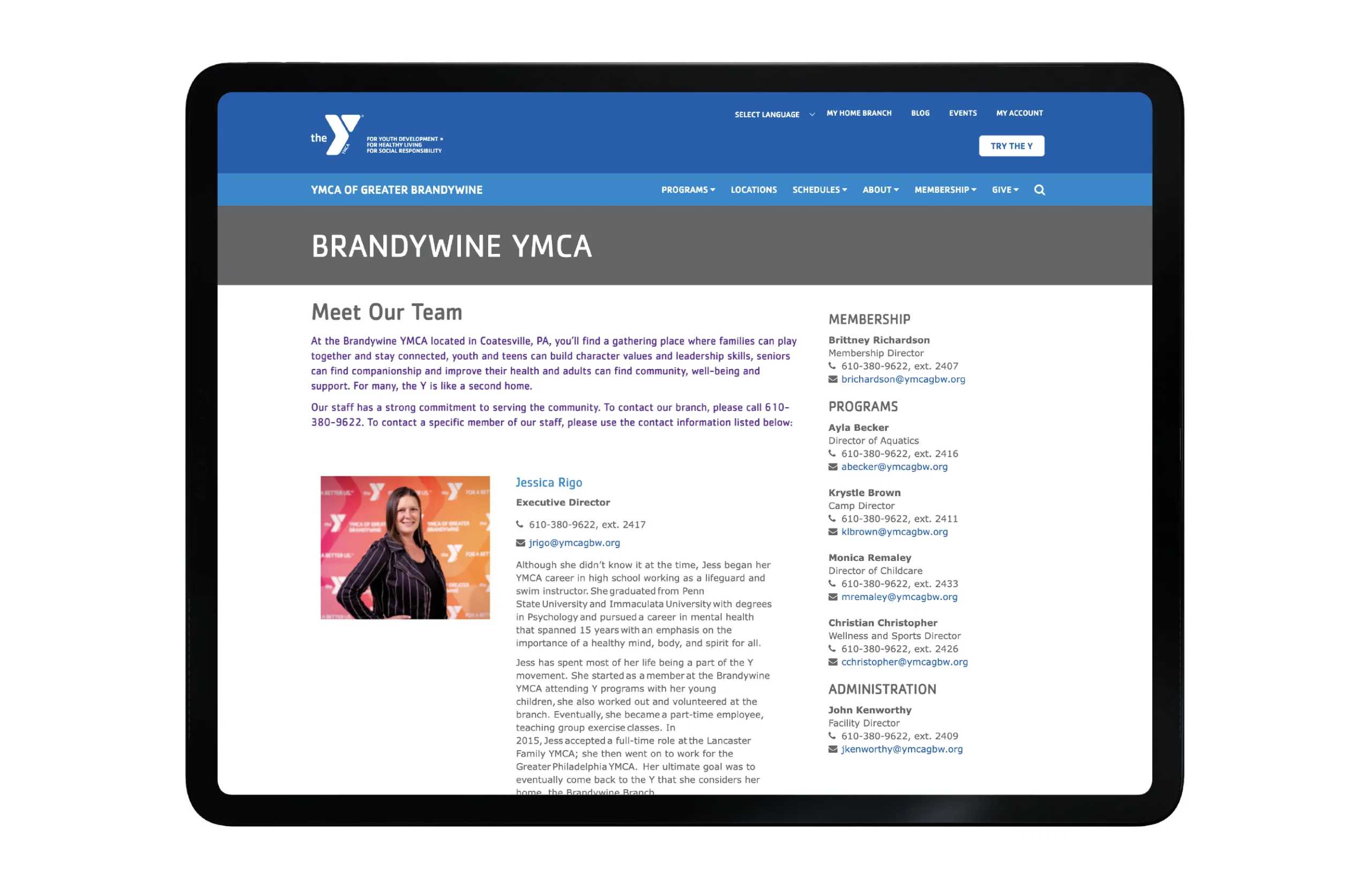
Results
One significant challenge we resolved was the need to update staff information consistently across various pages on our website. Previously, if a staff member left the organization or changed roles, content managers had to manually find and update each reference to that individual.
Now, we've introduced a centralized staff management system. When a staff member is created, they are linked to their specific position or role within the organization. If that staff member's information changes, it can be updated in one place, and the changes will automatically propagate throughout the website. This feature greatly reduces the effort required to maintain accurate staff information and ensures consistency across all pages.
Our staff directory integration streamlines the process of managing and displaying staff information, making it easier for content managers to keep our website up-to-date and user-friendly. It's a valuable tool for presenting our team to the public and improving the overall user experience.
Centralized staff management system
Reduction of human effort
User-friendly employee directory
Digital Transformation: The Bottom Line
In conclusion, the collaborative efforts between Five Jars and the YMCA of Greater Brandywine have resulted in a transformative digital experience for both staff and members. From the migration to the Open Y platform, enhanced program registration, real-time schedules, dynamic digital signage, and streamlined staff management, these initiatives have elevated accessibility, user-friendliness, and efficiency across the organization.
Through these advancements, the YMCA of Greater Brandywine is better equipped to serve its community, foster engagement, and provide valuable real-time information to its members. The commitment to innovation and user-focused solutions continues to drive the YMCA towards excellence in enhancing the overall experience for all involved. These transformative digital solutions represent a significant step forward in fulfilling their mission of supporting and empowering individuals and families in Chester County.
The YMCA of Greater Brandywine has worked with Five Jars for a long time on our Open Y Drupal Website. Five Jars was able to step in and stabilize our site quickly. They then immediately began implementing improvements that had long sat dormant with our old vendor. The team at Five Jars treats our site with the same care and fervor that we expect from our own employees, and that is a rare find in a vendor. In short, I could not imagine partnering with any other vendor for our development needs.

Jim Paro
Chief Information Officer, YMCA of Greater Brandywine