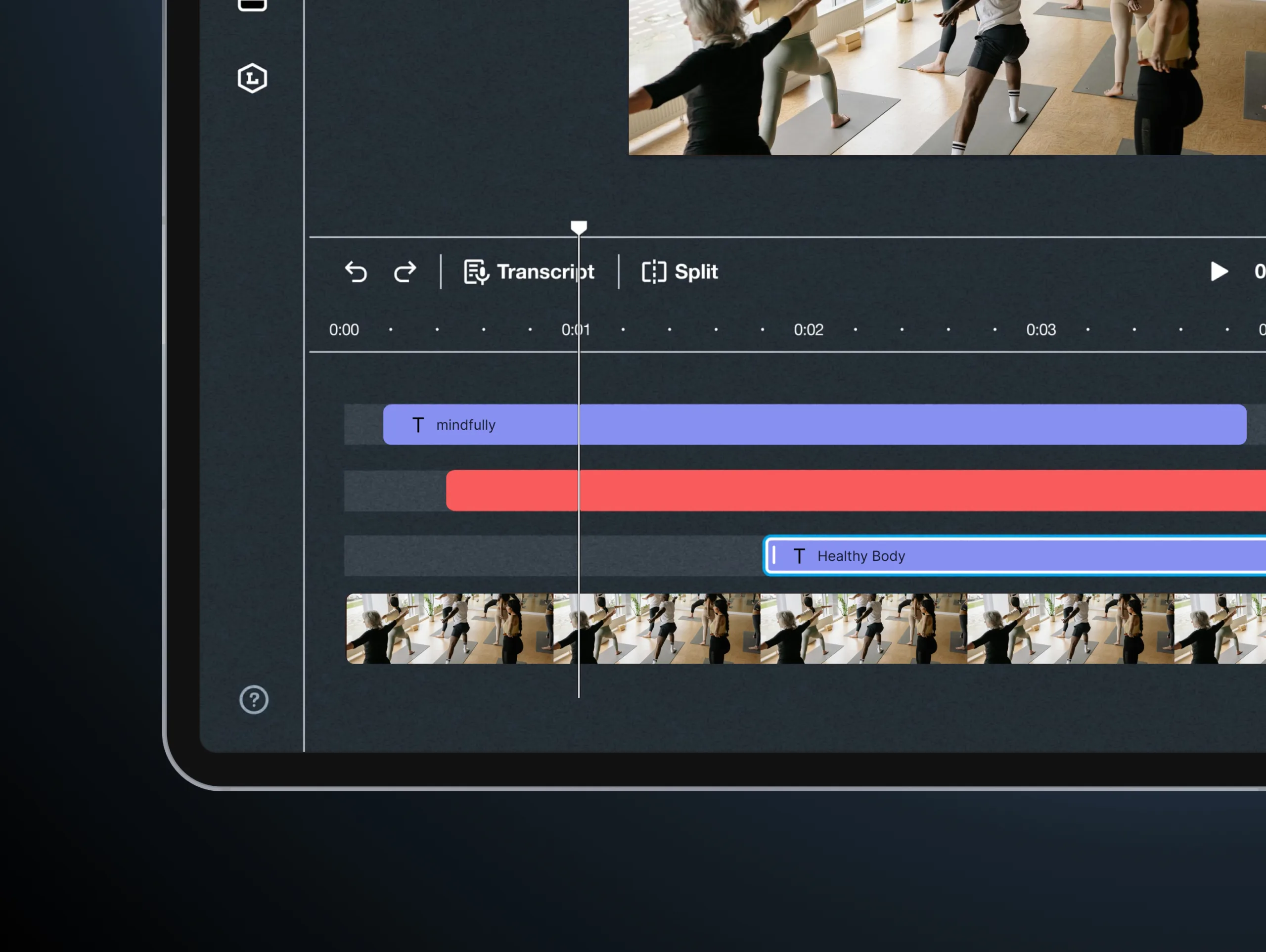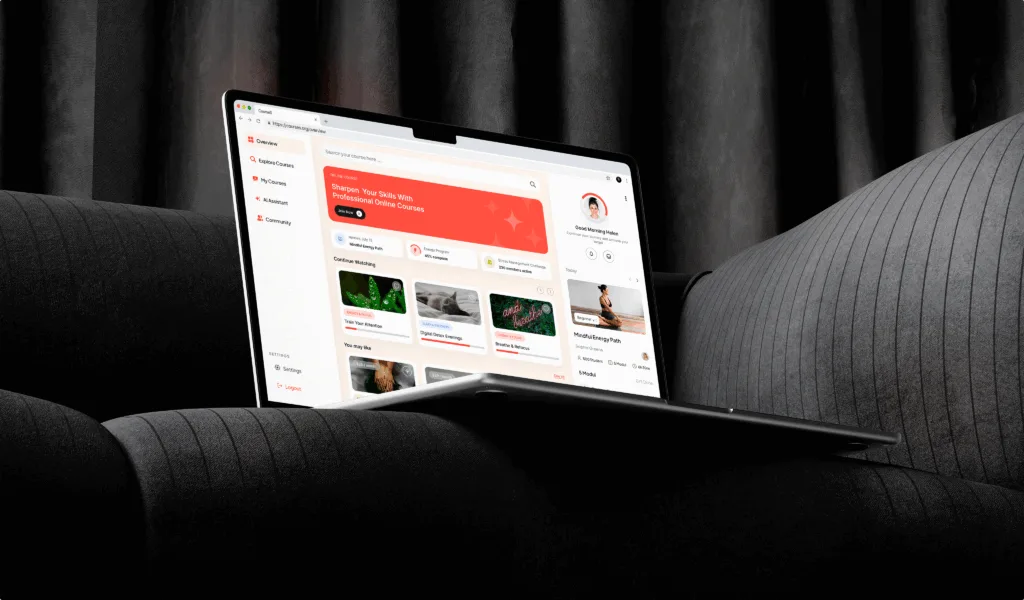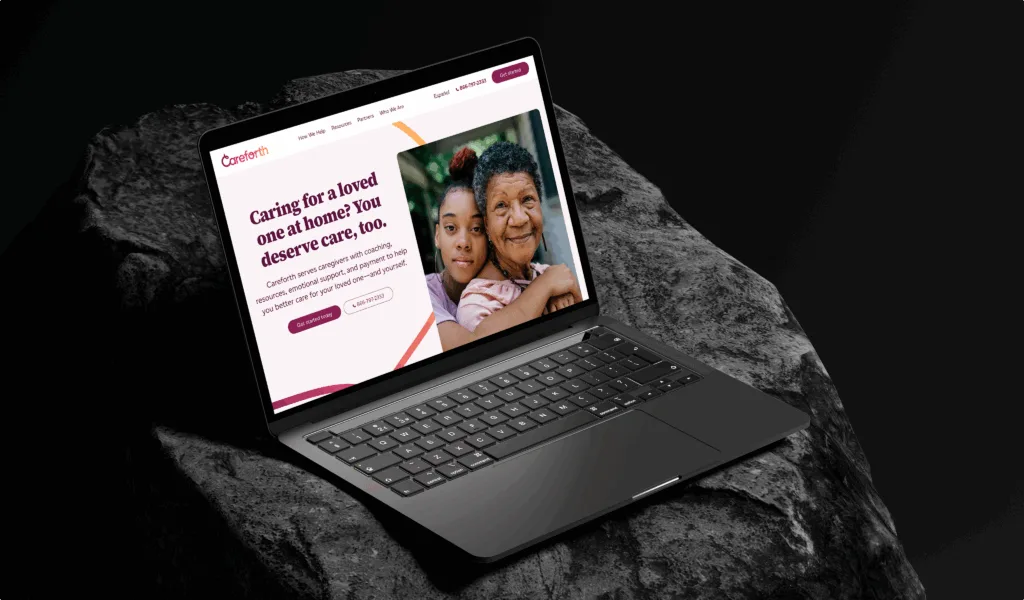YMCA of the North is responsible for the preparation and uploading of dozens of videos – each day. While this is great as a lot of amazing content is being produced, it also shifts the bottleneck from content creation to video preparation. Five Jars was hired to automate the video preparation and reduce the time spent on these administrative tasks.
70+
Hours saved per week
Our solution saves 70+ hours per week by reducing workload from over 45 mins to just under 5 mins
$125,000
Saved yearly
Five Jars’ solution reduced overhead cost by $125,000 on an annual basis once a second studio is opened by our client
How things were done
YMCA of the North produces a great number of videos each day for the on-demand platform. Each and every video required a crucial preparation prior to uploading it onto the Virtual Y and other platforms. This process required more than 45 minutes per video! With the pandemic heating up and more events shifting online, this didn’t seem like a bearable situation any longer and Five Jars was asked to help mitigate this situation. At the very beginning, client's team and Five Jars' teams analyzed the entire process of preparing a video prior to its upload. We overall identified seven steps that were possible to automate:
1. Adding pre-roll and post-roll
The very first step of preparing videos required staff at YMCA of the North to cut the beginning and the end of a video as well as to add pre-roll and post-roll content. Pre-roll and post-roll includes branding material such as logo and color identity.
2. Optimizing audio quality
Next, the audio quality must be optimized so that everyone can understand the instructors loud and clear.
3. Adding filler music
To make the classes more enjoyable, background music will be added to the video. The volume, however, must be carefully chosen so that users can still hear the instructions.
4. Upload it to Vimeo
After all necessary changes to the video have been made, it is ready to be uploaded to Vimeo.
5. Connect the video to metadata
Well, uploading doesn’t mean we are done with everything. To foster filtering and searchability, each video requires extensive metadata. With dozens of content creators, adding the right information isn’t always a straightforward task.
6. Thumbnail generation
Last but not least, each video requires a thumbnail to be displayed – logical, right? Thumbnails should be automatically and dynamically generated by the application we were going to build to automate all these steps.
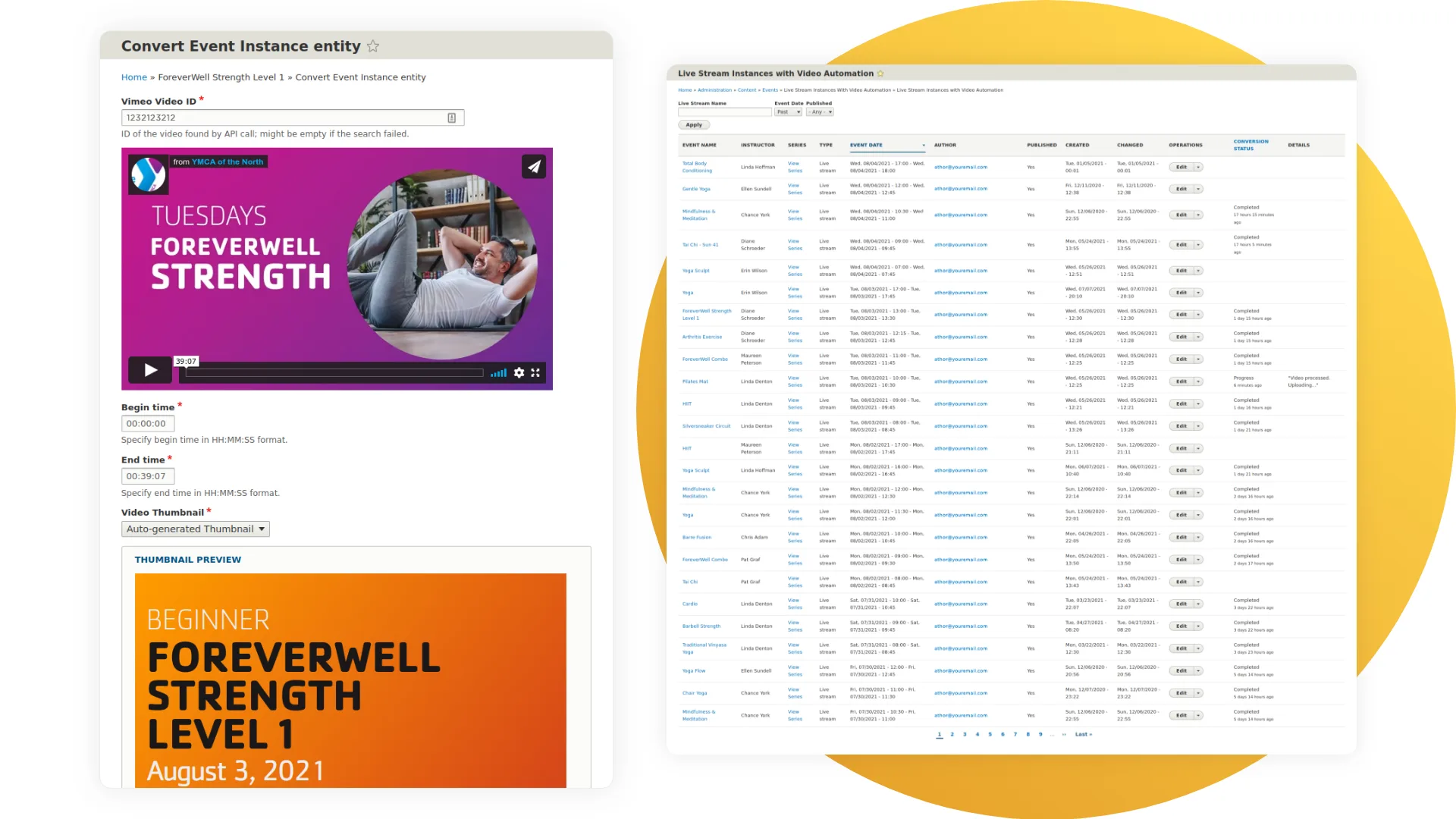
A full automation project
After this lengthy description, you may be wondering what Five Jars finally did to mitigate these inefficiencies. Every single step explained above has been automated by our developers. By closely collaborating with YMCA of the North, our developers were able to capture the entire functionality of the final solution and create a sophisticated tool that reduced the required time from 45 minutes to just shy under 5 minutes. In other terms, YMCA of the North was able to reduce the required labor time per video by 88.9% - that’s magnificent, isn’t it?
An open-source solution for the world to use
And the best thing about all of it? Our solution is available on GitHub for the world to use as an open-source solution. In fact, it is not the first time that YMCA of the North opens its internal innovation for everyone to use it too. If you struggle with video preparations, visit the solution on GitHub and watch the explanation video of Nathan from YMCA of the North on how to use the tool. You can find his feedback and the video on his LinkedIn page.
Five Jars has partnered with Nathan and the YMCA of the North to develop a custom-made solution to his repetitive tasks. By acknowledging all his pain points, our developers were able to deliver a solution with a comprehensive UI that does the job in no time. Nathan was so glad about our solution, he left a whole bunch of reviews and feedback here, here, and here. We are honored by the great feedback!
Easily the most brilliant devs I have ever worked with. They never seemed afraid of a task thrown at them.

Nathan Hippenmeyer
Director of Digital Marketing & Platforms, YMCA of the North