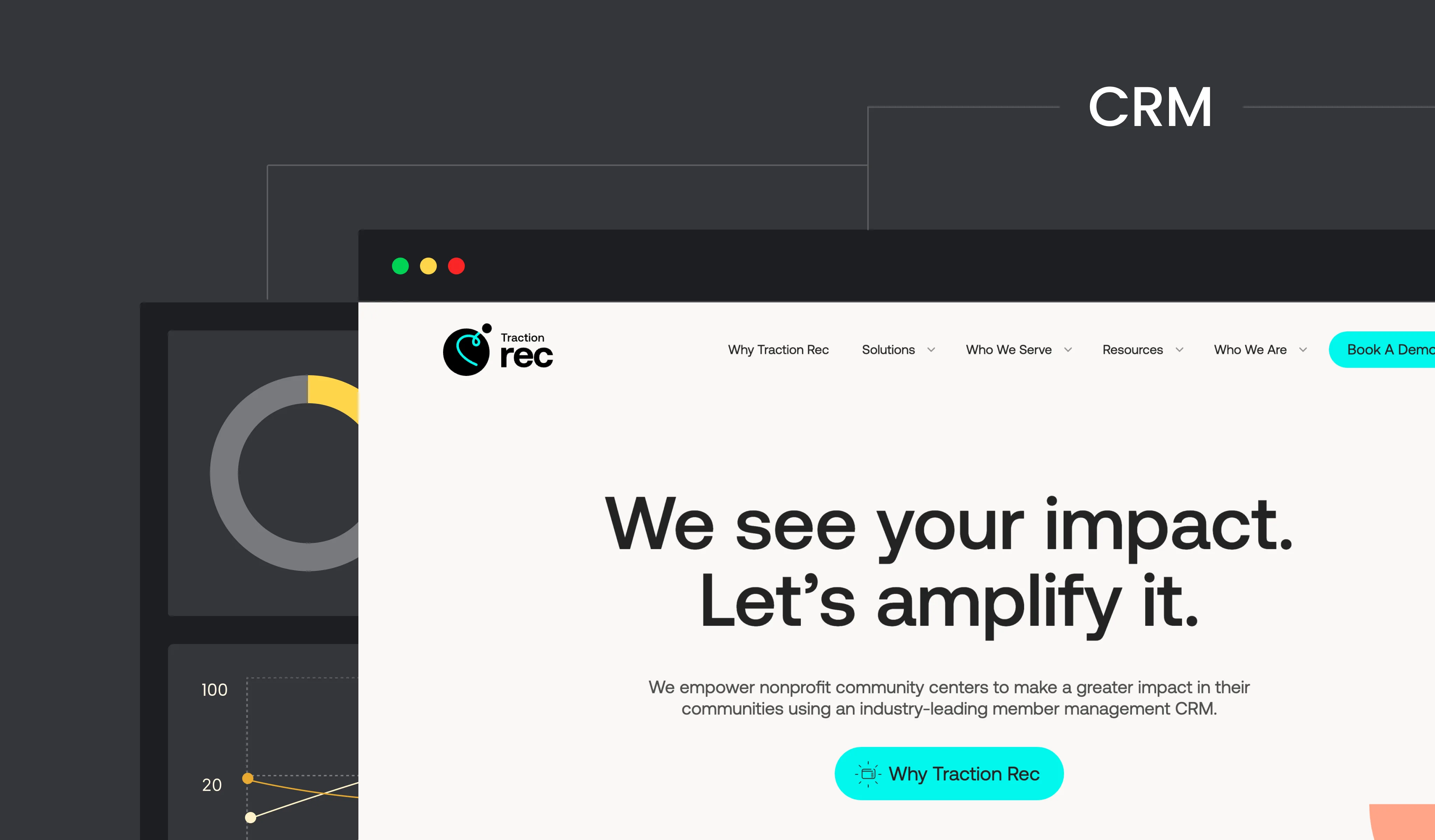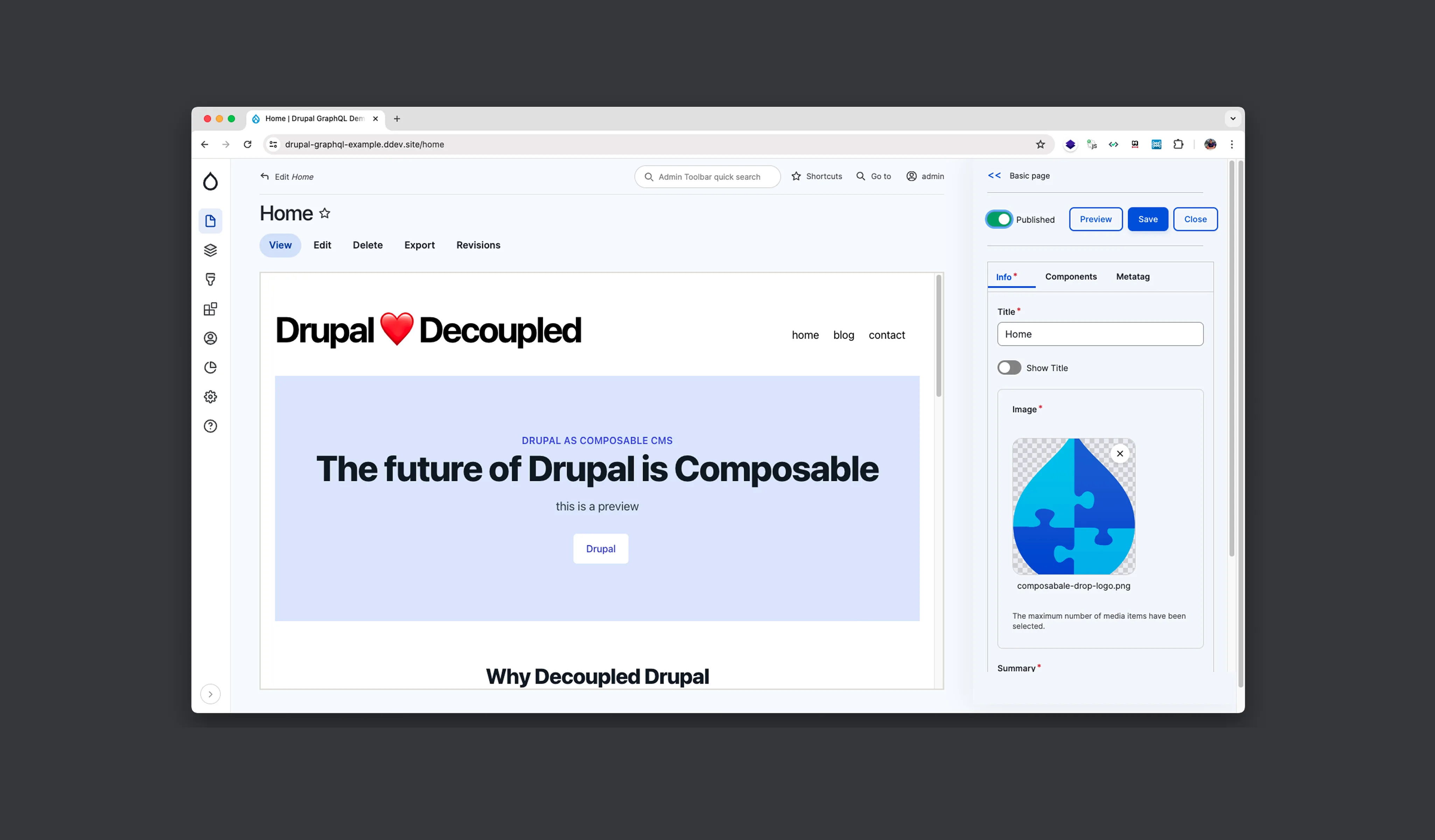Every Traction Rec rollout begins with the same promise: one system to run programs, memberships, and billing. The friction appears later, at the seams, when the website says one thing, MyCommunity says another, and analytics disagree about what happened. The problem isn’t Traction Rec. The problem lies in treating integration as a set of connections rather than a set of decisions: which system owns the truth, how identity flows, where program data resides, and what happens to measurement when checkout moves off-domain.
In this article, we share what’s worked across Traction Rec integrations we’ve implemented for our clients: key considerations, common pressure points, and practical ways to keep the experience coherent without rebuilding your stack.
Traction Rec in brief
Traction Rec is the operational center of gravity for member-based organizations. It holds the facts that matter day-to-day – programs, classes or sessions, memberships, registrations, and billing – on a Salesforce foundation. The value isn’t one tool to rule them all. The value is one operational truth the rest of your stack can trust.
How it shows up in a real stack
- Public website (CMS): fast, searchable, and built for discovery. It publishes what Traction Rec knows (programs, schedules, membership options) in a structured, accessible way.
- Member portal (MyCommunity): the account side, the place people sign in, register, pay, and manage details. It’s where actions live and records are updated.
- Surrounding tools: marketing, payments, finance/ERP, analytics. They read from the same truth and write back where appropriate.
What it does well
- Keeps member and program data consistent across channels.
- Powers registration and membership flows without duplicating logic elsewhere.
- Plays nicely with a modern web stack when responsibilities are clear.
What it isn’t (on purpose)
- Not a second CMS. Don’t re-author web content in two places.
- Not your finance system. Let ERP remain the ledger of record.
- Not a magic “single page.” Deep-link to the exact portal screen instead of dumping users at a generic entry point.
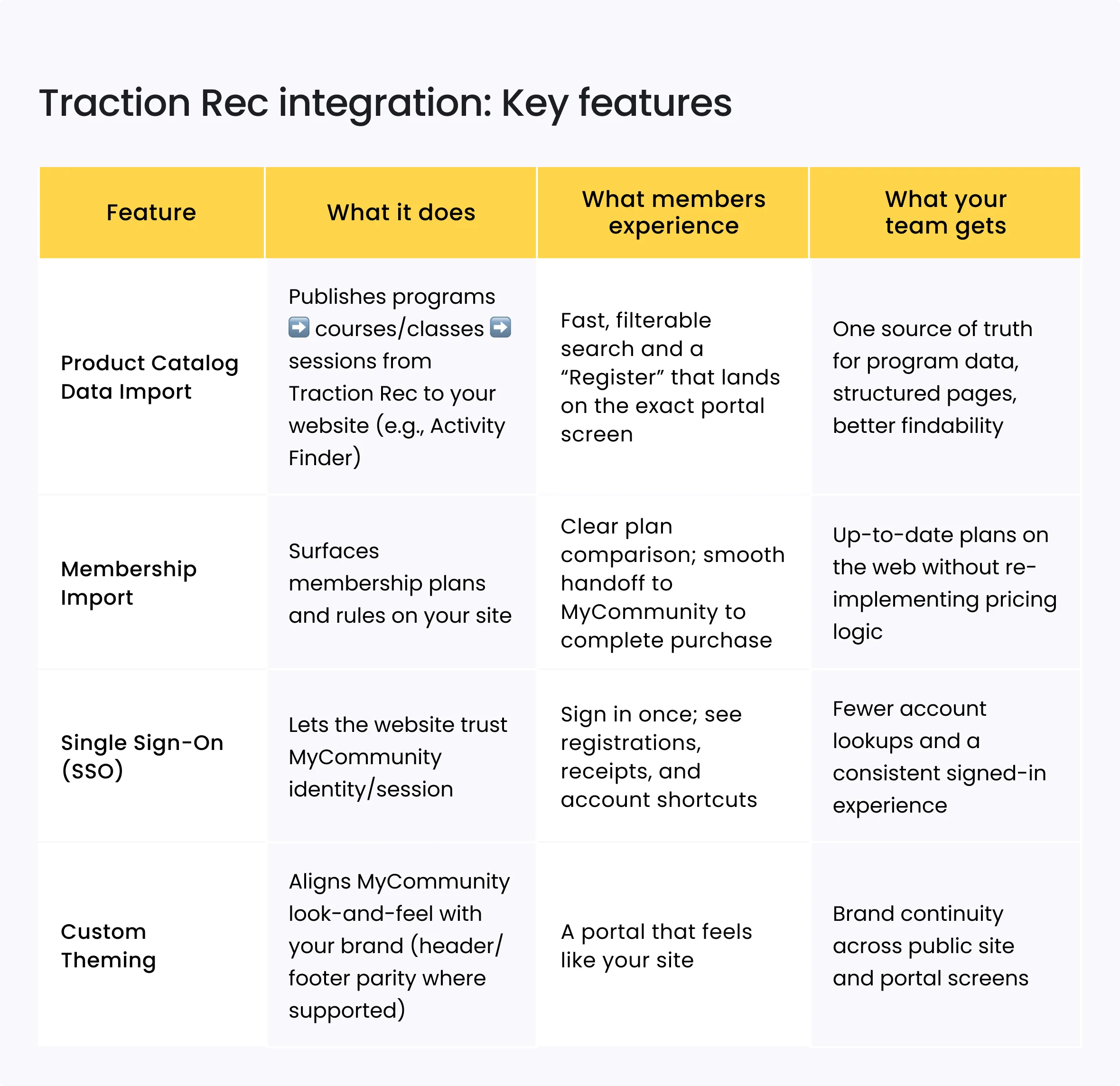
Bottlenecks & challenges
Integrations rarely fail in the core platform; they fray at the hand-offs. This block focuses on the seams we see most often once Traction Rec is connected to a live website and the MyCommunity portal. For each, we explain what it looks like in practice and how teams have resolved it without re-architecting their stack.
In brief: conversions go missing when sessions cross domains; brand parity can destabilize portal forms; “open” classes turn out to be full when freshness is treated as a batch job; deep links age; SSO authenticates but doesn’t orient; and quiet governance gaps (taxonomy, IDs) create duplicates. Here is how those play out and how to correct them.
Cross-domain analytics: the invisible handoff
The symptom: Marketing sees clicks on Purchase Membership, finance sees revenue, but analytics show no conversion. The journey moves from your site to MyCommunity, and the session context is lost.
What worked: We introduced a short summary step in the membership selector with a required email field. Emails collected on this step were saved to a simple, filterable CSV and reconciled daily with successful purchases exported from MyCommunity. It’s deterministic, quick to implement, and restores credible membership conversion reporting immediately. With that baseline in place, teams typically add cross-domain session stitching and unified event naming on a measured timeline.
Custom header & footer in MyCommunity: brand continuity, not fragility
The symptom: Salesforce’s CMS Connector brings your site’s header and footer into supported MyCommunity pages. The experience looks seamless until a script intercepts a form, a keypress behaves differently, or the pay button shifts.
What worked: Provide formatted URLs that deliver only what the portal needs: minimal header/footer HTML, namespaced CSS, and the smallest set of helper scripts. Control load order so global listeners don’t interfere with forms. Maintain a lightweight fallback header for exception pages (login is the usual one). Validate with member-like behavior: keyboard navigation, focus states, and stability around primary actions from “find” through “payment confirmed.”
Freshness where it matters
The symptom: A class appears open on the website but is full in MyCommunity, creating confusion and support load.
What worked: Separate what must be near real-time from what can batch. Treat capacity and status as live data (small, frequent delta updates). Allow descriptions and imagery to update on a slower cadence. When serving cached content, include a discreet “Updated X minutes ago” note so expectations and reality align.
Deep-link integrity
The symptom: “Register” routes to a portal front door; members must search again. Over time, catalog rollovers also create broken or stale links.
What worked: Always deep-link to the specific destination – program, class, session, or membership plan – and to its current state (open, full, waitlist, canceled). Run a nightly link-health check for 404/410s and state changes. When an item has moved or filled, present a clear alternative (“This session is full – here are similar options”).
SSO that authenticates and orients
The symptom: Authentication is successful, yet users are unsure whether they are signed in or how to reach registrations and receipts.
What worked: Design the signed-in experience on the public site (header state, “My registrations,” “Receipts,” “Account”) before wiring identity. Tune token lifetimes and refresh to avoid mid-checkout expiry. Prove the flow with a three-device run (desktop, phone, lobby tablet) from discovery to confirmation. If no one gets lost, the session model is doing its job.
Quiet data issues: taxonomy and IDs
The symptom: Filters multiply (Youth, Junior, 6–8, 5–7), search results degrade, and duplicate members or classes appear.
What worked: Name a taxonomy steward and keep a small change log so terms remain human and consistent. Require External IDs for all imports so jobs upsert rather than duplicate; document merge preferences (e.g., verified email wins). These governance habits prevent most “why do we have three of these?” incidents.
Test environments that don’t mirror production
The symptom: User acceptance testing passes, but production reveals pricing, permission, or portal behavior no one saw coming.
What worked: Enable production-equivalent features in lower environments and seed edge-case data (multi-child households, scholarships, proration, waitlists). Provide staff with a concise 30-minute UAT script that exercises those paths end-to-end.
Recommendations & best practices
Successful Traction Rec integrations don’t hinge on a clever script; they hinge on a few calm decisions made early, and habits that keep them true. Treat the work as an operations project with a technical deliverable. Define what’s in scope, name the owners, agree on how fast different data must refresh, and make sure everyone can see the same plan. When communication is structured and documentation is visual, hand-offs get cleaner and launches get quieter. And once you go live, support is not a hotline – it’s a small operating model: who watches the pipes, how issues are triaged, and how changes are introduced without surprises.
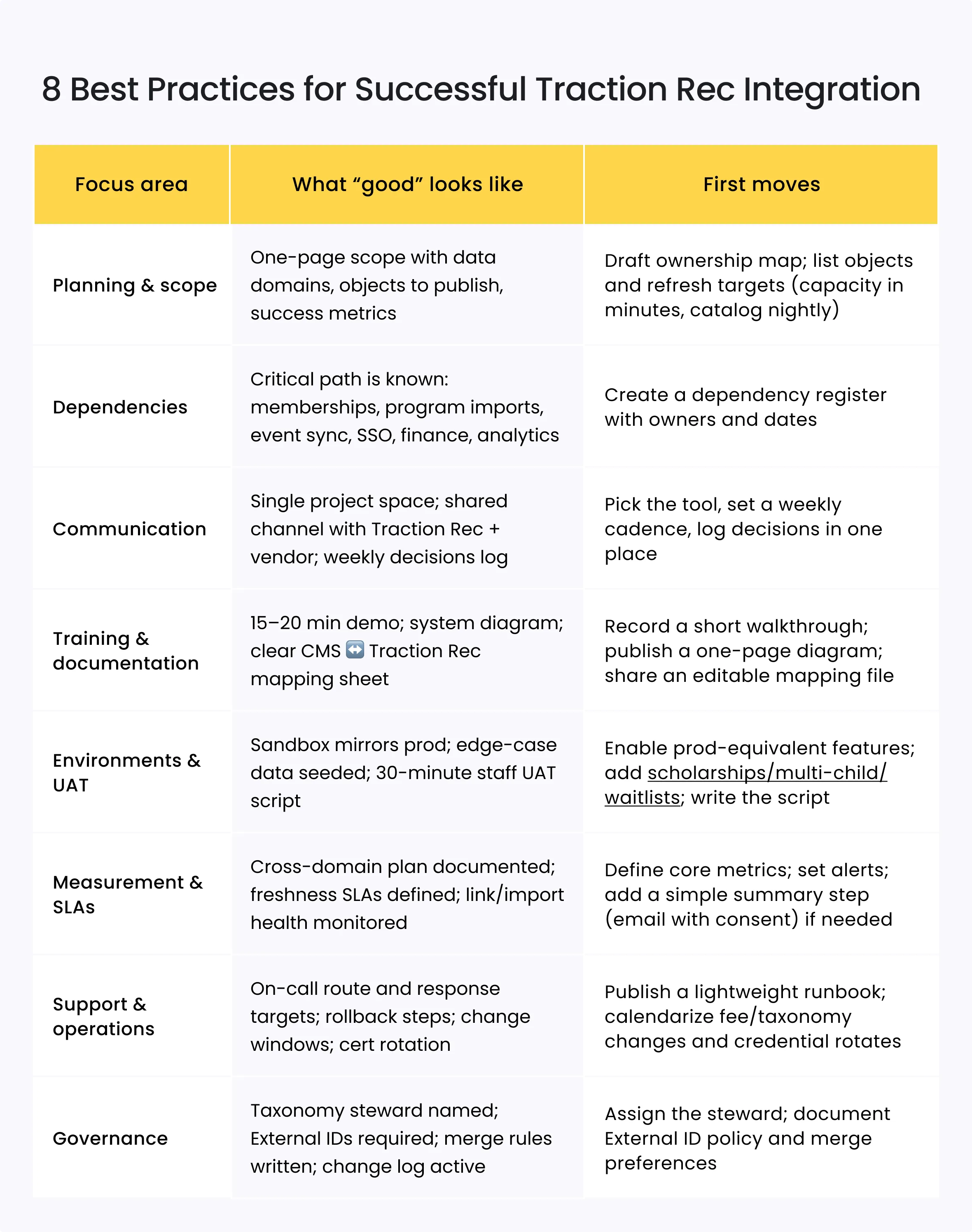
Operating model: How you keep a good integration good
You’ve made the key design calls and shipped the first slice. What keeps that coherence intact next week – when prices change, catalogs roll, and a busy Monday hits the front desk – isn’t another feature. It’s the light operating model that surrounds Traction Rec: who owns decisions, how issues surface, and how change lands without side effects.
Governance. Keep a one-page ownership table that’s easy to find and harder to debate. It should name accountable owners for members, programs/classes/sessions, memberships and pricing, taxonomy, GL mapping, analytics, and deep-link health. Price changes carry an effective date and an approval trail. Certificates and secrets sit on a rotation calendar with named owners and reminders. This is how “quick edits” stop turning into quiet drift.
On-call. Give incidents a single path and a calm first move. Decide who receives the 6 a.m. alert when imports stall or links fail, what “first response” means in minutes, and who briefs front-line staff. A two-paragraph template – what’s affected, what members can safely do, when it will update – keeps issues contained and predictable.
Change control. Treat taxonomy, pricing, and major content shifts like product changes. A short PRD (what/why/when/rollback) and brief content freezes around seasonal rollovers protect accuracy while you deploy. Ten-minute rituals here save days of cleanup later.
Questions to ask: Align people, then align systems
Before you spend on features or timelines, get aligned on a single page of decisions. These prompts translate technical choices into operating commitments – who owns truth, how fast data moves, what the signed-in state means, and how success will be proved. When the answers are crisp (one line each, with an owner and a date), vendor work stays precise and day-two issues are rare.
Ownership & truth
- Which system owns members, programs, pricing, and GL?
Why it matters: prevents drift and “which screen is right?” debates. - What does the website publish vs. author?
Why it matters: keeps the CMS a read layer, not a shadow database. - Who approves fee/taxonomy changes, and how are effective dates recorded?
Why it matters: price mismatches and filter sprawl start here.
Data integrity
- Which External IDs are mandatory, and in what format?
Why it matters: upserts reliably; reimports don’t duplicate. - What are the merge rules (e.g., verified email wins), and who stewards them?
Why it matters: clean households and accurate reporting. - How will duplicates be detected and corrected (cadence + tool)?
Why it matters: keeps support and finance from chasing ghosts.
Freshness & movement
- What updates in minutes (capacity/status) and what can batch (descriptions/images)?
Why it matters: members forgive slow imagery, not stale availability. - What’s the policy for deltas vs. full refresh, especially around seasonal rollovers?
Why it matters: avoids churn when catalogs flip. - Will the site show “Last updated” and when?
Why it matters: sets expectations and reduces “just checking” calls.
Navigation & parity
- Which MyCommunity pages accept full header/footer, and what’s the fallback for exceptions (e.g., login)?
Why it matters: brand continuity without breaking forms. - What is the standard for deep links (structure, parameters, state), and who monitors link health?
Why it matters: “Register” should land on the exact destination, every time. - What’s the detour when an item is full/canceled?
Why it matters: prevents dead ends and support tickets.
Identity & measurement
- What does “signed in” look like on the public site (header, shortcuts to registrations/receipts/account)?
Why it matters: SSO should orient, not just authenticate. - What are token lifetime/refresh expectations and the user experience on expiry?
Why it matters: avoids mid-checkout surprises. - How will cross-domain analytics work on day one—and what’s the privacy stance (consent, data minimization)?
Why it matters: credible attribution without over-collection.
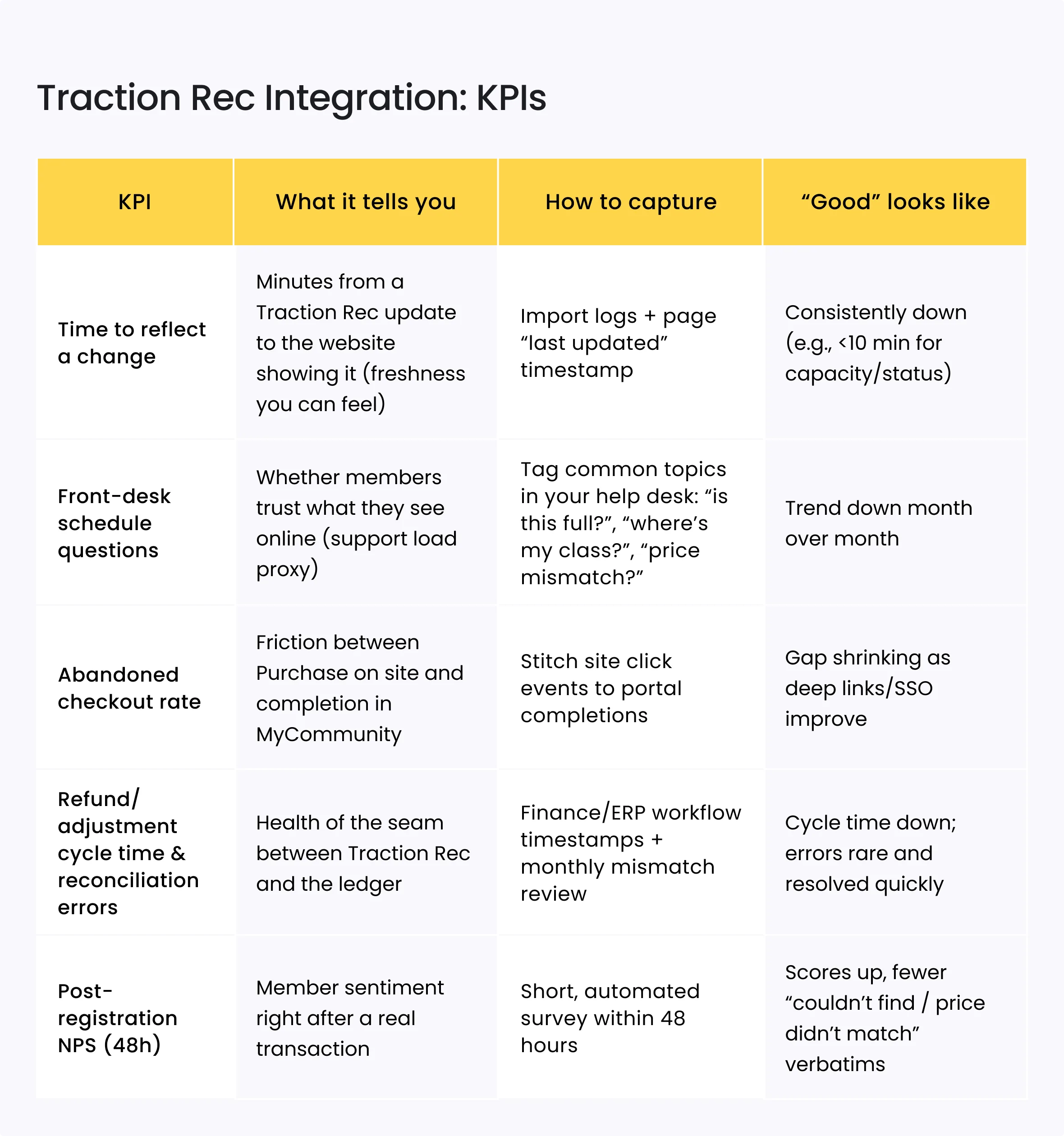
Closing: The real goal
The goal isn’t plumbing. It’s trust, especially at 5:57 a.m., when someone checks a class before school drop-off, renews a membership on a phone, or changes a plan at the desk. If Traction Rec is your operational truth and the systems around it agree on ownership, freshness, identity, and navigation, every surface tells the same story. That’s when your experience stops feeling stitched together and starts reading as one place.
How Five Jars supports that outcome
- Rapid integration assessment (ownership, freshness, deep-link integrity, SSO posture).
- A pilot slice – catalog → deep link → MyCommunity checkout – with real data, accessible filters, and stable links.
- Analytics that survive the redirect (baseline now, cross-domain stitching as you mature).
- Signed-in experience polish and brand continuity in MyCommunity, safely.
- A light operating model (governance, on-call, change cadence) that keeps launches quiet.
If this direction matches what you’re evaluating, let’s talk through your context and identify the smallest slice that proves value.
Book a 30-minute Traction Rec consultation with Five Jars. We’ll review your current flow, highlight the highest-leverage fixes, and outline a measurable path to a seamless website ↔ MyCommunity experience.