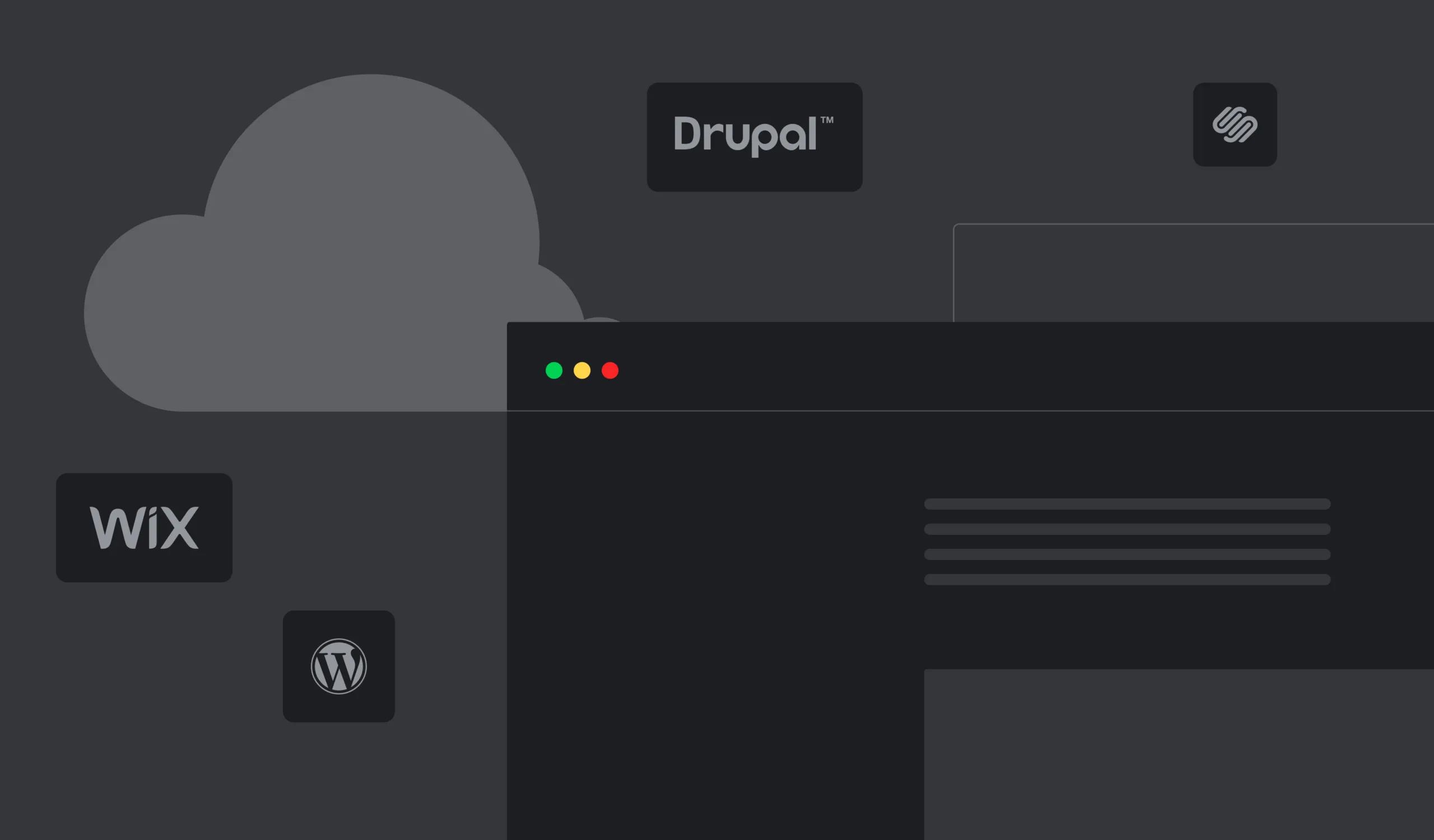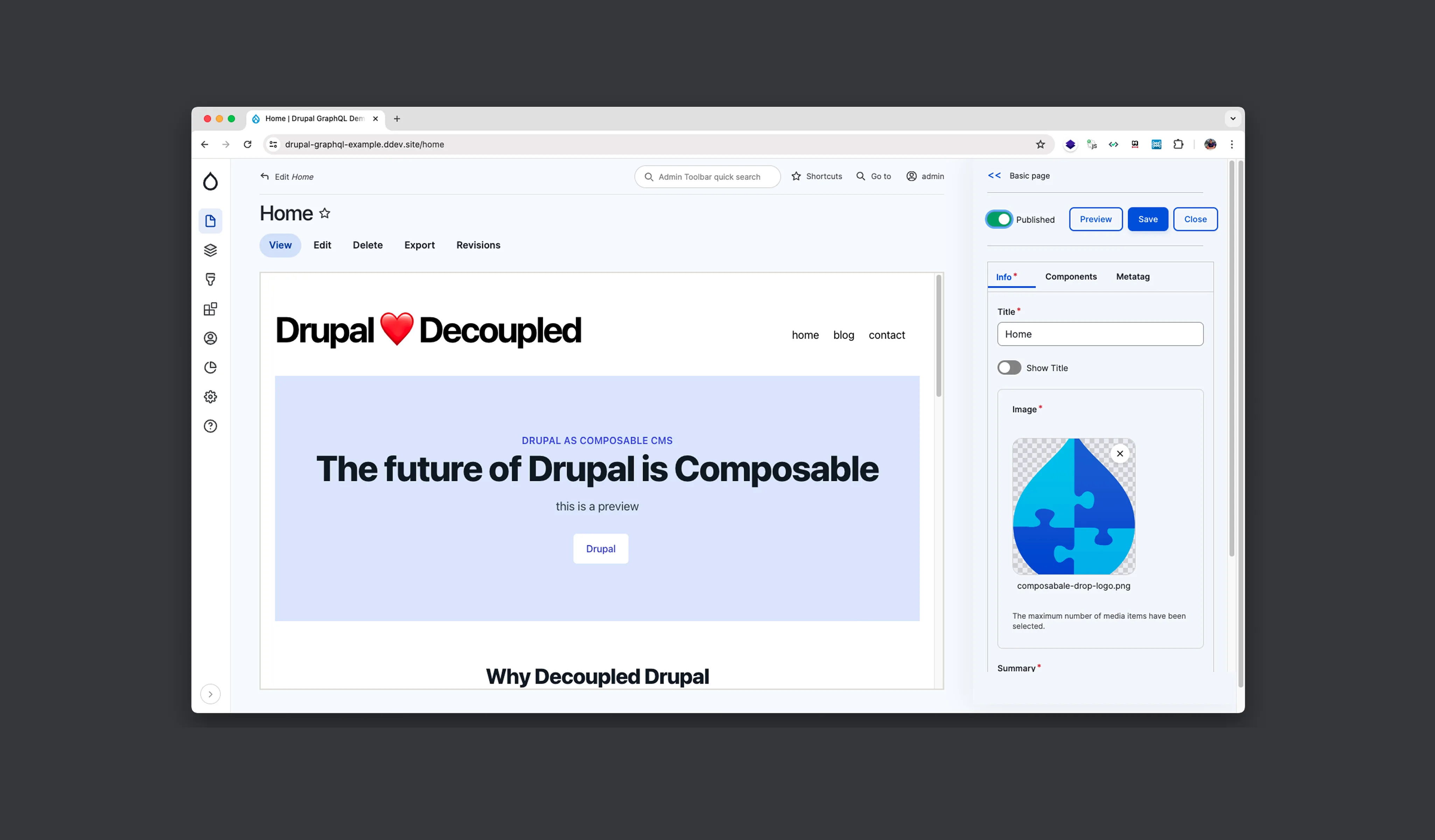Today, choosing a CMS is not a technical afterthought. It is a strategic decision that impacts every layer of an organization: customer experience, operational efficiency, compliance, and long-term adaptability.
The CMS has become:
- A frontline for trust in an era of rising cyber threats.
- A canvas for storytelling where accessibility and inclusivity determine reach.
- A growth engine where integrations, automation, and AI readiness decide whether digital strategies succeed or fail.
Against this backdrop, we compare Drupal vs WordPress vs Wix vs Squarespace – the four dominant CMS ecosystems – through the lens of today’s global challenges.
Drupal vs WordPress vs Wix vs Squarespace: What Shapes CMS Decisions in 2025
CMS selection does not happen in a vacuum. It is shaped by technological shifts, regulatory frameworks, and societal expectations.
The Rise of AI and Automation
- Organizations expect CMS platforms to plug into AI for personalization, predictive analytics, and automated publishing.
- The ability to integrate with LLMs, vector databases, and AI content tools is becoming a baseline requirement.
Digital Trust and Cybersecurity
- Cybercrime will cost $10.5T annually by 2025.
- A CMS is no longer just a publishing tool – it is a security surface area. Governments and enterprises increasingly reject platforms without transparent patch cycles or compliance frameworks.
Accessibility and Inclusivity
- 96% of websites fail WCAG standards. With lawsuits on the rise, accessibility is not just ethical – it is financial risk management.
Globalization and Multilingual Reach
- Growth often requires multi-site, multi-language, and multi-region capabilities. For organizations with international audiences, supporting multilingual websites is essential to effectively reach and engage users in different languages. A CMS that cannot support this forces costly rebuilds.
Skills and Talent Availability
- The question is no longer just “Which CMS is best?” but “Can we hire and retain people who can run it?”
- Open-source platforms rely on communities; SaaS platforms depend on vendor roadmaps. Both have implications.
Introduction to Content Management Systems
A content management system (CMS) is a powerful software application designed to help users create, edit, and manage digital content on a website – without the need for extensive coding knowledge. CMS platforms provide a user friendly interface that streamlines the website creation process, allowing users to focus on building and organizing content rather than getting bogged down in technical details. Whether you’re looking to launch a personal blog, set up online stores, or build complex websites for your business, a CMS platform offers the tools you need to create visually appealing websites with ease.
Popular CMS platforms like WordPress, Drupal, and Joomla are known for their extensive customization options, drag and drop editors, and built in SEO features. These features empower users to design visually appealing and functional websites tailored to their unique needs. By allowing users to manage content, media, and site structure efficiently, a content management system makes it possible for anyone – from beginners to experienced developers – to participate in the website creation process and bring their vision to life.
Types of CMS Platforms
The world of CMS platforms is diverse, offering solutions tailored to a wide range of needs and technical abilities. Open-source CMS platforms such as WordPress and Drupal are popular for their flexibility and extensive customization options, making them ideal for users who want to build unique websites or require advanced features. Proprietary CMS platforms like Adobe Experience Manager are favored by organizations seeking robust security and enterprise-level capabilities.
Headless CMS platforms, including Contentful and Strapi, decouple content management from website presentation, allowing for greater flexibility and scalability – especially useful for businesses delivering content across multiple channels and devices. Cloud-based CMS platforms like WordPress.com and Wix focus on ease of use and accessibility, providing intuitive interfaces and drag-and-drop functionality for users who want to get online quickly without worrying about hosting or maintenance.
For large businesses and those seeking comprehensive E-commerce solutions, enterprise CMS platforms such as Magento and Shopify offer advanced features tailored to high-traffic online stores. Meanwhile, micro CMS platforms like Hugo and Netlify CMS provide lightweight, simplified solutions for small-scale content needs and static websites, making them a great fit for projects that don’t require the complexity of larger systems.
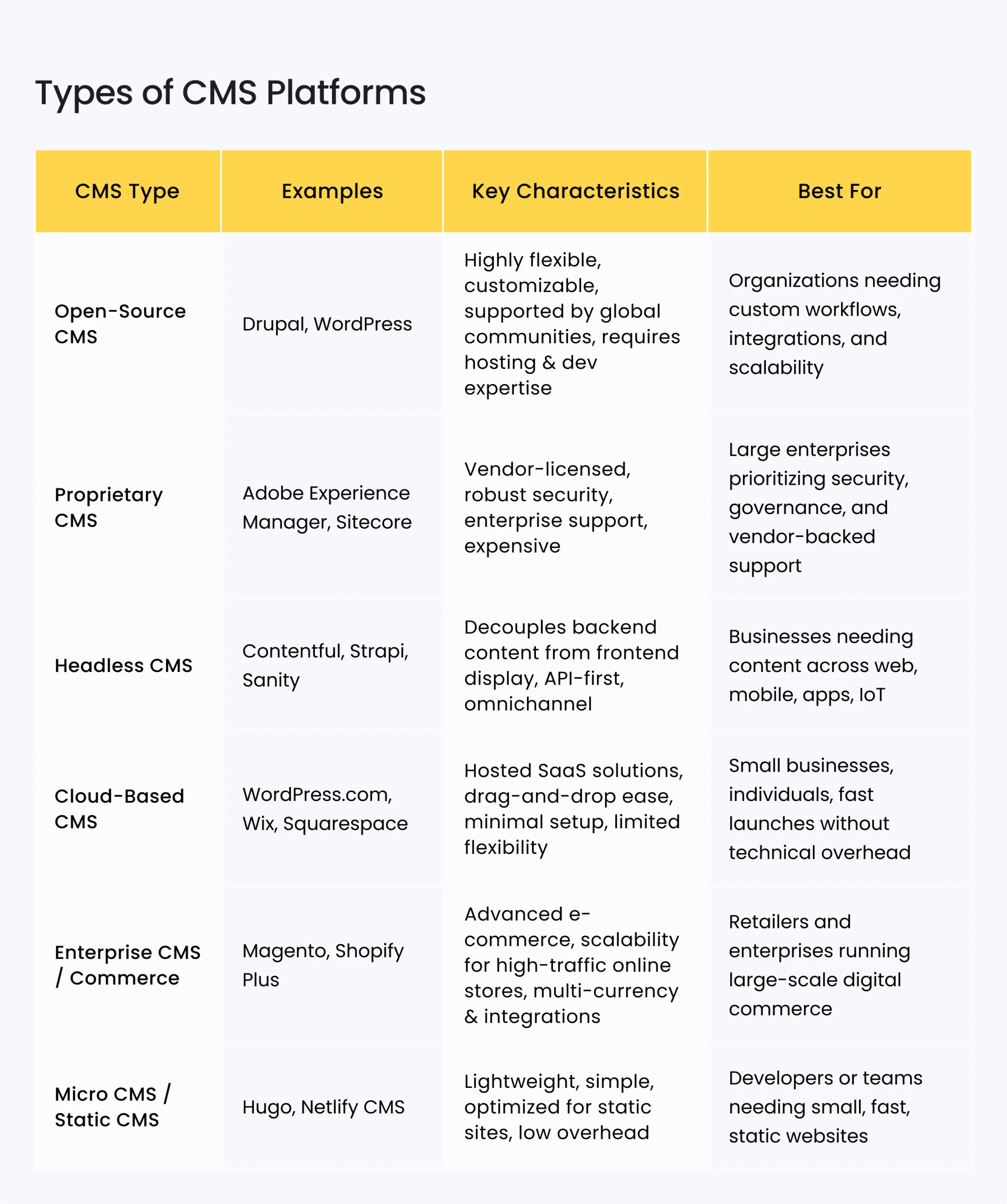
From Process to Platforms: A Framework for Decision
Before diving into the platforms themselves, it’s important to remember: a CMS should be chosen through process, not popularity.
That’s where the 10 Steps to Choosing the Right CMS in 2025 come in. These steps provide a structured evaluation path: from defining goals, to testing usability, to calculating long-term costs.
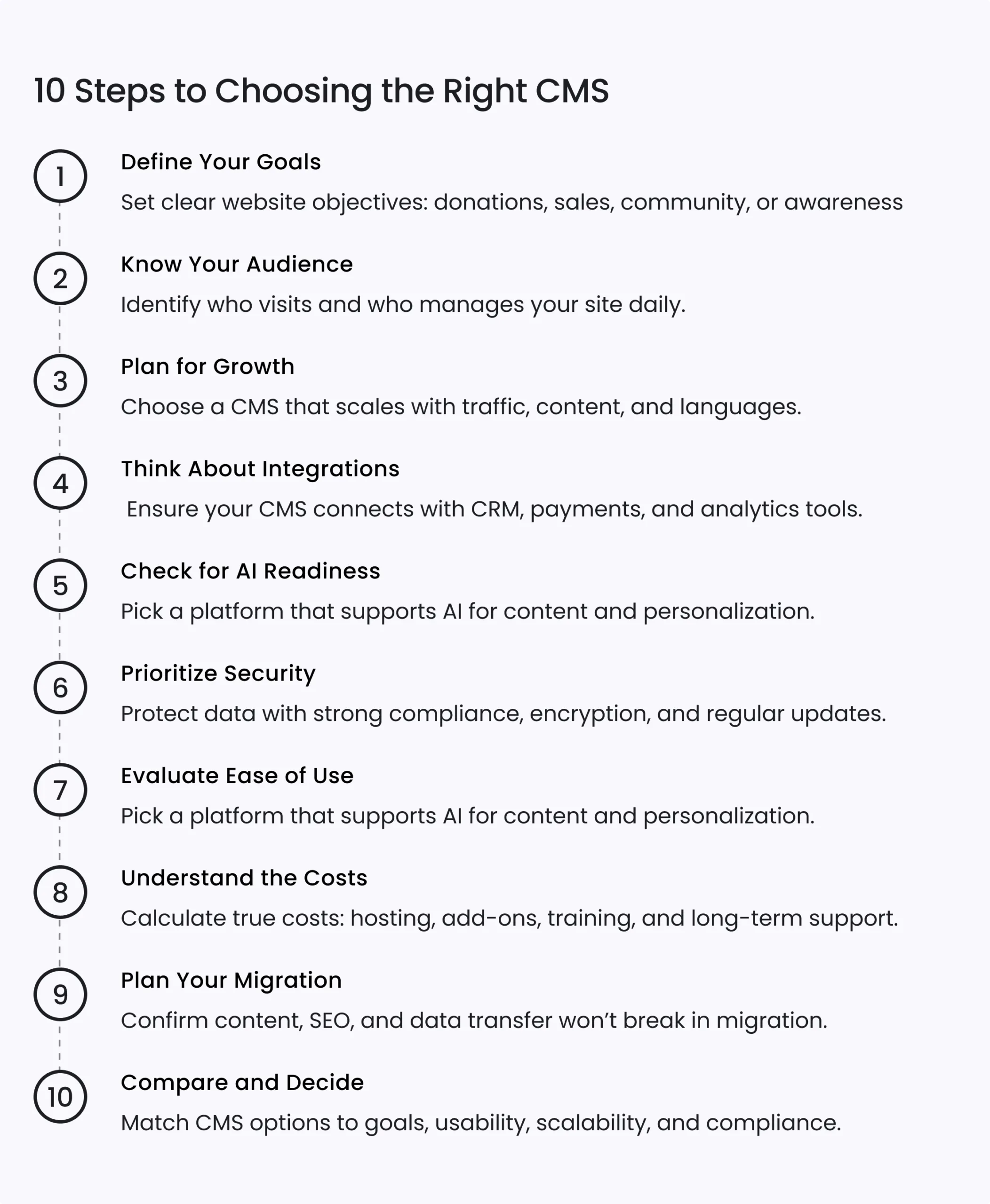
Once you’ve worked through these 10 steps, you’ll have a scorecard of what matters most to your organization. And only then does the real question come: Which CMS best matches those priorities?
This is where our feature-by-feature analysis begins. Our upcoming cms comparison will help you evaluate the strengths and weaknesses of each platform side by side.
Category 1: Ease of Use and Flexibility
Context: Ease of use vs customization is the eternal CMS tradeoff. Platforms like WordPress are known for their intuitive dashboard, making them accessible to users with varying technical abilities. Choose wrong, and either your content team is stuck waiting on developers, or your developers are boxed in by rigid templates. Site builders such as Wix and Squarespace offer drag-and-drop builders and drag and drag-and-drop editor features, which lower the learning curve for beginners.
Global Trend: With AI-assisted editors now mainstream (Wix, Squarespace, WordPress plugins), the “ease of use” bar has been raised. But deep customization still requires architecture-first platforms like Drupal, which may require a professional web developer for advanced customization.
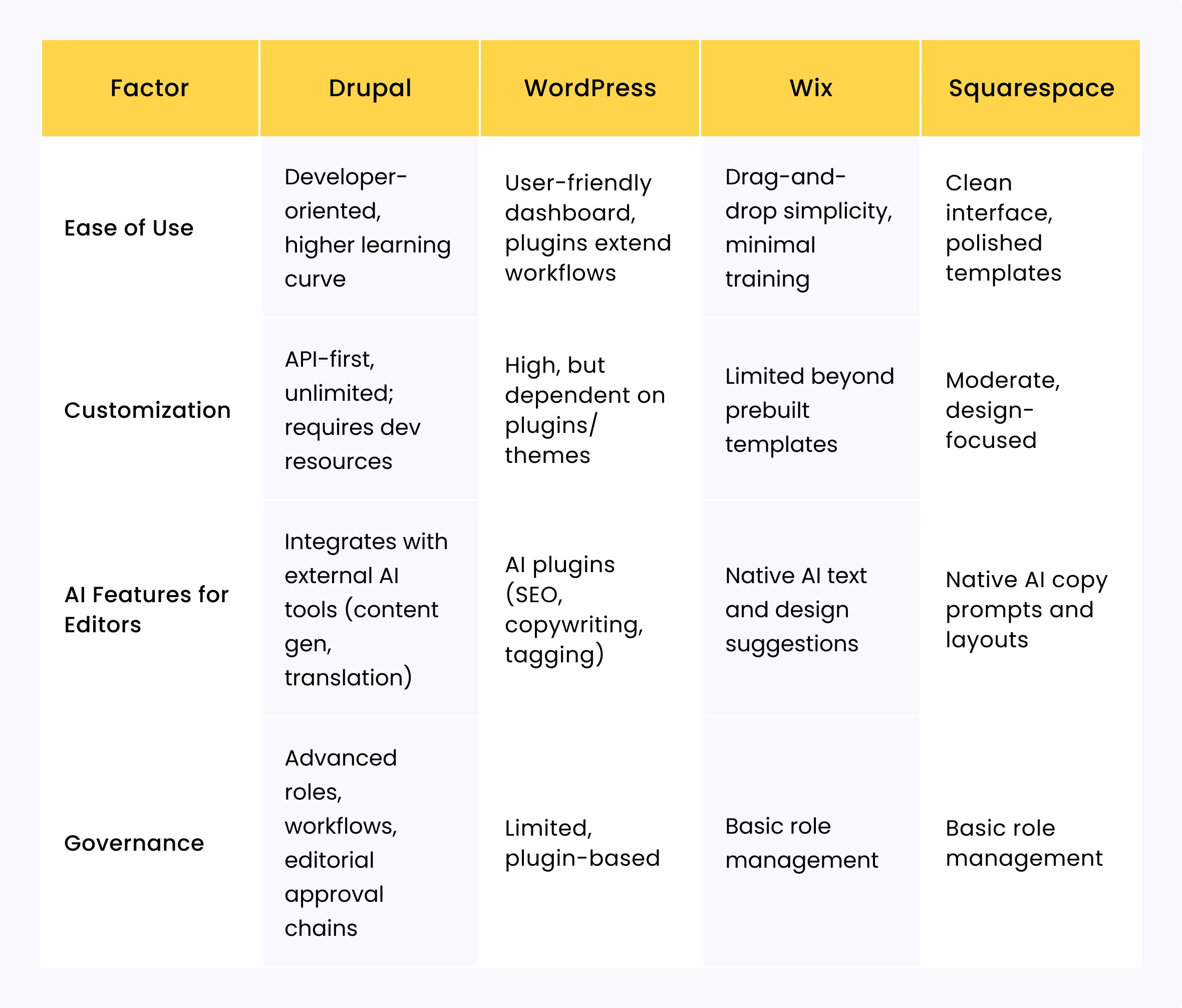
Category 2: Growth and Performance
Context: Performance isn’t just about speed. It’s about whether your CMS can absorb growth in traffic, content, sites, and regions without collapsing under its own weight. The ability to build scalable websites is crucial for organizations expecting significant growth.
Global Trend: In the AI era, personalization and predictive analytics create a heavier load per user session. Hence, the CMS choice must account not only for visitors, but also for the complexity of the experiences delivered. Platforms offering more features and support for custom development can better accommodate evolving business needs. As organizations scale, additional features may be required.
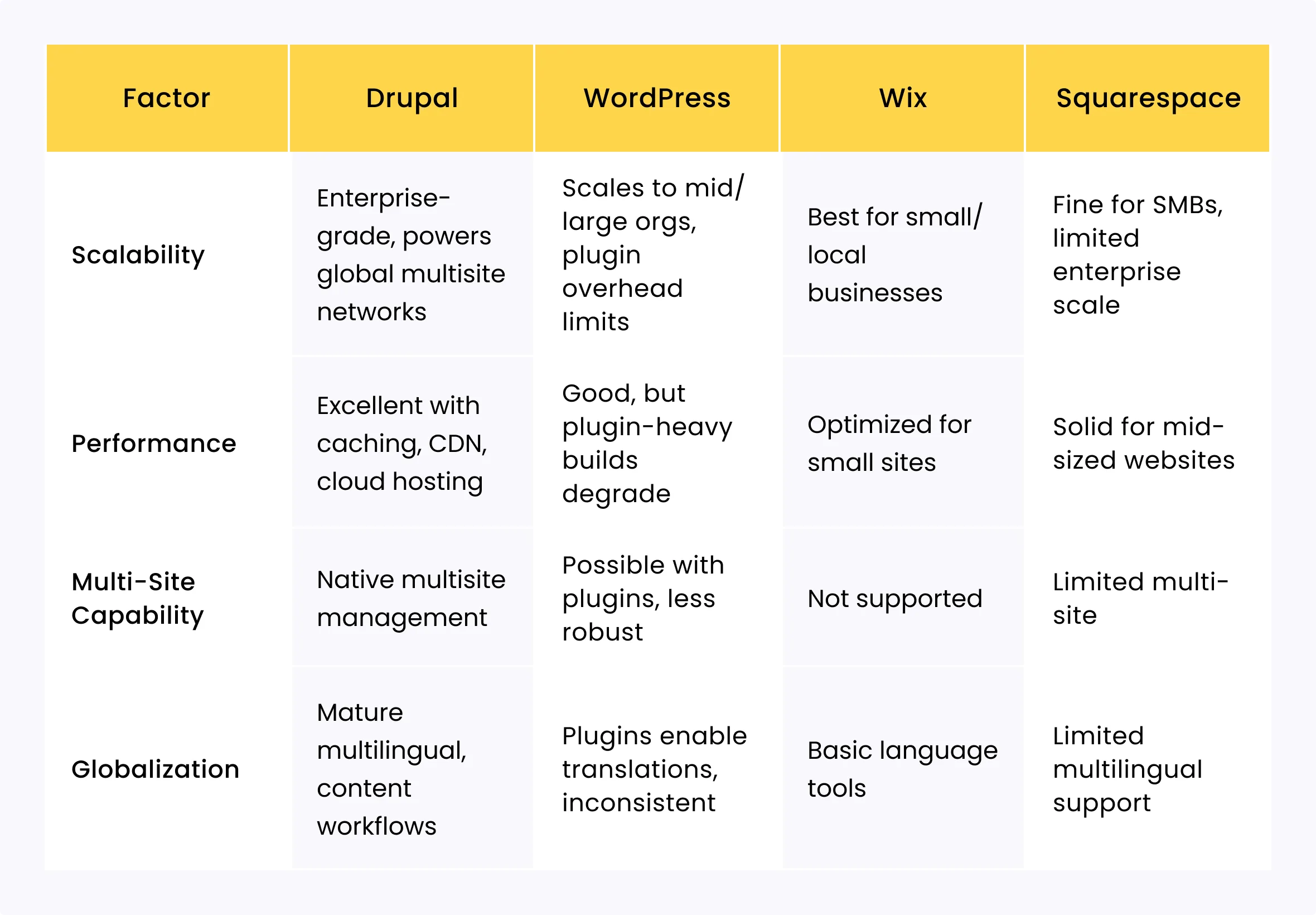
Category 3: Security and Compliance
Context: In 2025, security is as much a reputational issue as a technical one. Organizations must assess the technical aspects of each CMS to ensure compliance and data protection. A data breach erodes trust faster than any design flaw.
Global Trend: Regulators are tightening. CMS platforms must now prove compliance-readiness (GDPR, HIPAA, FERPA, FedRAMP). Vendor-managed SaaS reduces responsibility but also limits control.
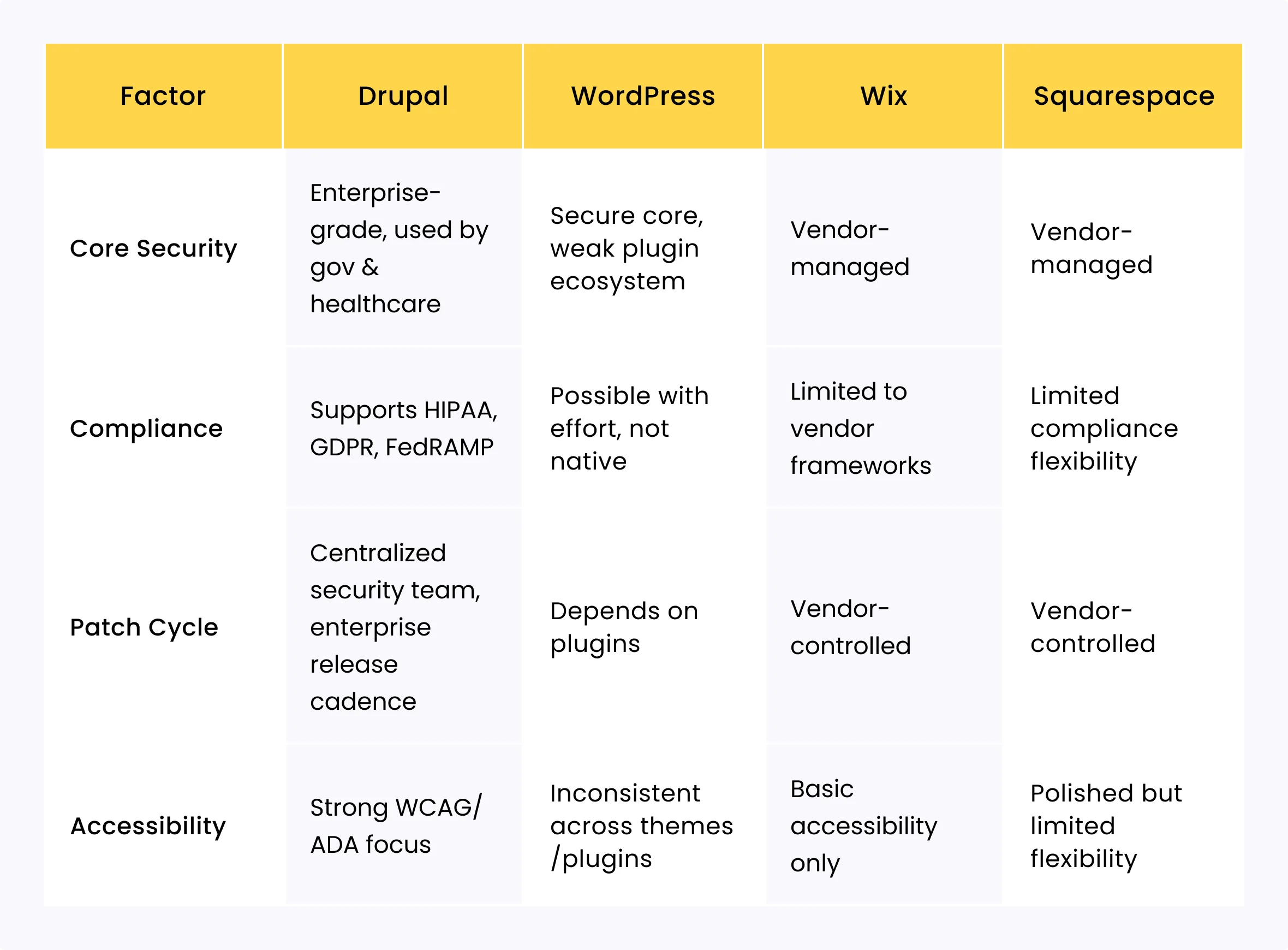
Category 4: Ecosystem and Support
Context: No CMS exists alone. Its ecosystem determines whether it thrives – or stagnates. Strong community support and the active involvement of third-party developers are essential for expanding platform capabilities, enabling rapid innovation and problem-solving.
Global Trend: Integrations with AI, analytics, CRMs, and DevOps pipelines are now mandatory, and the availability of third-party plugins and marketing tools further enhances CMS functionality for users. Vendor ecosystems (Wix, Squarespace) provide convenience but limit choice. Open-source ecosystems (Drupal, WordPress) provide breadth but demand governance. Some platforms offer seamless integration with popular business tools, streamlining workflows for users.
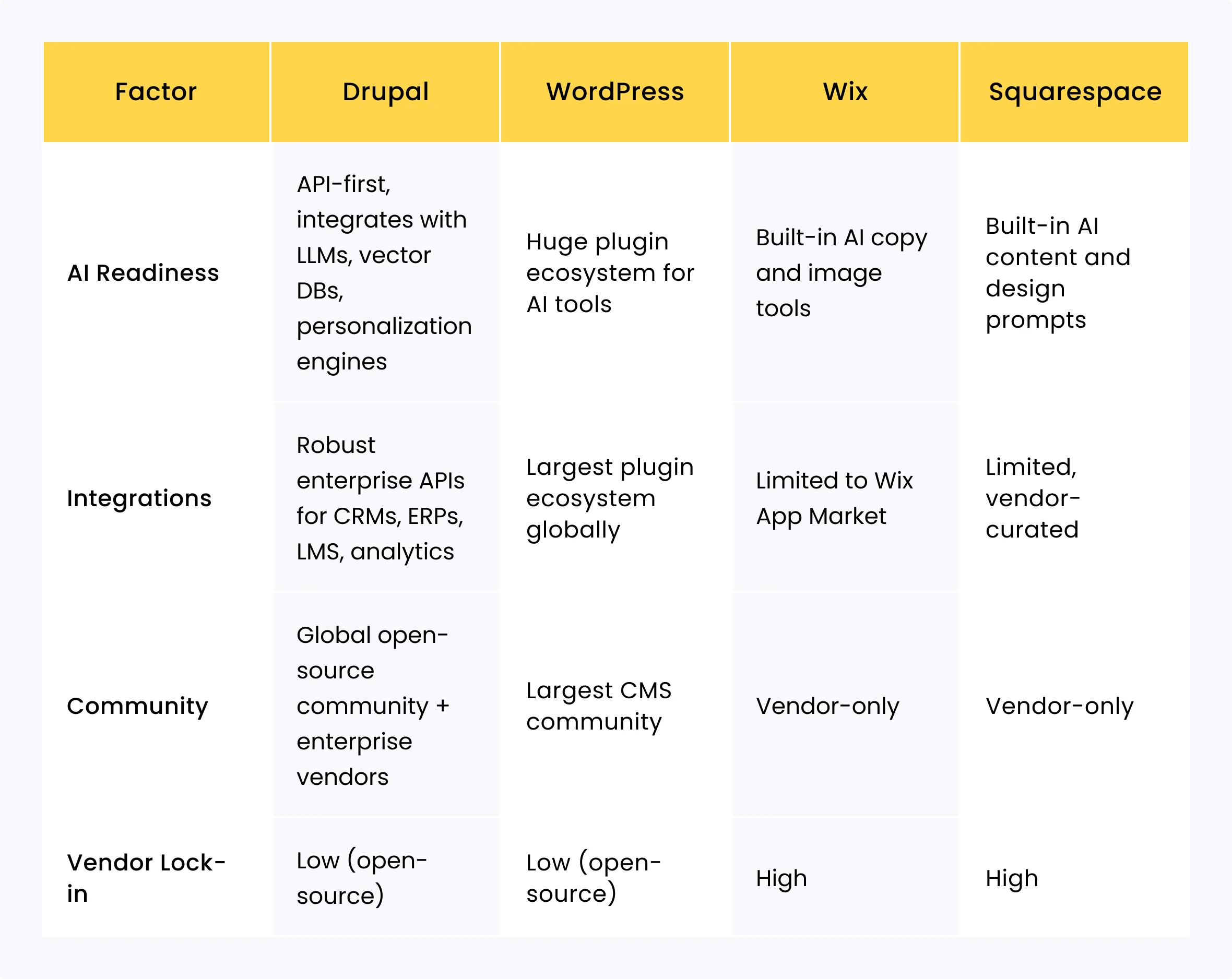
Category 5: Costs and Fit
Context: Cost is not just about licenses. Some CMS platforms offer a free version or are completely free, making them attractive to budget-conscious users. It’s about the 3-year total cost of ownership (TCO): hosting, staffing, plugin/app licenses, compliance, and rebuild risk. For users seeking advanced design and customization options, the availability of premium themes can further enhance the visual appeal and functionality of their websites.
Global Trend: Boards increasingly demand ROI metrics for technology choices. The CMS must be defensible not just to IT, but to Finance and Compliance.
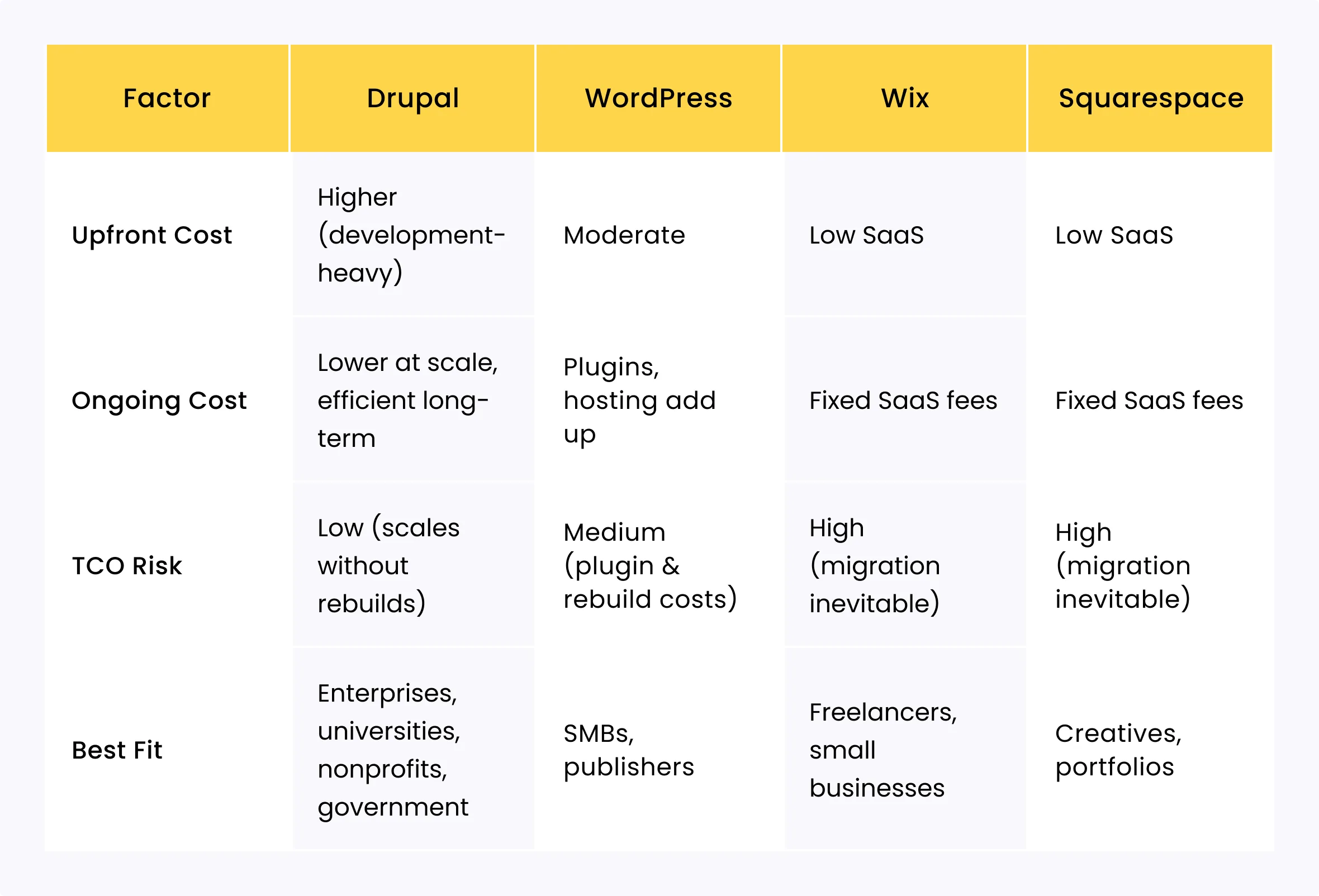
Real-World Use Cases: How Organizations Choose CMS Platforms
To bring these comparisons to life, let’s look at how different organizations apply these platforms in practice. The following sections will showcase how the best cms platforms and popular cms platform options support various website-building needs across industries.
Drupal – Secure, Scalable, and Enterprise-Ready
- Universities and Higher Education: Institutions like Harvard and Stanford use Drupal for multi-site networks, multilingual content, and accessibility compliance. Additionally, Drupal offers scalable websites and supports multilingual and multi-site deployments.
- Government and Healthcare: Drupal’s security and compliance capabilities make it a top choice for HIPAA- or FedRAMP-regulated environments. Drupal also enables content distribution to other platforms and mobile apps, making it suitable for organizations with diverse digital needs.
- Nonprofits and NGOs: Global NGOs like UNICEF rely on Drupal to support high-traffic campaigns, donations, and advocacy tools. A Drupal website can be tailored through custom development, leveraging a vast array of modules and extensions to implement SEO best practices and advanced features.
WordPress – Flexible and Content-Centric
- Media and Publishing: Outlets like TechCrunch and The New Yorker use WordPress for content-heavy, fast-paced publishing workflows. Its intuitive dashboard makes it easy to manage content, and it supports a wide range of web pages, from simple blogs to large news outlets.
- Small and Medium Businesses: WordPress is widely adopted by SMBs that need flexibility with a user-friendly editor. WordPress is accessible to users regardless of technical ability, thanks to its extensive community of third-party developers and the availability of third-party plugins and premium themes.
- E-Commerce: With WooCommerce, WordPress powers millions of SMB online stores. WordPress began as a blogging platform but has evolved into a popular cms platform for building professional websites with additional features and strong performance in search engines.
Wix – Simplicity for Small Businesses
- Local Retail and Services: Cafés, gyms, and salons use Wix to launch fast, affordable sites without technical staff. Its drag-and-drop builder and drag-and-drop editor make it a user-friendly website builder, ideal for creating basic websites.
- Freelancers: Designers and photographers choose Wix to showcase portfolios quickly. Wix offers pre-designed templates and stunning templates, enabling users to create visually appealing sites with minimal effort.
- Events and Clubs: Small organizations adopt Wix for registration forms and basic e-commerce. Wix provides a free version, supports online store creation with inventory management and marketing tools, and delivers tailored solutions for different business needs. Some features are completely free, making it accessible to a wide audience.
Squarespace – Design-First Storytelling
- Creative Professionals: Artists and agencies use Squarespace for visually polished portfolios. Its drag-and-drop builder and drag-and-drop editor make it a popular website builder for creating professional websites.
- Boutique Retail: Small shops choose Squarespace for simple e-commerce paired with beautiful design templates. The platform offers pre-designed templates and stunning templates that help users quickly launch visually appealing online stores.
- Marketing Sites: Startups use Squarespace to launch brand-forward sites without heavy customization. Squarespace offers marketing tools, tailored solutions, and additional features to support both basic websites and more advanced business needs.
Conclusion: Matching Platform to Purpose
The decision is not about which CMS is “the best” overall. It is about which CMS is best aligned to your mission, resources, and trajectory.
- Wix and Squarespace make sense for smaller teams, creatives, and quick launches.
- WordPress serves SMBs, publishers, and content-driven organizations well, balancing usability with flexibility.
- Drupal stands out for enterprises, nonprofits, universities, and governments that need security, compliance, scalability, and deep integrations.
The landscape is shifting fast. AI, compliance, accessibility, and integrations are no longer “nice to have” – they define which organizations thrive online. The CMS you select today must prepare you for tomorrow.
Ready to Choose the Right CMS?
At Five Jars, we help mission-driven organizations, enterprises, and nonprofits navigate these complex CMS decisions. We’ve seen firsthand how the wrong platform creates bottlenecks — and how the right one becomes a catalyst for growth.
Our expertise spans both major open-source ecosystems:
- Drupal Development Expertise → From global multi-site deployments to government and healthcare platforms, we deliver secure, scalable, and compliance-ready Drupal solutions designed for long-term stability.
- WordPress Development Expertise → For SMBs, publishers, and nonprofits, we create fast, flexible WordPress websites that combine ease of use with room to grow.
If you’re ready to take the next step, let’s talk. Contact Five Jars, and we’ll help you map your goals to the right platform and deliver a CMS solution built for the future.