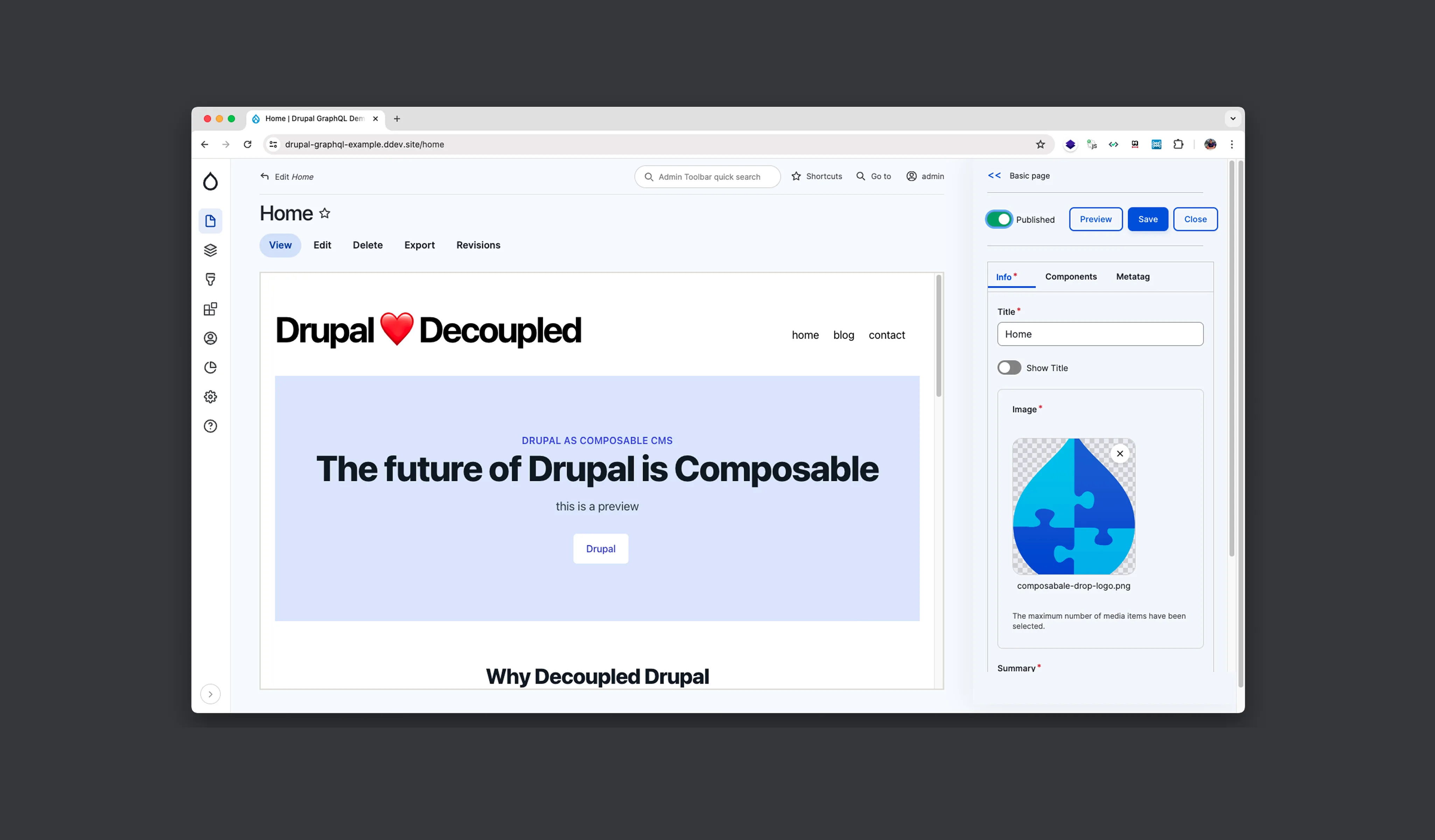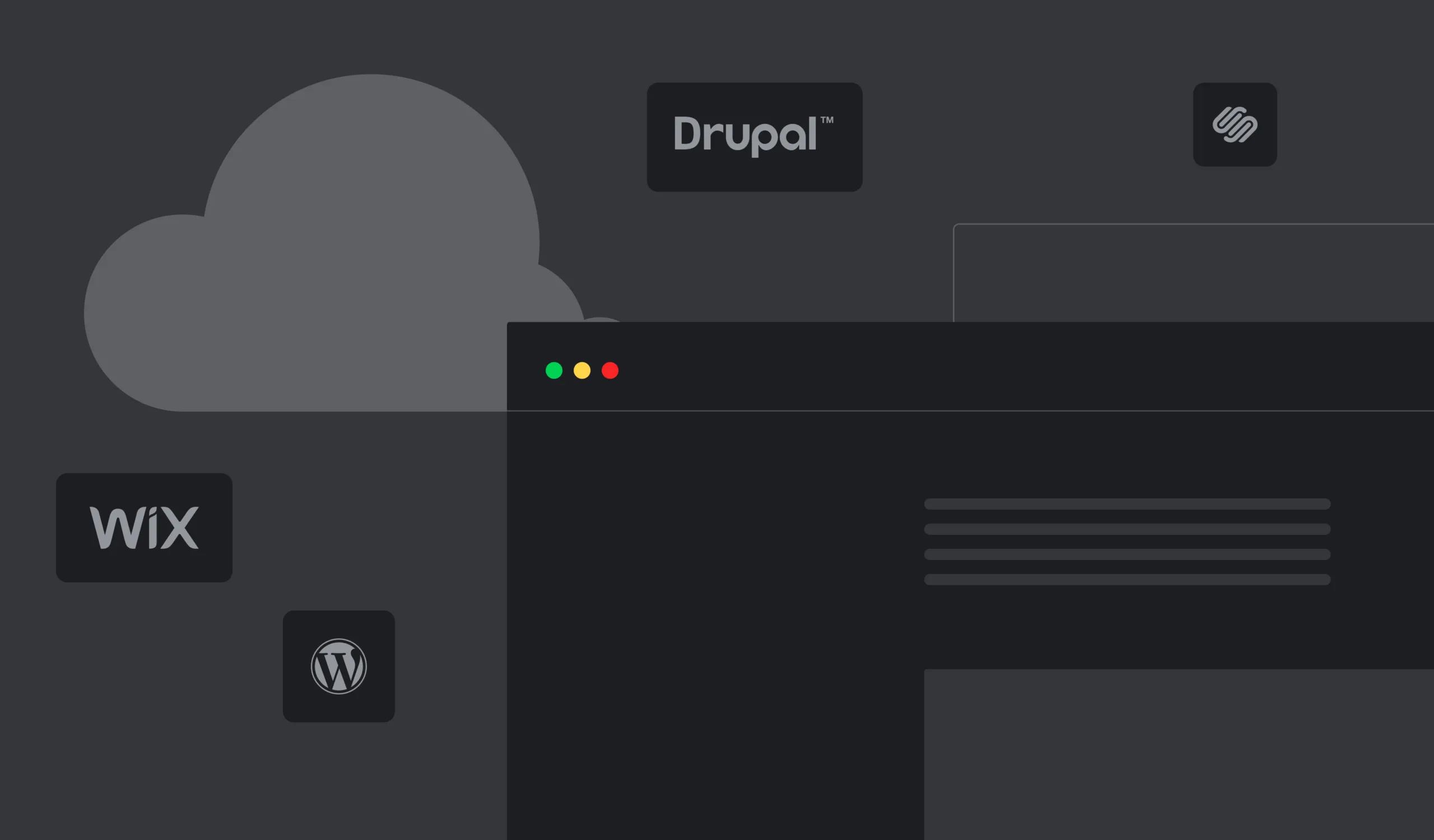First of all, let's determine whether you have the PHP Zip extension installed. To get the list of the installed extensions, run the following PHP code:
PHP
<?php
print_r(get_loaded_extensions());
?>If you can't find "zip" in the output, install the extension (for Ubuntu):
Bash
sudo apt-get update
sudo apt-get install php-zip
sudo service apache2 restartLet's take a look at a simple code snippet for adding files to a Zip archive. This knowledge might save you time and make your web dev journey easier.
A code example for adding files to a Zip archive:
PHP
<?php
// Load 10 permanent files.
$ids = \Drupal::entityQuery('file')
->condition('status', 1)
->range(0, 10)
->sort('fid')
->execute();
$files = \Drupal::entityTypeManager()
->getStorage('file')
->loadMultiple($ids);
$file_system = \Drupal::service('file_system');
// Create empty file for ZipArchive (In Zip.php file open used without flags).
// @see core/lib/Drupal/Core/Archiver/Zip.php
// @see http://php.net/manual/ru/ziparchive.open.php
$zip_file_uri = file_unmanaged_save_data('', 'public://test/demo.zip', FILE_EXISTS_RENAME);
if (!$zip_file_uri) {
drupal_set_message('Can\'t create zip file', 'error');
return;
}
// Get ZipArchive object.
$zip = archiver_get_archiver($file_system->realpath($zip_file_uri))->getArchive();
// Add file to ZipArchive.
foreach ($files as $file) {
// The name of the file inside the ZIP archive. If specified,
// it will override filename.
$localname = $file->getFilename();
// $filename - path to the file to add.
$filename = $file_system->realpath($file->getFileUri());
$zip->addFile($filename, $localname);
}
$zip->close();
?>Well done! I hope it’ll help you. Please don't forget to share the article with friends and colleagues if you like this little techie hack.
Also Read
Typed Data API in Drupal 8